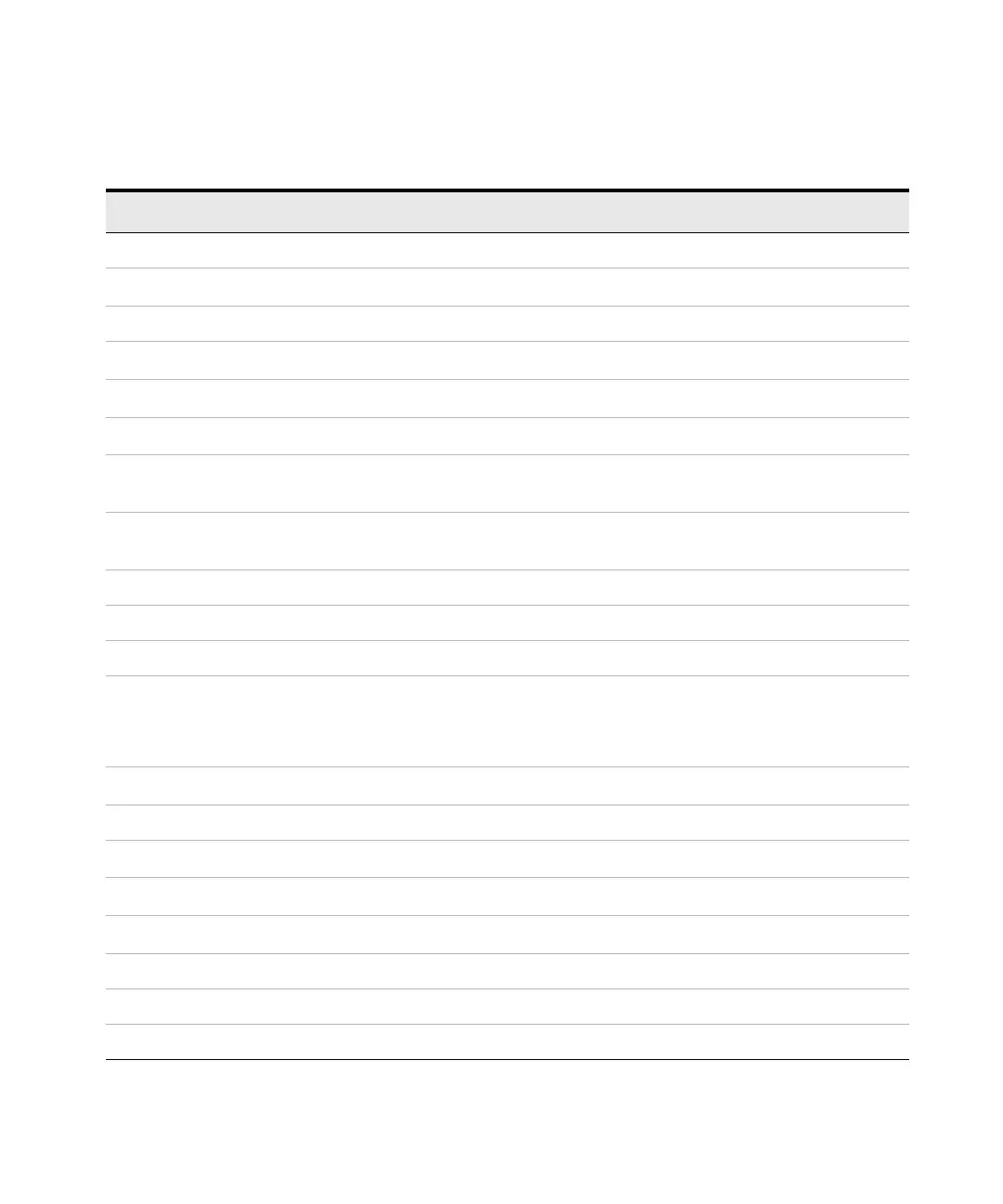Keysight B2980B User’s Guide, Edition 1 35
Introduction
Front View
Table 1-2 Basic Operations
Task Relevant front panel key
To turn the B2980 on/off Standby switch
To change the view mode
View key
To enable or disable Ammeter Ammeter On/Off switch
To start a single (one shot) measurement
Single key
To start a repeat (continuous) measurement
Run/Stop key
To stop repeat measurement
Run/Stop key or Single key
To save the all setup information into the built-in non-volatile
memory
Save key
To recall the setup information saved in the built-in
non-volatile memory
Recall key
To display the field pointer if it is not shown Turning the rotary knob
To move the field pointer Turning the rotary knob
To switch the MOVE/EDIT status on an entry field Pressing the rotary knob on the entry field
To change the field pointer to the digit pointer
This is effective only for an alpha/numeric value entry field in
the EDIT status.
Pressing Save, Recall, Coarse Res, or Fine Res key
when the alpha/numeric value entry field is in the
EDIT status.
To move the digit pointer
Save, Recall, Coarse Res, or Fine Res key
To fix the value on the entry field in the EDIT status Rotary knob, assist key, or navigation key
To cancel the setup operation
Cancel/Local key
To return to the upper menu of a function key or softkey
Cancel/Local key
To return to the local state from the remote state
Cancel/Local key
To clear measurement buffer Clear function key
To launch the setup integrity checker Apps function key > #1 assist key
To launch the data logger Apps function key > #2 assist key