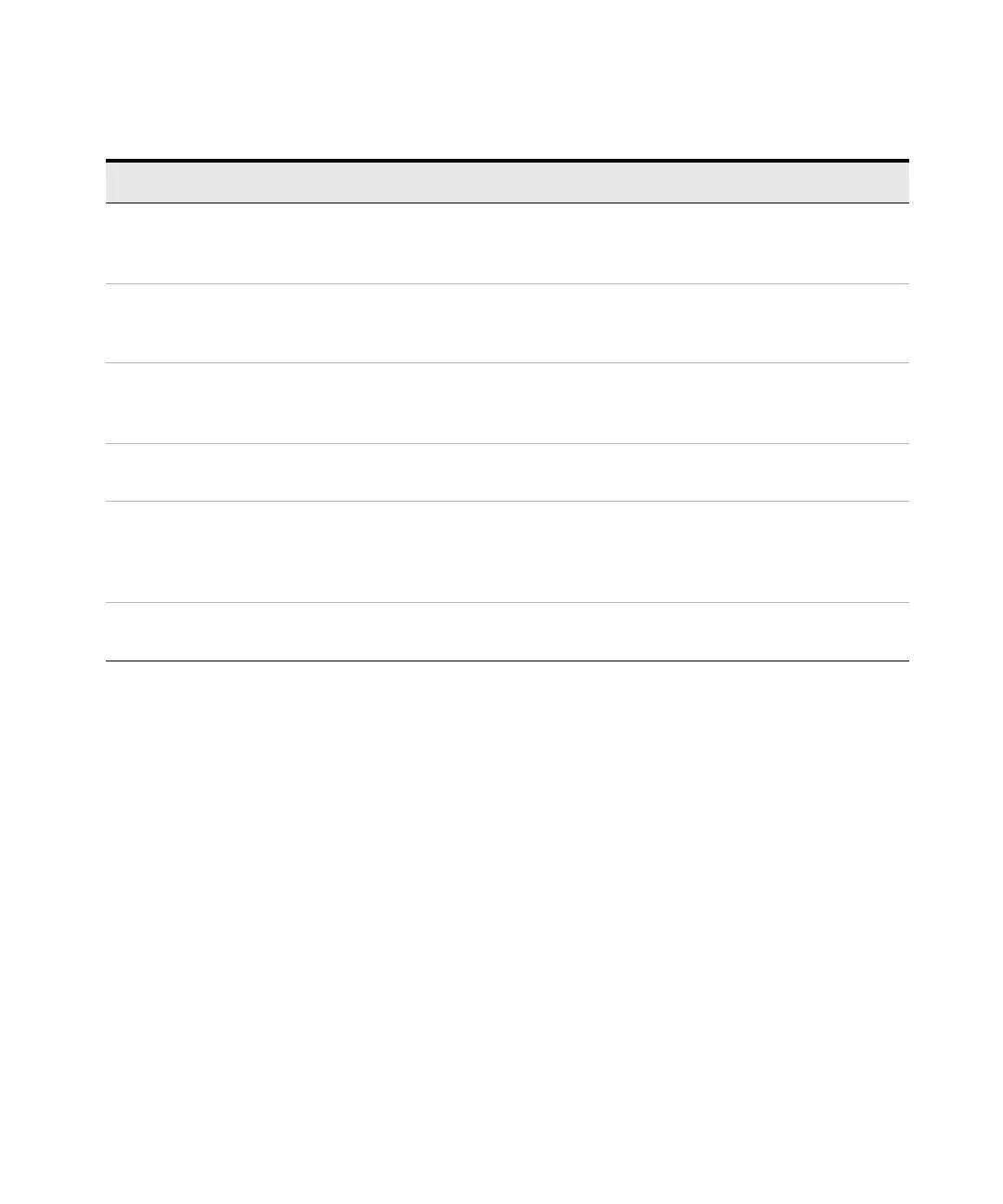Keysight B2980B User’s Guide, Edition 1 37
Introduction
Front View
To select the level of the automatic
discharge function for the charge
measurement for B2985B/B2987B
System Menu > Config > Measure > Coulomb > Dis. Level function
keys
To select resistance calculation mode for the
resistance measurement for
B2985B/B2987B
System Menu > Config > Measure > Ohms > V Select function keys
To select voltage source control mode for
the resistance measurement for
B2985B/B2987B
System Menu > Config > Measure > Ohms > V Control function keys
To set the resistance measurement result to
absolute format for B2985B/B2987B
System Menu > Config > Measure > Ohms > Absolute function keys
To set the attenuation level for voltage
measurement with the Keysight
N1413A/N1414A adapter for
B2985B/B2987B
System Menu > Config > Measure > Volts > Attn. function keys
To set up the source and measurement wait
time for B2985B/B2987B
System Menu > Config > Common > Wait function keys
Task Relevant front panel key