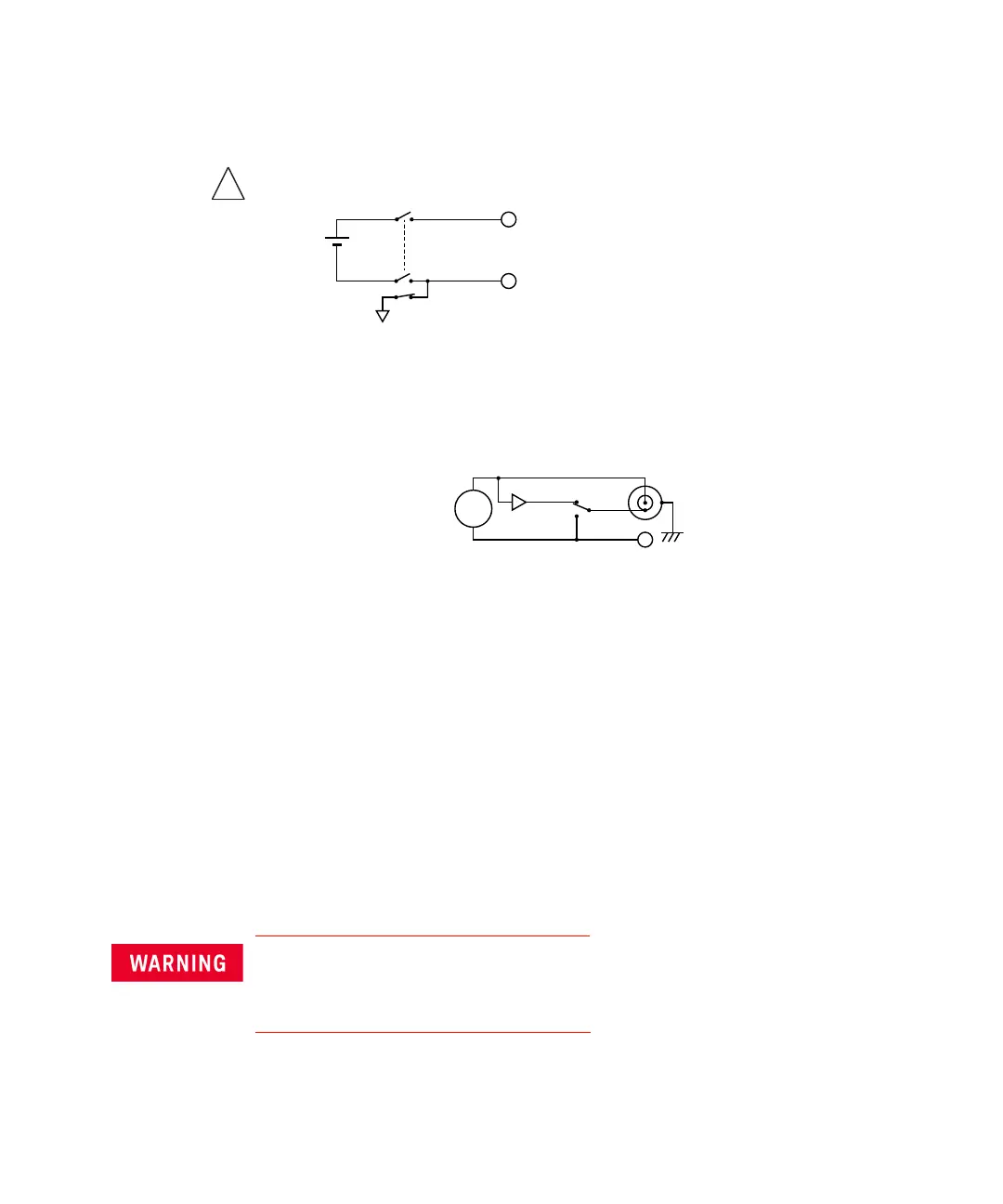46 Keysight B2980B User’s Guide, Edition 1
Introduction
Rear View
• Voltage Source High and Low terminals, for B2985B and B2987B
Banana terminals for DC voltage output up
to 1050 V.
Voltage Source ON or OFF can be
controlled by the On/Off switch.
Low terminal state, circuit common or
floating, can be set by using the Low
Terminal State field on the Output Connection dialog box opened by pressing
the System Menu > Config > Source > Connection function keys.
• Voltmeter input connector, for B2985B and B2987B
Triaxial connector for voltage measurement.
Voltmeter inner shield state, guard or circuit common, can be set by using the
Voltage Measure Inner Shield field on the Input Connection dialog box opened
by pressing the System Menu > Config > Measure > Connection function keys.
For protecting the connector, connect an open cap (furnished) when the
voltmeter is not used.
• Interlock connector, for B2985B and B2987B
Connector for the interlock function. If the interlock terminals are open, the
instrument output is limited to 21 V. Be sure to connect the terminals to an
interlock circuit installed in a test fixture or a connection interface for
performing measurements over this limit. If there is no interlock circuit, you
need to install it. For details on how to install the interlock circuit, see
“Installing the Interlock Circuit” on page 68.
One connector head, Phoenix Contact 1881341 (4 pin) or equivalent, is
furnished with the instrument for connecting an interlock circuit.
Dangerous voltage of up to the maximum voltage of 1050 V may be present
between the High and Low terminals of the Voltage Source if the Interlock
terminal is closed.