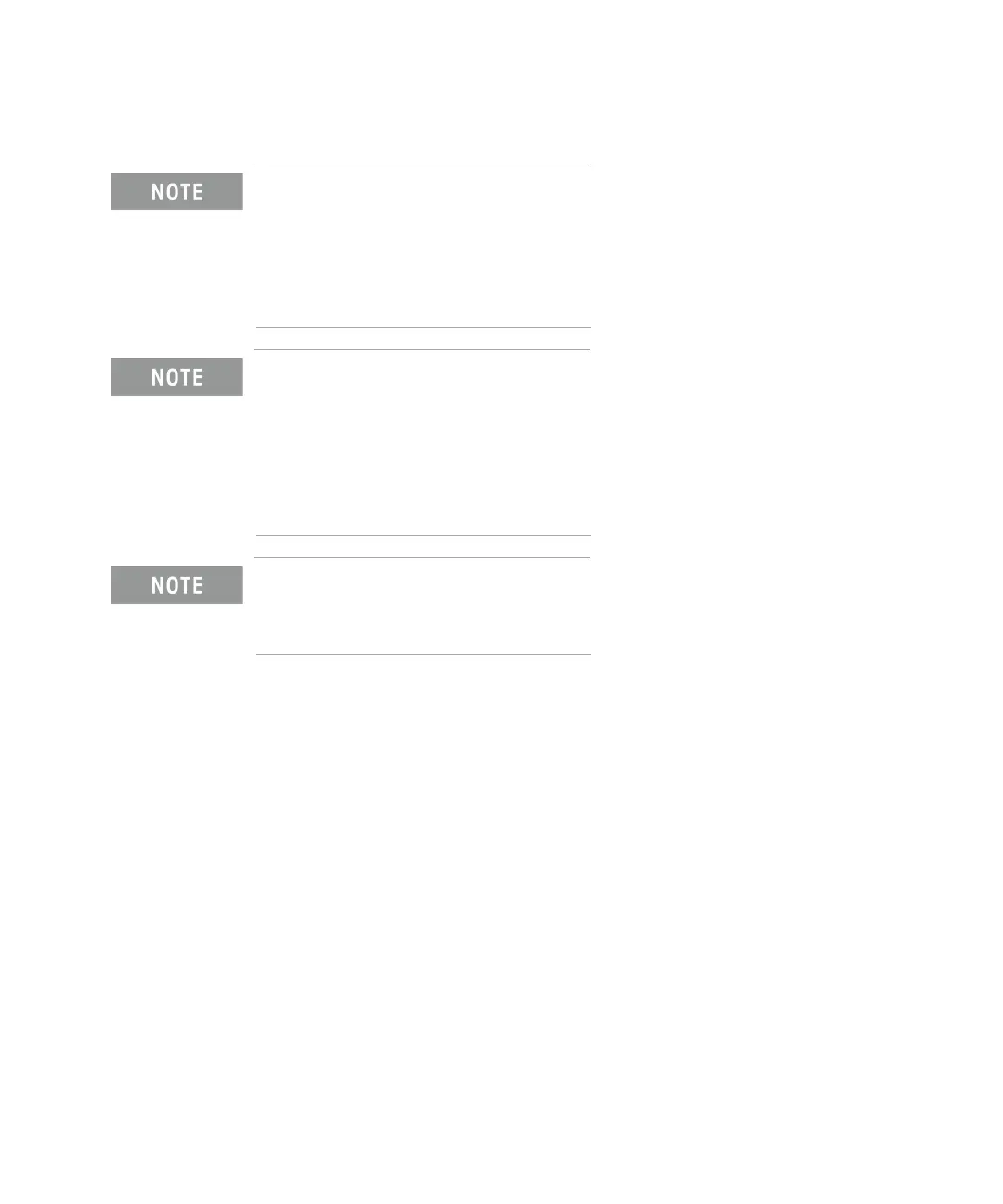84 Keysight B2980B User’s Guide, Edition 1
How to Perform Measurement
Before changing the connections of DUT
Set the instrument output off before changing the connections of device under
test (DUT). If not, the DUT may be damaged.
To set the B2985B/B2987B Voltage Source output off, press the On/Off switch
and confirm that the lighting status is off.
If the instrument is in the lock cond ition d ue to emergency
In this condition, the Emergency dialog box is displayed on the gray background
screen, however this is not shown in the remote state if the remote display is set to
OFF. And the ERR indicator turns on and the On/Off switch is not effective.
Perform the self-test to unlock the instrument. The instrument can be used soon if
the self-test does not report any problem.
Generally, environmental conditions, such as electromagnetic environment, have
a negative impact on the performance of the instrument. Use coaxial cables and
shielding technique to minimize the impact.