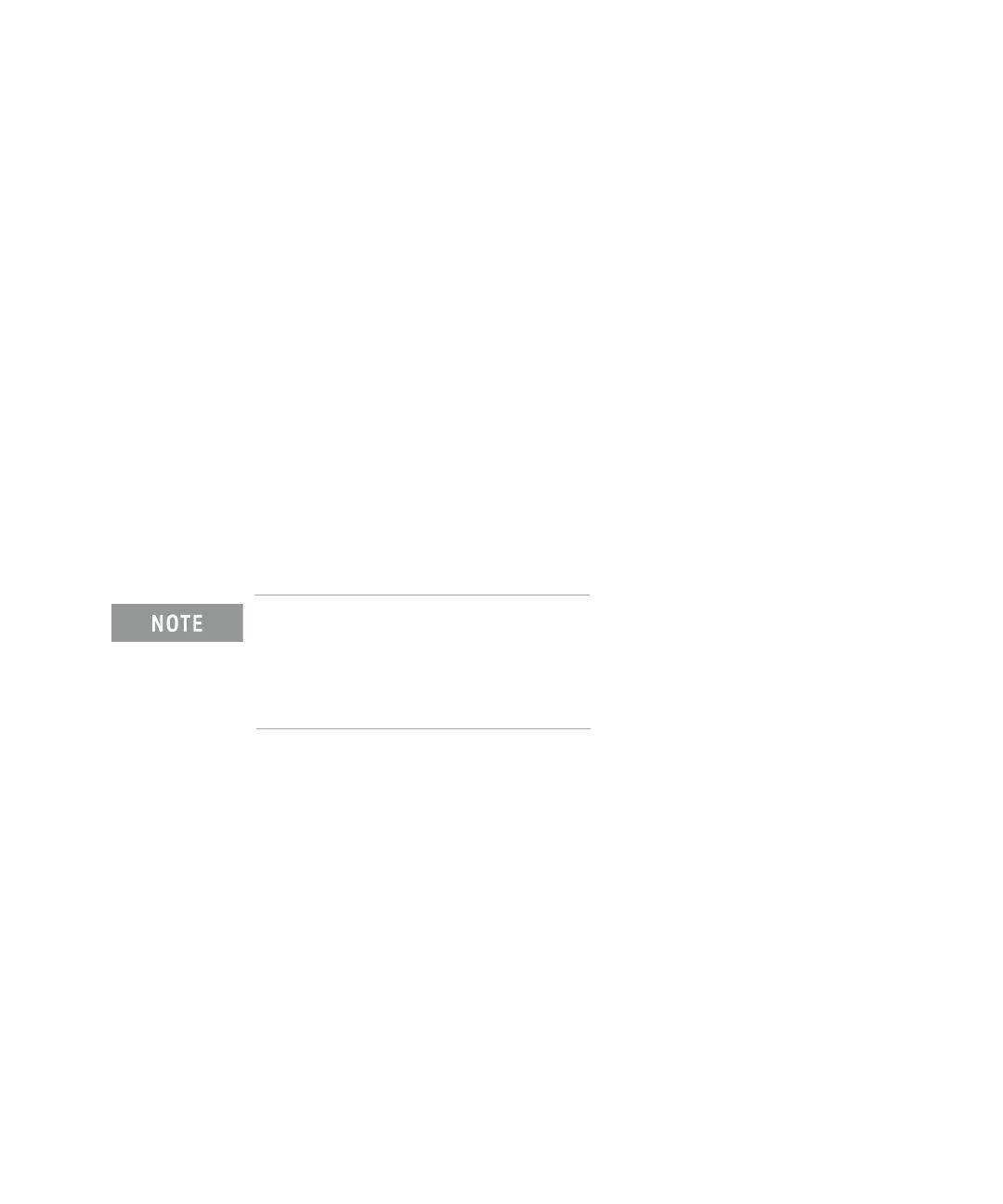Keysight B2980B User’s Guide, Edition 1 97
How to Perform Measurement
Voltage Measurement
Step 5. Press the Filter key to open the Measure Filter dialog box. And set the
measurement filter on the dialog box. See “Filter” on page 99 for more
information.
Step 6. Connect measurement voltage (DUT).
See Figure 3-7 for the guarded voltage measurement.
See Figure 3-8 for the unguarded voltage measurement.
Step 7. Start measurement as follows.
• Press the Single key to start a single (one shot) measurement. Voltage
measurement is performed once.
• Press the Run/Stop key to start a repeat (continuous) measurement. Voltage
measurement is performed repeatedly. Minimum measurement interval is 10
ms.
For more precise measurement, use the zero correction or offset cancel. See “Null,
Offset Cancel” on page 210.
Measurement voltage around 20 V or OVERFLOW
The B2985B/B2987B may show the voltage around 20 V or OVERFLOW just after
turning on or during the voltage measurement. This is caused by the internal
circuit when the voltmeter input is open. This operation is normal, not failure.