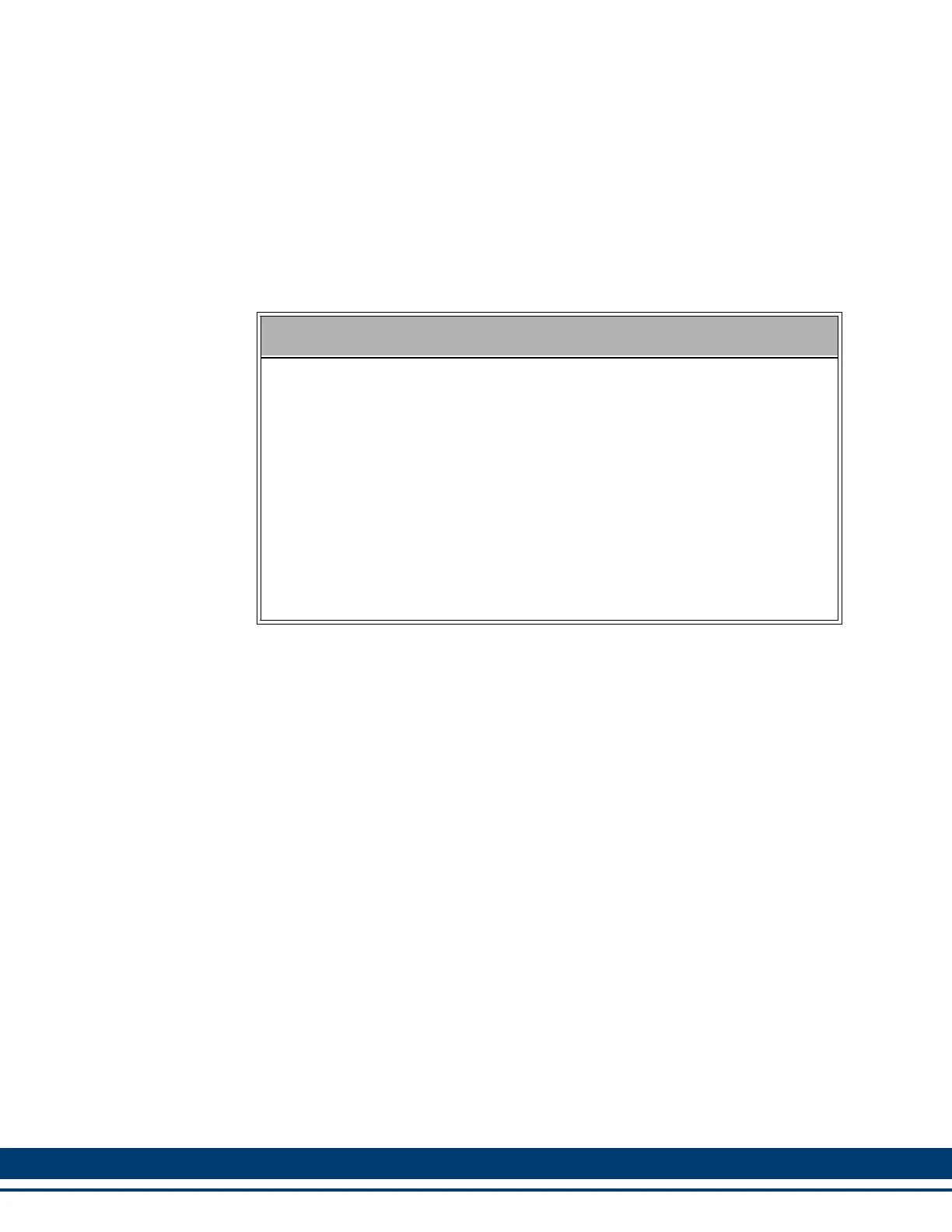Kollmorgen - December 2011 25
MMC Smart Drive Hardware Manual - INSTALLING THE MMC SMART DRIVE
• Protective grounds from the devices themselves, such as device drivers, machin-
ery, and operator interface devices.
• Protective earth ground from line and load sides of any AC line filters.
• The ground of the power source of the computer workstation or laptop, if any, from
which you monitor the system operation. An AC outlet in the control cabinet is rec-
ommended.
• Single point grounds from other control cabinets, if any, in the system.
IMPORTANT
You must ensure that the “0V” or “Common” of all devices connected to the
MMC Smart Drive are connected to Single Point Ground (SPG). Failure to
do so may result in erratic operation or damage to the MMC Smart Drive and
devices connected to it. Examples of devices connected to the MMC Smart
Drive include the power source that supplies power to the MMC Smart Drive
and devices connected to the MMC Smart Drive PiCPro Port. Note that
some devices (for example, a Personal Computer) may have their “0V” and
“Protective Earth Ground” connected together internally, in which case only
one connection has to be made to SPG for that device. Also note that the
AC/DC converter for some portable PCs have chassis connected from the
wall plug to the PC. The ground for the AC outlet must be connected to the
SPG.
Also, you must ensure that the MMC Smart Drive “Protective Earth Ground”
connection is connected to SPG, and that the MMC Smart Drive is mounted
to a metal panel or enclosure that is connected to SPG.