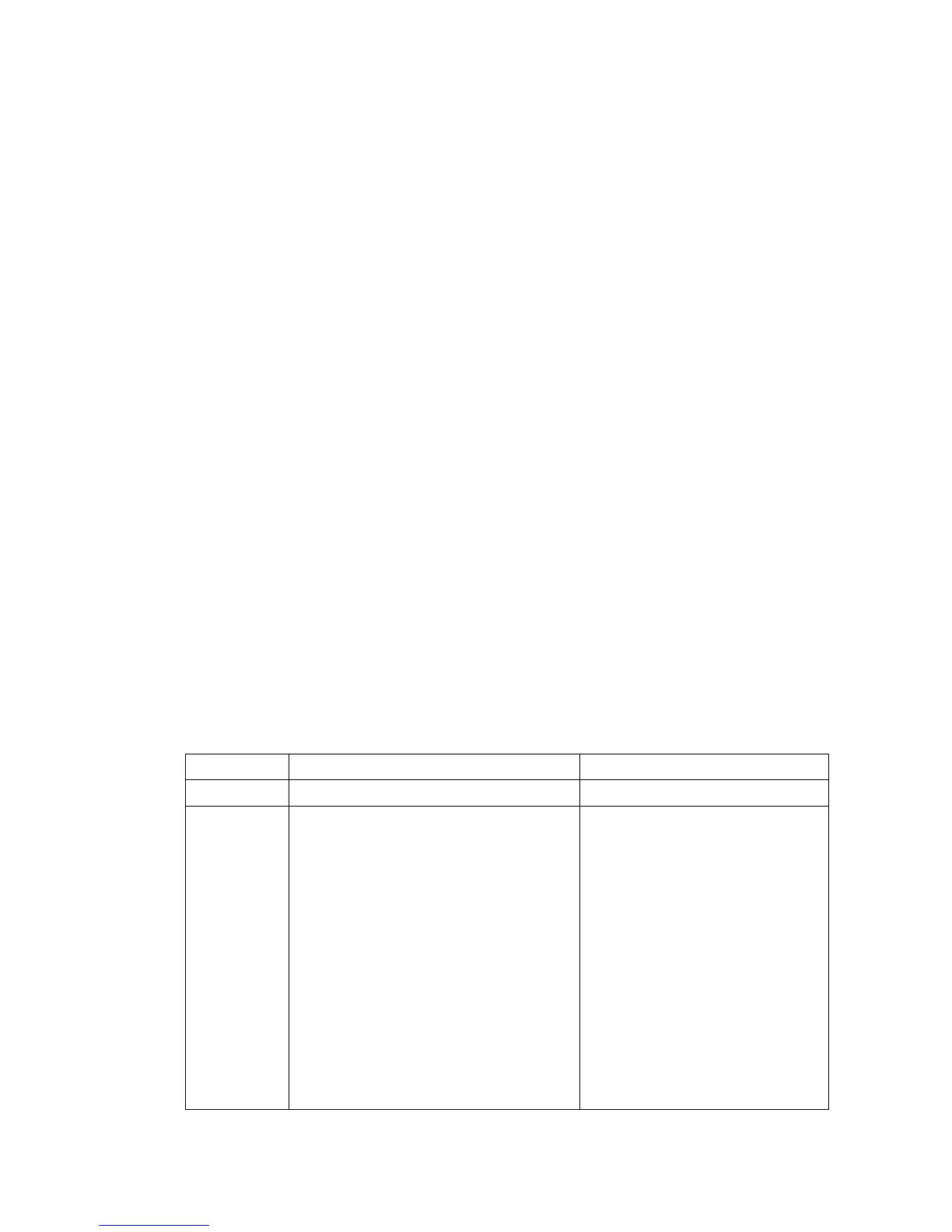2NM/2NX/2NY/2NZ/2P0/2P6-1
1-3-55
Method: Table
To Automaticary enter the target value : Usually, it adjusts here.
1. Set a specified original (P/N: 302NM94340) on the platen.
2. Enter maintenance item U411.
3. Select [Target].
4. Select [Auto] and press the start key.
5. Select [Table].
6. Press the start key. Auto adjustment starts.
To manually enter the target value : When adjustment is automatically impossible.
1. Enter the target values which are shown on the specified original (P/N: 302NM94340) execut-
ing maintenance item U425.
2. Set a specified original (P/N: 302NM94340) on the platen.
3. Enter maintenance item U411.
4. Select [Target].
5. Select [U425] and press the start key.
6. Select [Table].
7. Press the start key. Auto adjustment starts.
Method: DP
1. Set a specified original (P/N: 302NM94330) on the DP face up.
2. Enter maintenance item U411.
3. Select [DP].
4. Press the start key. Auto adjustment starts.
* : When automatic adjustment has normally completed, [OK] is displayed. If a problem occurs
during auto adjustment, error code is displayed and operation stops. Should this happen,
determine the details of the problem and repeat the procedure from the beginning.
Error Codes
Codes Description Corrective Action
00 Automatic adjustment success -
01 Black band detection error (scanner auxil-
iary scanning direction leading edge skew )
1. The original is set correctly and
performed again.
2. Check a lighting of the lamp or
replace.
04 Black band is not detected (scanner auxil-
iary scanning direction leading edge)
05 Black band is not detected (scanner main
scanning direction far end)
06 Black band is not detected (scanner main
scanning direction near end)
07 Black band is not detected (scanner auxil-
iary scanning direction trailing edge)
