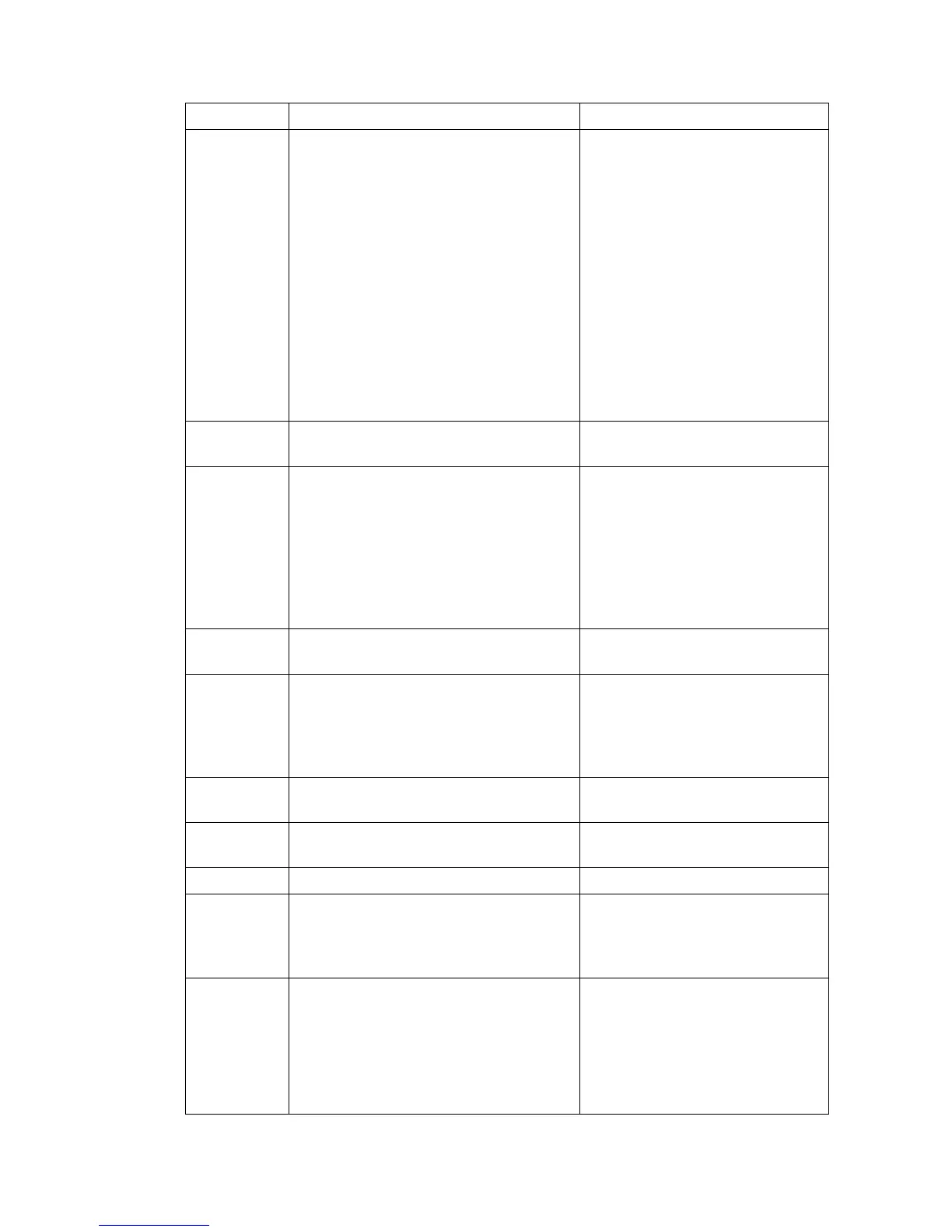2NM/2NX/2NY/2NZ/2P0/2P6-1
1-3-56
Codes Description Corrective Action
08 Black band is not detected (DP main scan-
ning direction far end)
1. Check the attachment position of
DP.
2. Check a lighting of the lamp or
replace.
3. Check the back and front of an
adjustment original.
09 Black band is not detected (DP main scan-
ning direction near end)
0a Black band is not detected (DP auxiliary
scanning direction leading edge)
0b Black band is not detected (DP auxiliary
scanning direction leading edge original
check)
0c Black band is not detected (DP auxiliary
scanning direction trailing edge)
0d White band is not detected (DP auxiliary
scanning direction trailing edge)
0e DMA time out Turn the power supply OFF/ON and
performed again.
0f Auxiliary scanning direction magnification
error
1. Turn the power supply OFF/ON
and performed again.
2. Adjust the below items in manual
operation.
(U065 to U067, U070 to U072)
10 Auxiliary scanning direction leading edge
error
11 Auxiliary scanning direction trailing edge
error
12 DP uxiliary scanning direction skew error
13 Maintenance request error Turn the power supply OFF/ON and
performed again.
14 Main scanning direction center line error 1. Turn the power supply OFF/ON
and performed again.
Adjust the below items in manual
operation.
(U065 to U067, U070 to U072)
15 DP main scanning direction skew error
16 Main scanning direction magnification error
17 Service call error Turn the power supply OFF/ON and
performed again.
18 DP paper misfeed error Set the original correctly and per-
form again.
19 PWB replacement error -
1a Original error 1. Clean the contact glass and slit
glass.
2. Exchange the adjustment origi-
nal.
1b Input gamma adjustment original error Set the original correctly and per-
form again.
1c Matrix adjustment original error
1d Original for the white reference compensa-
tion coefficient error
