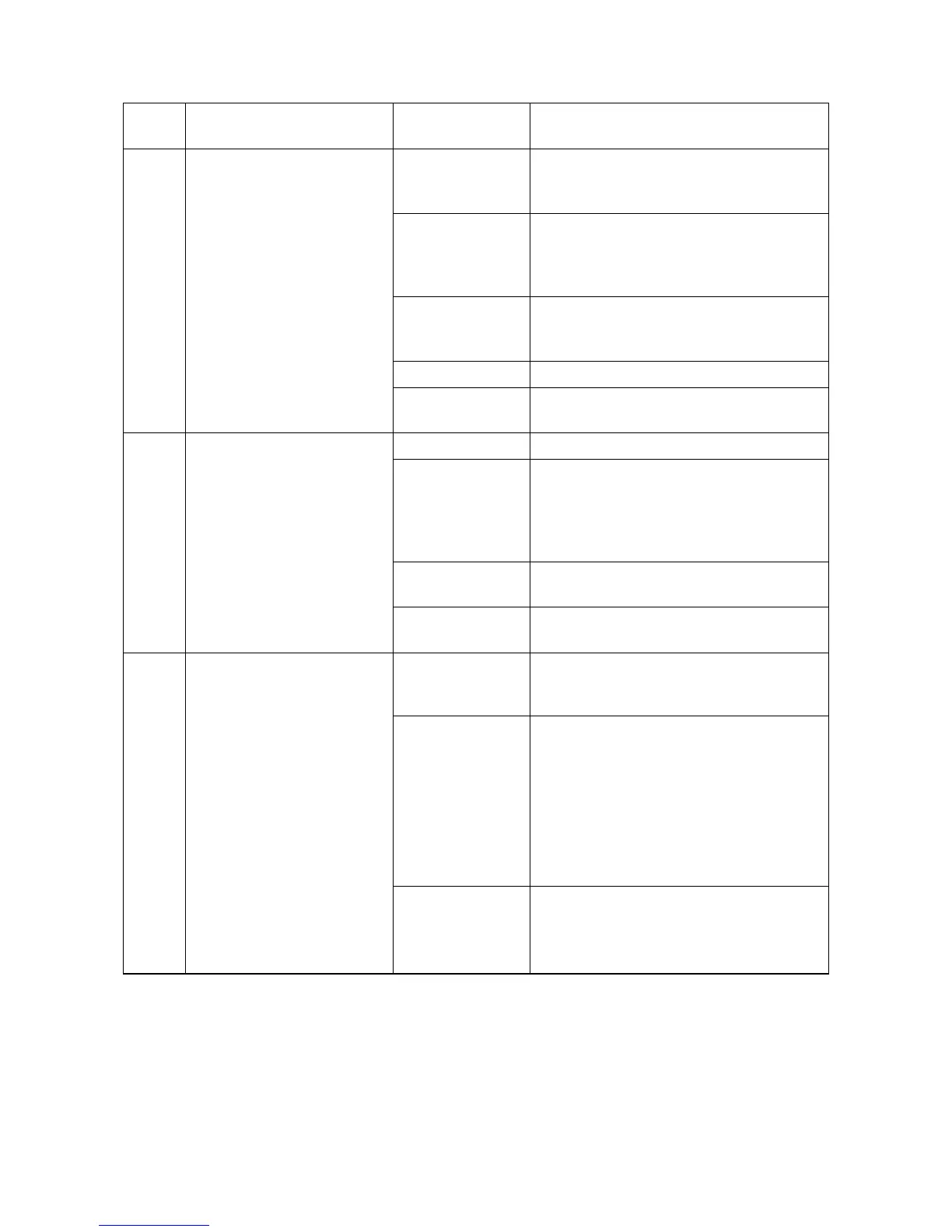2NM/2NX/2NY/2NZ/2P0/2P6
1-4-25
1050 PF lift motor 4 error
(paper feeder)
After cassette 5 is inserted,
PF lift sensor 4 does not turn
on. This error is detected four
times successively.
Bottom plate ele-
vation mechanism
in the cassette
Check to see if the bottom plate can move
smoothly and repair it if any problem is
found.
Connector cable or
poor contact in the
connector
Reinsert the connector. Also check for conti-
nuity within the connector cable. If none,
replace the cable.
PF lift motor 4 and PF main PWB (YC7)
Drive transmission
system of the PF
lift motor
Check if the gears rotate smoothly. If not,
grease the bushes and gears. Check for
broken gears and replace if any.
PF lift motor Replace the PF lift motor 4.
PF main PWB Replace the PF main PWB (Refer to the ser-
vice manual for the paper feeder).
1800 Paper feeder 1 communica-
tion error
A communication error is
detected 10 times in succes-
sion.
Paper feeder Follow installation instruction carefully again.
Connector cable or
poor contact in the
connector
Reinsert the connector. Also check for conti-
nuity within the connector cable. If none,
replace the cable.
PF main PWB (YC3) and control PWB
(YC22)
PF main PWB Replace the PF main PWB (Refer to the ser-
vice manual for the paper feeder).
Control PWB Replace the control PWB and check for cor-
rect operation (see page 2-2-12).
1810 Paper feeder 2 communica-
tion error
A communication error from
paper feeder is detected 10
times in succession.
Paper feeder
Check the wiring connection status with the
main unit and, if necessary, try connecting it
again.
PF main PWB 1. Confirm that the wiring connector is
firmly connected and, if necessary,
connect the connector all the way in.
PF main PWB (YC1) and control PWB
(YC22)
2. If the wiring is disconnected, shorted or
grounded, replace the wiring.
3. Replace the PF main PWB.
Control PWB 1. Check the control software and upgrade
to the latest, if necessary.
2. Replace the control PWB and check for
correct operation (see page 2-2-12).
Code Contents Related parts
Check procedures/
corrective measures
