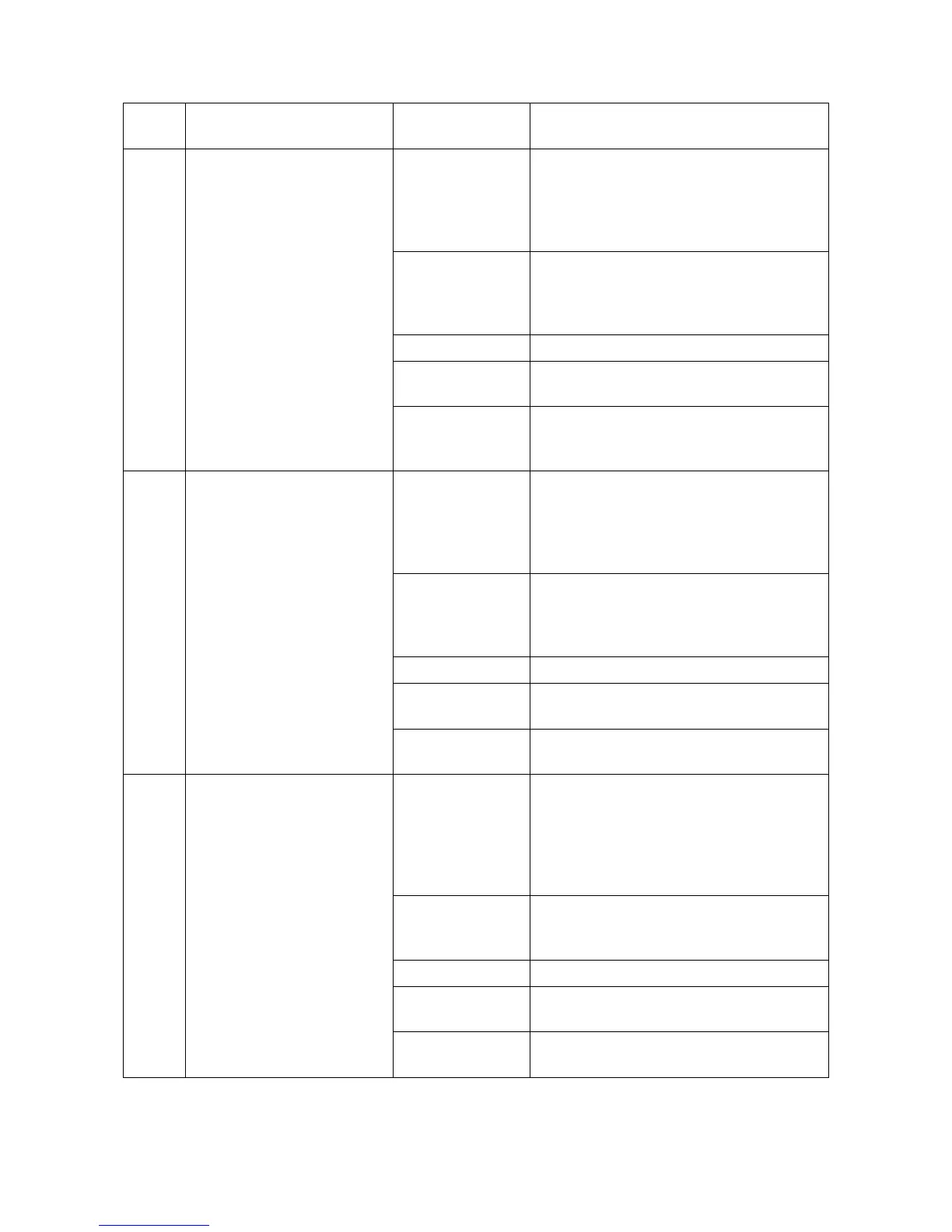2NM/2NX/2NY/2NZ/2P0/2P6
1-4-28
2200 Drum motor drive error
(50/60 ppm model only)
The drum motor is not stabi-
lized within 2 s after driving
starts.
Connector cable or
poor contact in the
connector
Reinsert the connector. Also check for conti-
nuity within the connector cable. If none,
replace the cable.
Drum motor and connect right PWB (YC10)
Connect right PWB and control PWB (YC29)
Drive transmission
system of the drum
motor
Check if the rollers and gears rotate
smoothly. If not, grease the bushes and
gears. Check for broken gears and replace if
any.
Drum motor Replace the drum motor.
Connect right PWB Replace the connect right PWB (see page 2-
2-31).
Control PWB Replace the control PWB and check for cor-
rect operation (see page 2-2-12).
2210 Drum motor steady-state
error
(50/60 ppm model only)
Stable OFF is detected for 2 s
continuously after drum motor
stabilized.
Connector cable or
poor contact in the
connector
Reinsert the connector. Also check for conti-
nuity within the connector cable. If none,
replace the cable.
Drum motor and connect right PWB (YC10)
Connect right PWB and control PWB (YC29)
Drive transmission
system of the drum
motor
Check if the rollers and gears rotate
smoothly. If not, grease the bushes and
gears. Check for broken gears and replace if
any.
Drum motor Replace the drum motor.
Connect right PWB Replace the connect right PWB (see page 2-
2-31).
Control PWB Replace the control PWB and check for cor-
rect operation (see page 2-2-12).
2330 Envelope motor error
(Over-current)
(50/60 ppm model only)
The over-current detection
signal of the motor is detected
continuously twenty times.
Connector cable or
poor contact in the
connector
Reinsert the connector. Also check for conti-
nuity within the connector cable. If none,
replace the cable.
Envelope motor and connect left PWB
(YC11)
Connect left PWB and control PWB (YC2)
Drive transmission
system of the
envelope motor
Check if the gears rotate smoothly. If not,
grease the bushes and gears. Check for
broken gears and replace if any.
Envelope motor Replace the envelope motor.
Connect left PWB. Replace the connect left PWB (See Page 2-
2-20).
Control PWB Replace the control PWB and check for cor-
rect operation (See Page 2-2-12).
Code Contents Related parts
Check procedures/
corrective measures
