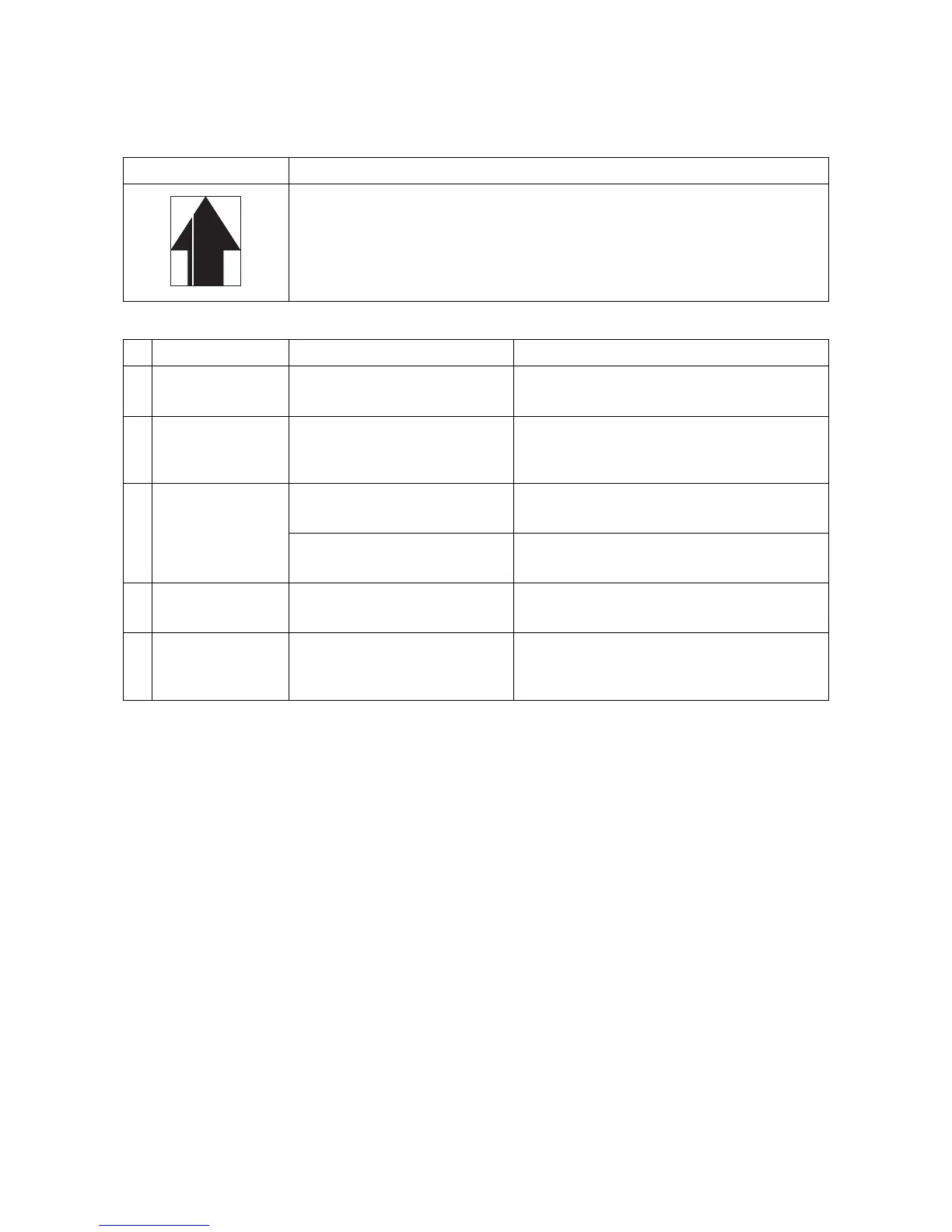2NM/2NX/2NY/2NZ/2P0/2P6
1-4-79
(5) White streaks are printed vertically.
Print example Cause of trouble
1. Dirty LSU slit glass.
2. Foreign objects inside the developer unit.
3. Internal contamination
4. Dirty drum inside.
Defective part Check description Corrective Action
1
Developer unit Generate PGs by service mode.
(see page 1-3-105)
Replace the developer unit.
(see page 1-5-30)
2
Light path between
the LSU and the
drum
Check if there are dusts, dirts, or
toner obstructing the light paths.
If a foreign object exists on the frame or the
sealings between the developer unit and the
drum unit, remove.
3
Drum unit Check if the charging roller is
dirty.
If the charging roller is dirty,clean. Or replace it.
Check if the discharging lamp is
dirty.
If the discharging lamp is dirty,clean.
4
LSU Check if the LSU slit glass is
dirty.
If the LSU slit glass is dirty,
perform laser scanner cleaning.
5
Transfer roller unit Check whether a white streak
occurs at the same position as
the smear on the transfer roller.
Clean the transfer roller if it is dirty.
Replace the drum unit. (see page 1-5-36)