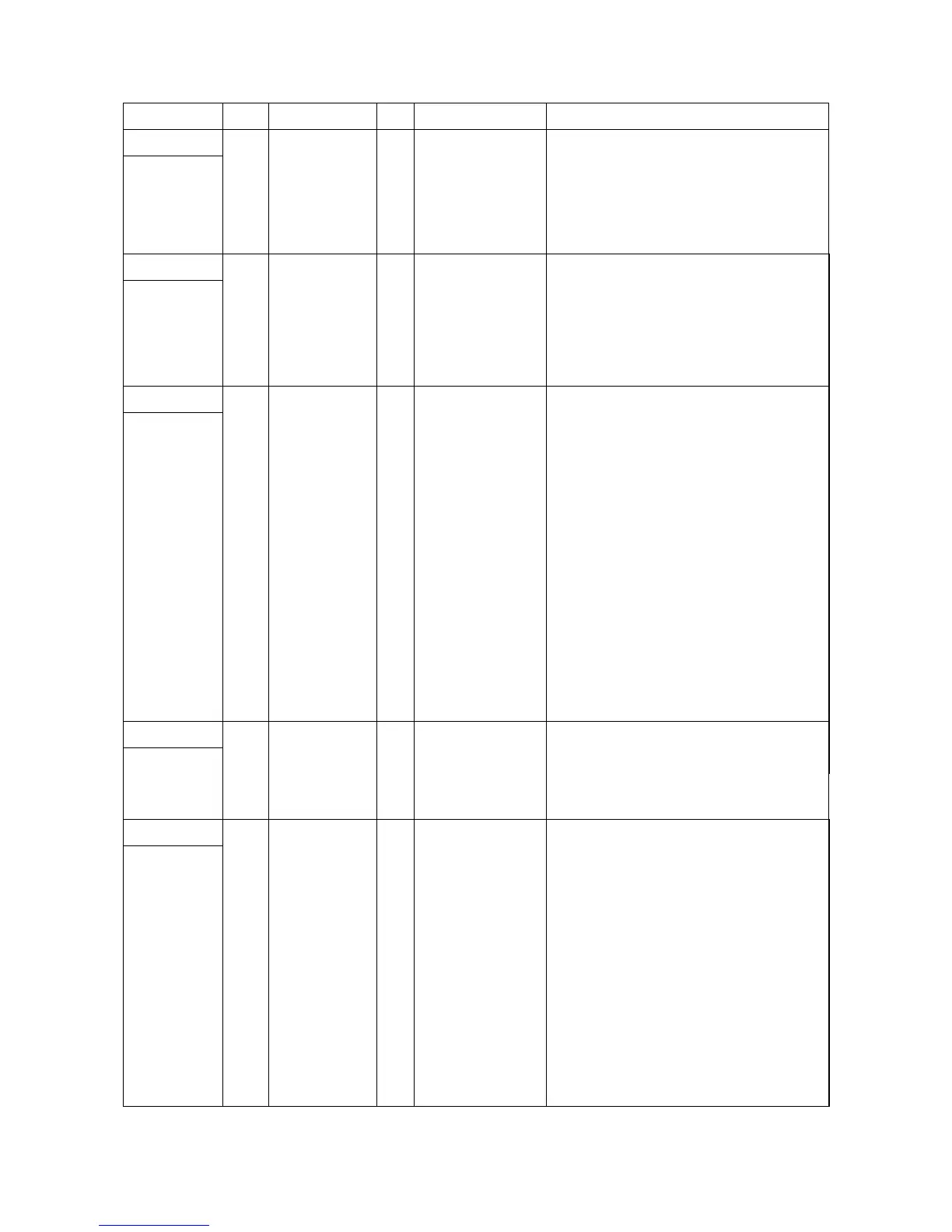2NM/2NX/2NY/2NZ/2P0/2P6
2-2-6
YC19
15 SCNT O 0/3.3 V DC Separation output control signal
Connected to
the high volt-
age PWB
16 TRREM O 0/3.3 V DC TC remote signal
17 TCNT O Analog TC control signal
18 +24V2_E1 O 24 V DC 24 V DC power output
YC21
1 TH2 I Analog FUTH2 output signal
Connected to
the fuser
thermistor
connect
PWB
2 TH1 I Analog FUTH1output signal
3 GND - - Ground
4 REARFANN O 24 V DC REFM: On/Off
5 +24V0_E3 O 24 V DC 24 V DC power output
YC22
1 +24V0_E1 O 24 V DC 24 V DC power output to PF
Connected to
the Paper
Feeder
(Option)
2 OPSDO O 0/3.3 V DC (pulse) PF communication serial data signal
3 OPSDI I 0/3.3 V DC (pulse) PF communication serial data signal
4 OPCLK O 0/3.3 V DC (pulse) PF communication serial clock signal
5 OPRDYN I 0/3.3 V DC Option communication ready signal
6 +3.3V1_E1 O 3.3 V DC 3.3 V DC power output
7 GND - - Ground
8 OPSEL2 O 0/3.3 V DC PF select signal
9 OPSEL1 O 0/3.3 V DC PF select signal
10 OPSEL0 O 0/3.3 V DC PF select signal
11 OPPAUSEN O 0/3.3 V DC Paper stop signal
12 GND - - Ground
YC26
1 +3.3V2_E2 O 3.3 V DC 3.3 V DC power output
Connected to
the eject sen-
sor
2 GND - - Ground
3 EXITSENSN I 0/3.3 V DC ES: On/Off
YC27
1 +24V0_E1 O 24 V DC 24 V DC power output
Connected to
the connect
right PWB
2 +24V0_E1 O 24 V DC 24 V DC power output
3 GND - - Ground
4 GND - - Ground
5 GND - - Ground
6 GND - - Ground
7 +24V2_E1 I 24 V DC 24 V DC power input
8 +24V2_E1 I 24 V DC 24 V DC power input
Connector Pin Signal I/O Voltage Description
