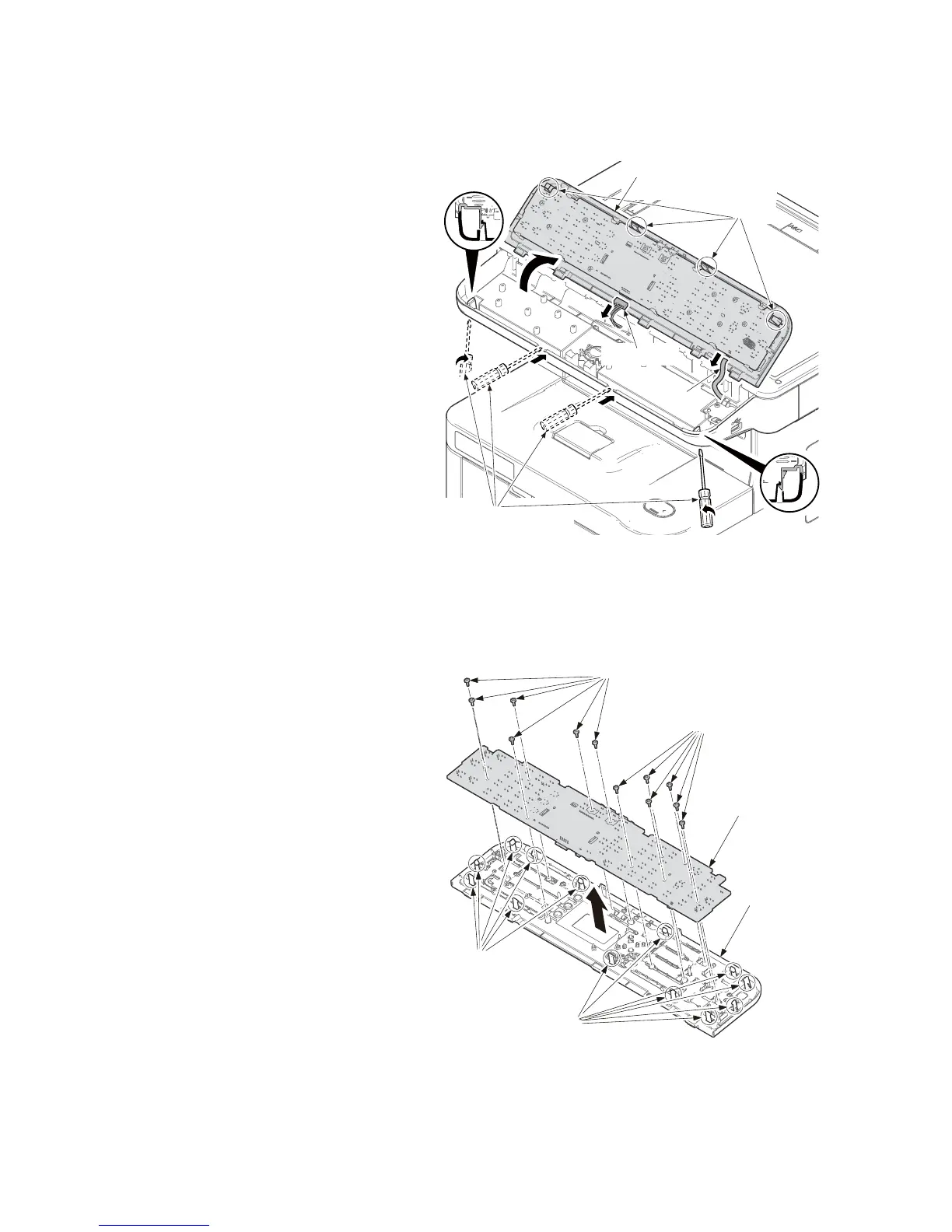2NM/2NX/2NY/2NZ/2P0/2P6
2-2-60
(4) Detaching and refitting the PWB. (OPPWB)
Procedure
1. Raise the operation panel assembly by
releasing four hooks using a flat screw
driver.
2. Remove the connector and FFC from
the operation panel PWB.
Figure 2-2-73
3. Remove twelve screws.
4. Release thirteen hooks and then
remove the operation panel PWB.
5. Check or replace the operation panel
PWB and refit all the removed parts.
*: Be careful not to lose a spring.
Figure 2-2-74
Flat screw driver
Hooks
Connector
Operation panel
assembly
FFC
Screws
Screws
Operation
panel PWB
Operation
panel cover
Hooks
Hooks
