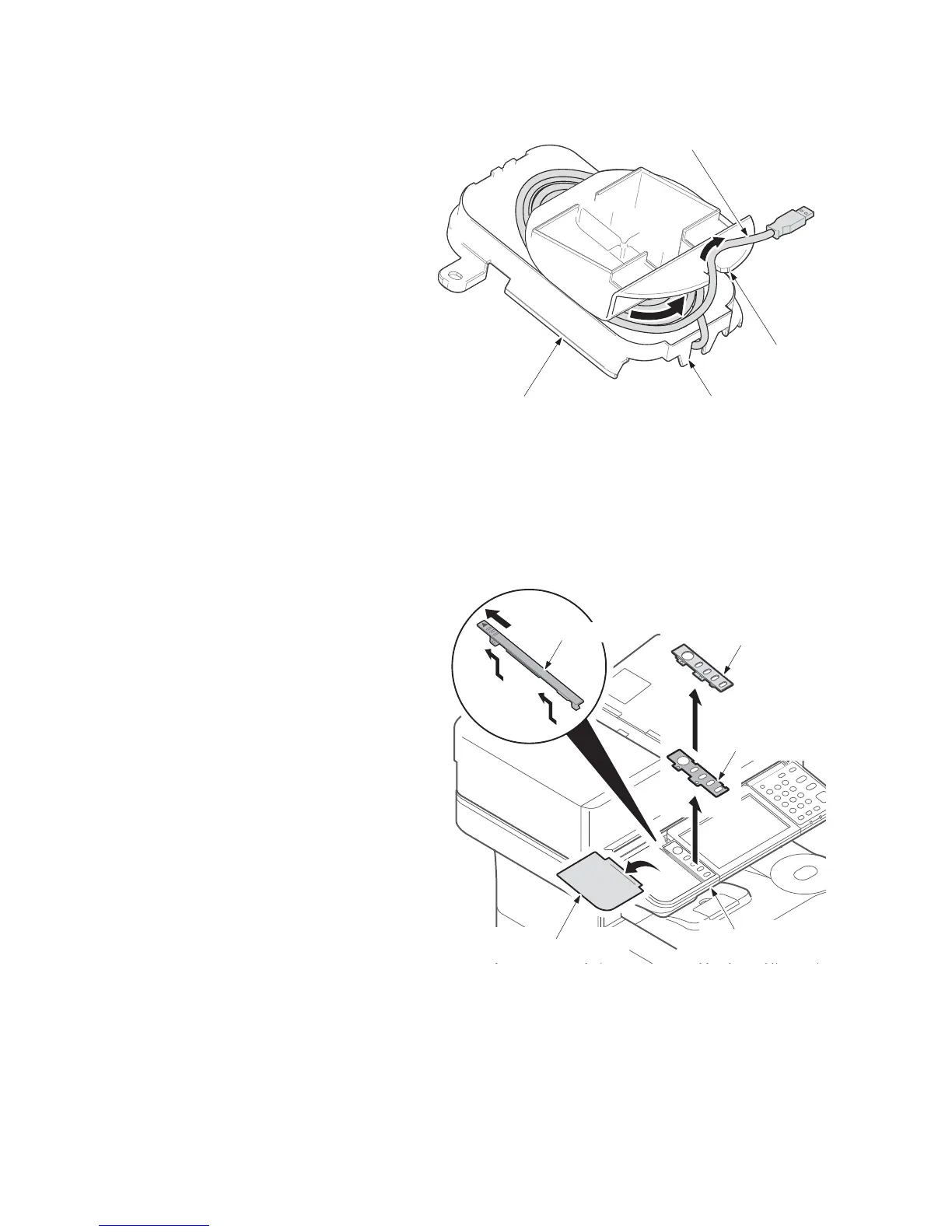2NM/2NX/2NY/2NZ/2P0/2P6
1-2-21
2. Route the USB cable from the IC card
reader through the IC card reader
holder ribs, wind around its back and
route through another rib.
Figure 1-2-38
3. Slide the left operation lid and then
remove it.
4. Remove the left operation panel cover
and the left operation panel sheet.
5. Remove the IC card reader cover.
Figure 1-2-39
Rib
Rib
IC card reder holder
USB cable
IC card reader cover
Left operation
panel cover
Left operation
panel sheet
Left
operation lid
Operation
panel assembly
