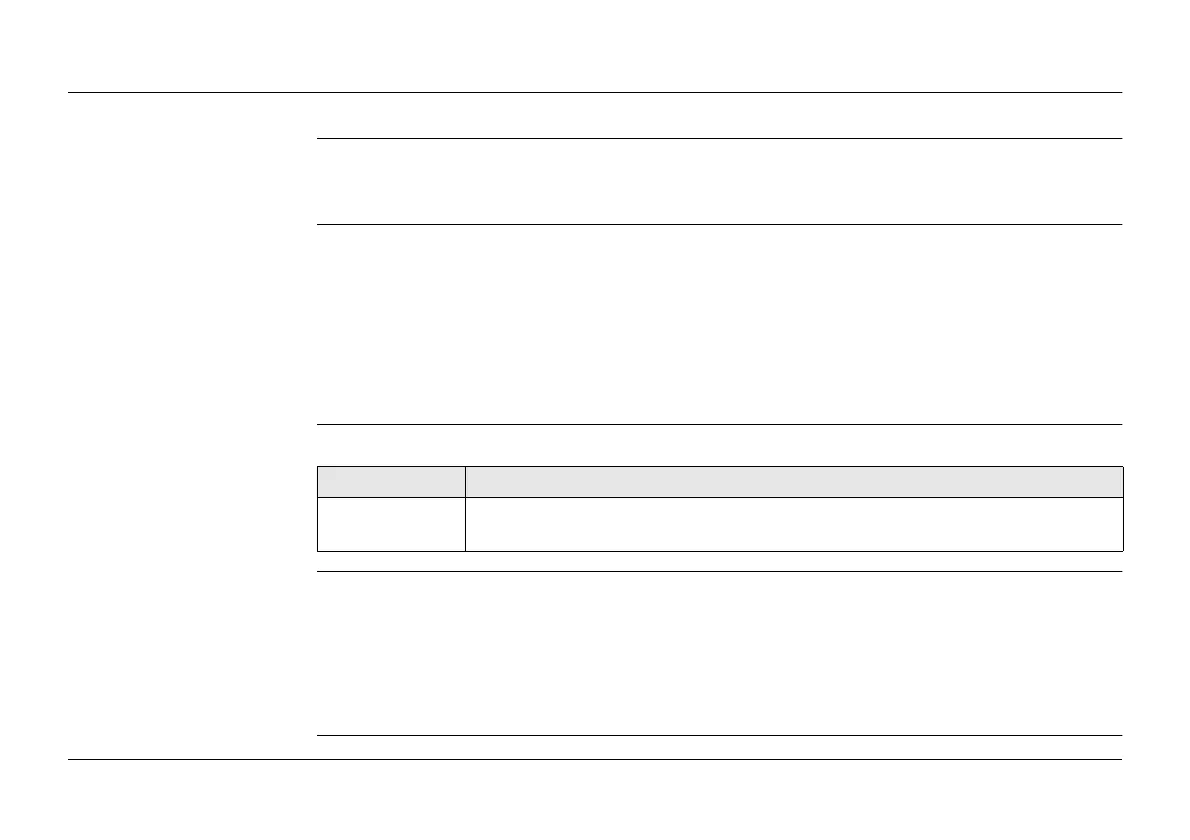Viva Series, Introduction 2
Introduction
Purchase Congratulations on the purchase of a Leica SmartWorx Viva instrument.
)
To use the product in a permitted manner, please refer to the detailed safety directions in
the CS10/CS15 User Manual, the GS10/GS15 User Manual and the TS11/TS15 User
Manual.
Product identification The type and serial number of your product are indicated on the type plate.
Enter the type and serial number in your manual and always refer to this information when
you need to contact your agency or Leica Geosystems authorised service workshop.
Symbols The symbols used in this manual have the following meanings:
Trademarks • Windows is a registered trademark of Microsoft Corporation in the United States and
other countries
• CompactFlash and CF are trademarks of SanDisk Corporation
• Bluetooth is a registered trademark of Bluetooth SIG, Inc.
• SD is a trademark of the SD Card Association
All other trademarks are the property of their respective owners.
Type: _______________
Serial No.: _______________
Type Description
)
Important paragraphs which must be adhered to in practice as they enable
the product to be used in a technically correct and efficient manner.