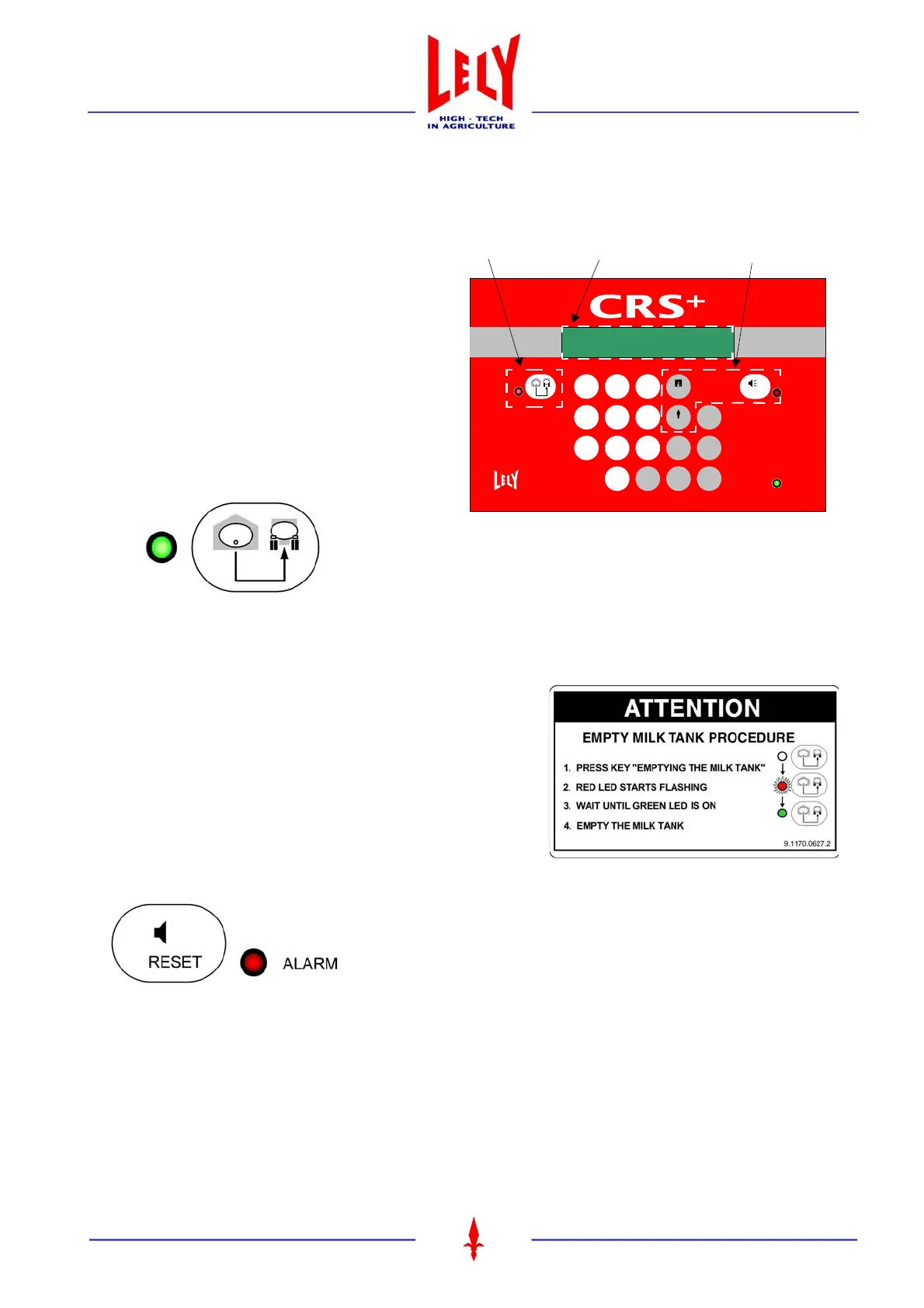Chapter 4 - page 17
Operator’s manual ASTRONAUT
M-HE.002.1003
4.6 CLEANING REPORTING USER INTERFACE (CRUI)
CRUI comprises the following functions (figure 4.9):
• A 4 line display (max. 40 characters/line)
• Navigation keys for menus
• Hotkey "Emptying the milk tank"
• PROG hotkey
• USER hotkey
• RESET hotkey
4.6.1 Hotkeys
• Hotkey "Emptying the milk tank"
Explanation of LED’s (figure 4.10 and 4.11):
No LED (LED off):
Milking equipment not ready for emptying the milk tank
Red LED (blinking):
Milking equipment is busy releasing the milk tank for emptying
Green LED (continuous):
Milking equipment ready for emptying the milk tank
• Hotkey "RESET" (suppression of alarm buzzer)
This key (figure 4.12) is used to suppress incoming alarm signals.
If the signal is suppressed in time (within "Initial call delay"), the Remote Alarm System (RAS) will not generate
a telephone call. For further information, please refer to section 4.7.8 ’Resetting of alarms’.
CLEANING
SYNCHRONIZATION
REMOTE
ALARM SYSTEM
POWER
RESET ALARM
4
GHI
5
JKL
6
MNO
7
PQRS
8
TUV
9
WXYZ
0
←
1
_
2
ABC
3
DEF
USER
→
PROG
↑
↓
↵
ENT E R
ESC
Figure 4.9 CRS+ functions
Display
PROG hotkey
USER hotkey
RESET hotkey
Hotkey "Emptying
the milk tank"
Figure 4.10 Hotkey "Emptying the milk tank"
Figure 4.11 Sticker "Empty milk tank
procedure" for tank driver (p/n
9.1170.0627.2)
Figure 4.12 Hotkey "RESET"