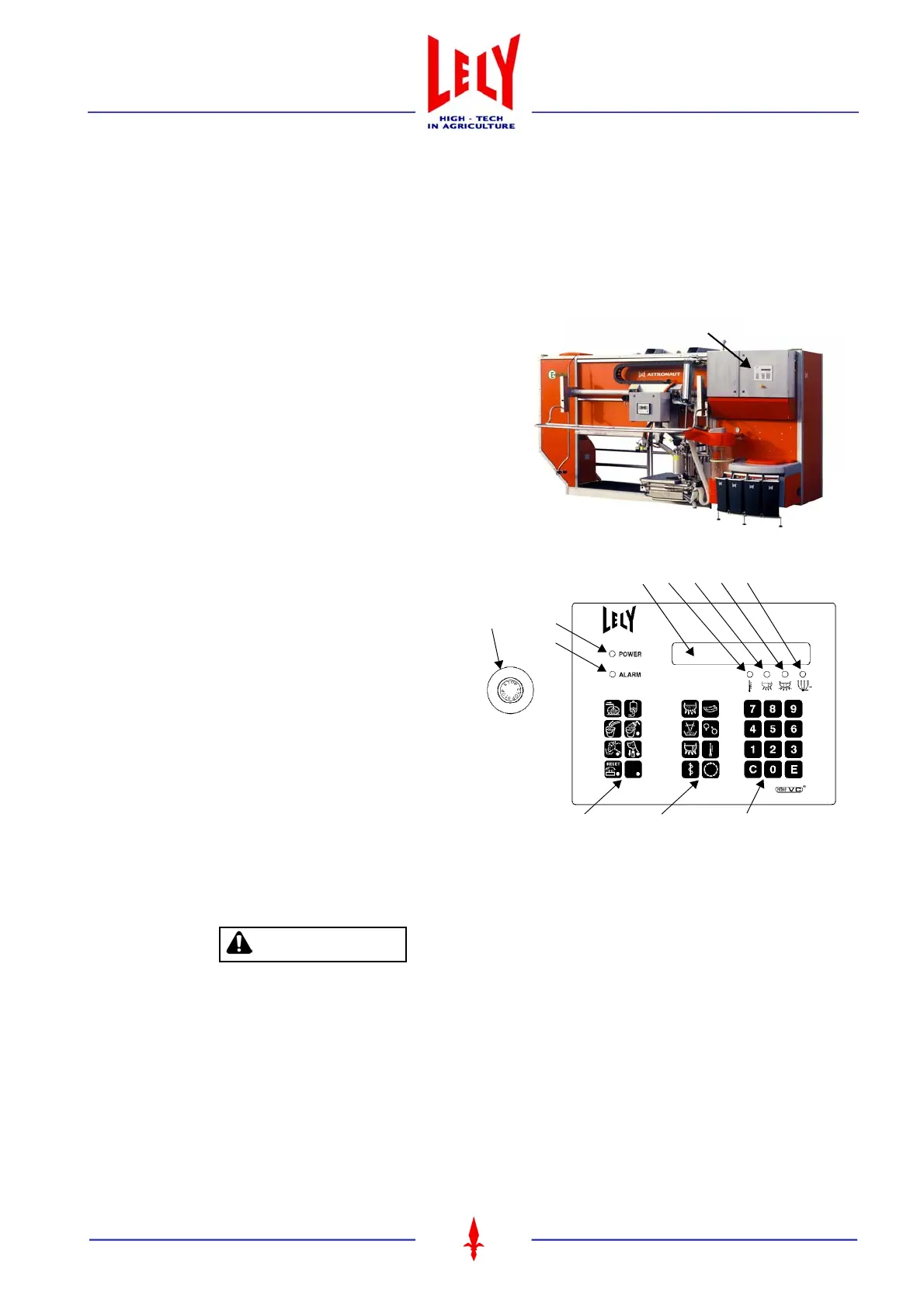Chapter 2 - page 1
Operator’s manual ASTRONAUT
M-HE.002.1003
2 System controls
It is recommended that operators review all manuals to familiarize themselves with the location and function of all
controls before starting.
2.1 MULTIPLE FUNCTION CONTROL BOX
The multiple function control box (figure 2.1) includes a
number of electronic features to support the milking
operation. Some of these functions are controlled by means
of the push buttons on the control panel.
(1) STOP-button (emergency stop)
(2) POWER lamp
(3) ALARM lamp
(4) Control function keys (B1 - B8)
(5) Display
(6) Data function keys (B1 - B8)
(7) Temperature/Calendar indication (orange)
(8) Conductivity indication (red)
(9) Separation/Colostrum indication (yellow)
(10) End-of-milking indication (green)
(11) Keys for data changes
2.1.1 STOP-button (emergency stop) (1)
By pressing this button, the milking robot is shut
down. All actions are interrupted and moving parts
come to a standstill. Power supply to the robot arm is
cut off. The light underneath the reset button (B4)
starts burning.
CAUTION
• The robot arm will drop the moment the milking robot is started up again.
To start up the robot again, turn the switch clockwise (button will pop out again) and then press the RESET button.
The information shown in the display (5) is explained in section 2.2 ’START-UP OF ASTRONAUT MILKING
ROBOT’.
NOTE
• Do not use the STOP-button inadvertently e.g. during an alarm (alarm lamp on). Loss of cleaning data may
occur.
Multiple function control box
Figure 2.1 Multiple function control box controls
1
2
3
4 (B1-B8) 6 (G1-G8) 11
5 7 8 9 10