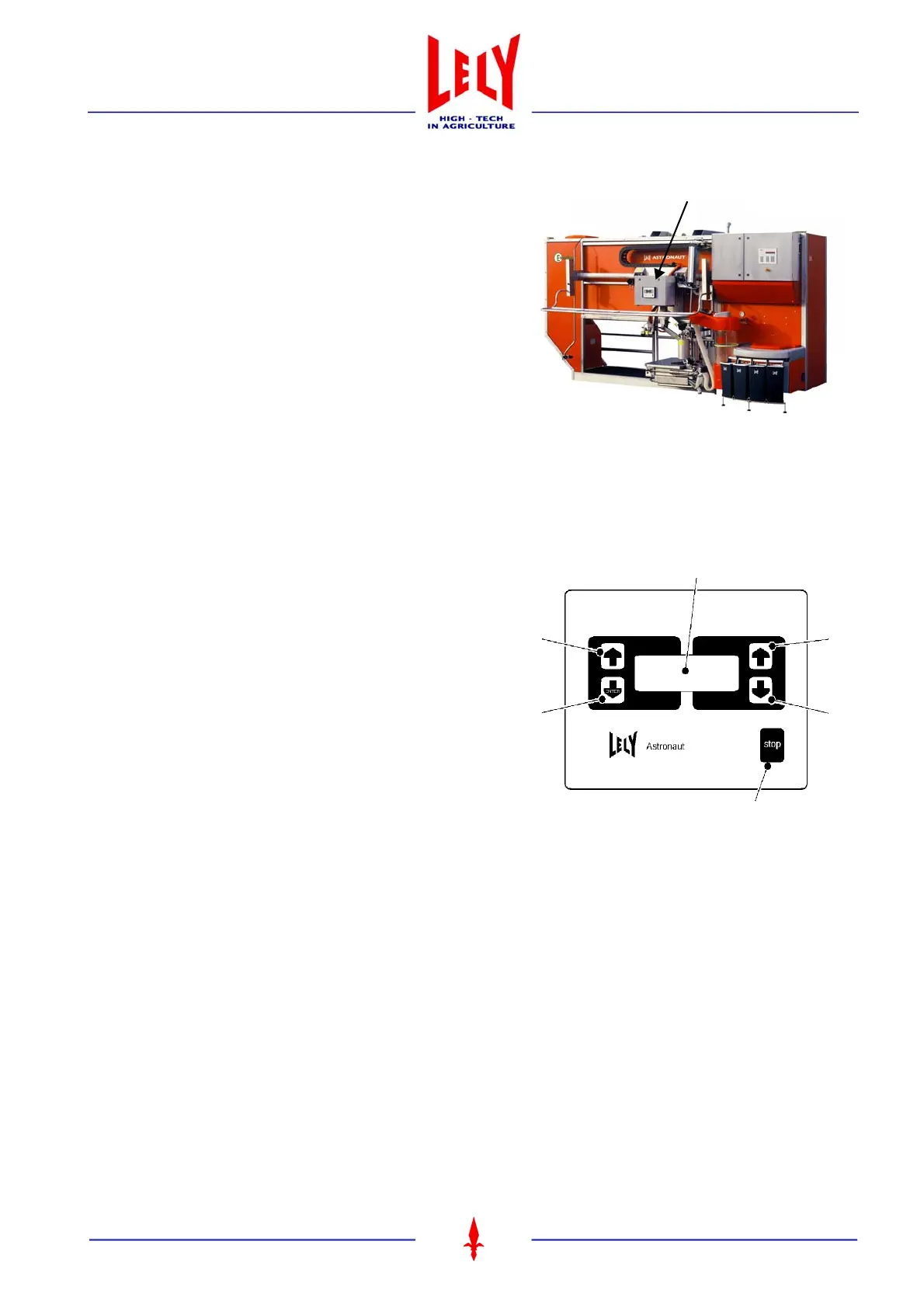Chapter 3 - page 1
Operator’s manual ASTRONAUT
M-HE.002.1003
3 Robot control box
The carriage of the robot arm is fitted with a special control box,
the so-called robot control box. The functions of this control
box are mainly used for operating and servicing of the milking
robot. Although it is possible to operate the robot by means of
the control panel.
The above mentioned facilities are also included in an E-link
control panel (figure 3.3) and is optionally available.
A number of menus such as attentions, alarm reset and test
menu can be showed on the display of the robot control box
panel (figure 3.2).
Each menu consists of a number of screens. The test menu is also divided into submenus.
3.1 ROBOT CONTROL BOX PANEL (figure 3.2)
Next screen/ENTER (1)
This key is used to open a selected menu, after which the
following screen of the menu is selected. Data entries or
alterations are registered in the actual screen.
Previous screen (2)
This key is used to select the previous screen of the actual
menu.
Display (3)
Selection key up (4)
Depending on the actual display, this key is used to select an
option, adjust a value or to confirm a task.
Selection key down (5)
Please refer to the explanation for the previous key.
Stop-button (6)
In a limited number of situations, it is possible to interrupt a routine by means of this button. This button also
enables you to return to the beginning of the actual menu.
Robot control box panel
Figure 3.1 Robot control box location
Figure 3.2 Robot control box panel keys
2
4
1
6
3
5