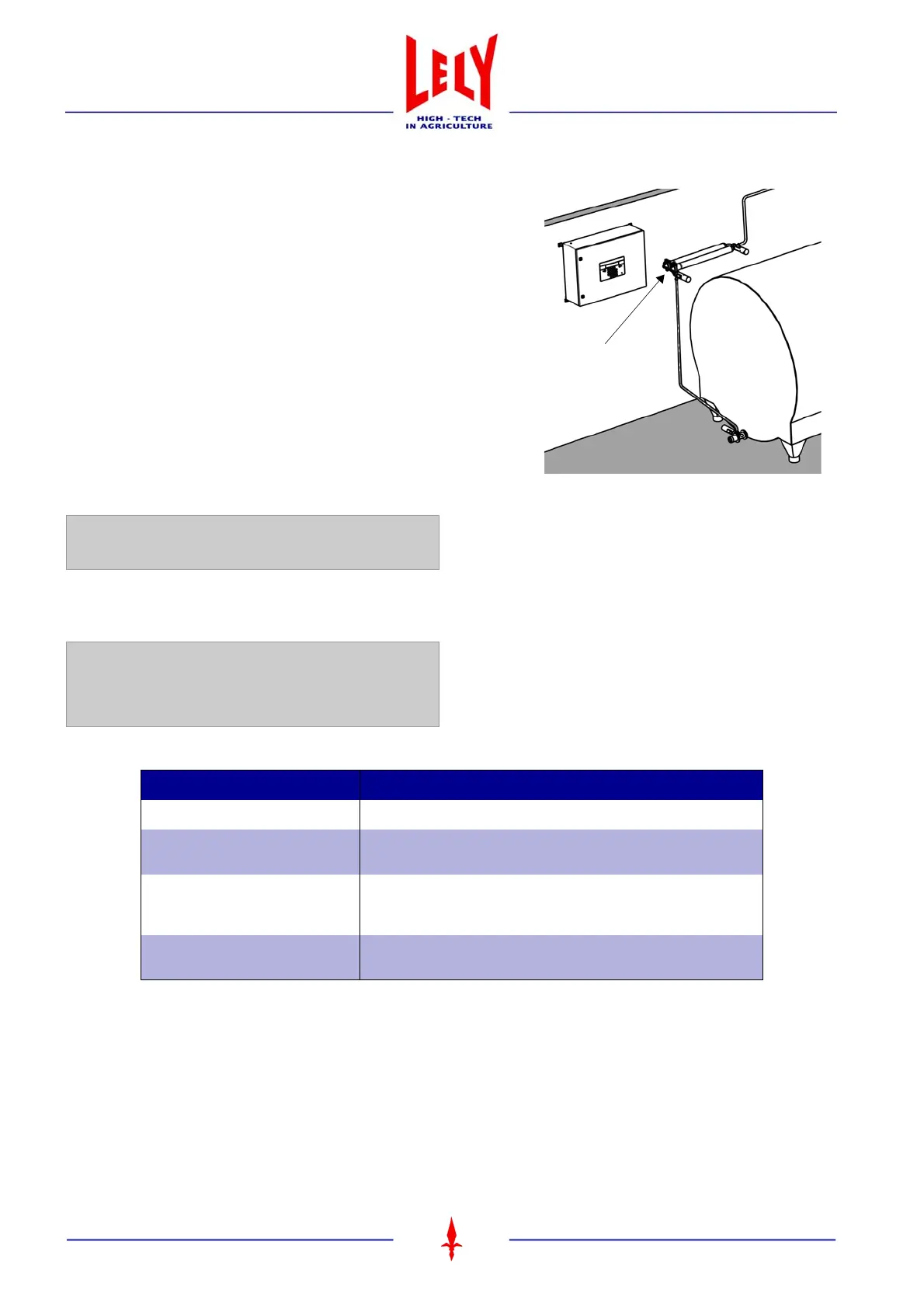Cleaning synchronization and
Remote alarm System (CRS+)
Chapter 4 - page 10
M-HE.002.1003
4.4.6 Twin filter system (optional)
General
Currently on each milking robot a milk filter element is installed.
According to EU (hygienic) regulations the filter element must be
changed before a main cleaning. This prevents that a main
cleaning is performed with a dirty filter element.
By using an automatic twin filter system (figure 4.5), any beginning
of a hot cleaning automatically starts with the use of a new filter
element. The clogged filter can be changed somewhere between
the main cleanings (refer to figure 4.6).
Filter change procedure
The twin filter system is controlled through the CRS+. By operating
the hotkey "PROG" (figure 4.13) the following menu’s appear:
After selecting (with enter-key) "Switch milk filter" the following screen appears:
Press "ESC" to leave this menu again.
NOTE
• If a used filter has not been replaced - 30 minutes before the next main cleaning - an alarm is generated.
• If a filter element change is ignored, CRS+ does not automatically switch to the other filter element. The
cleaning process continues through the unchanged filter element.
Table 4.1 Twin filter messages
Message (status) Description
Clean Relevant filter element must be used after next main cleaning
In use Relevant filter element in use at completio of a main cleaning.
Filter element still clean, but waiting for the first flow of milk.
In use (0:05) Relevant filter element in use.
5 minutes ago the first flow of milk has passed through filter
element.
To be replaced (7:45) Relevant filter element in use for 7 hours and 45 minutes.
Filter element must be replaced.
Twin filter system
Figure 4.5 Twin filter system in tank room
Select programme
Switch milk filter →
Switch milk filter:
Filter 1: In use (3:03)
Filter 2: Clean
Press enter to use filter 2