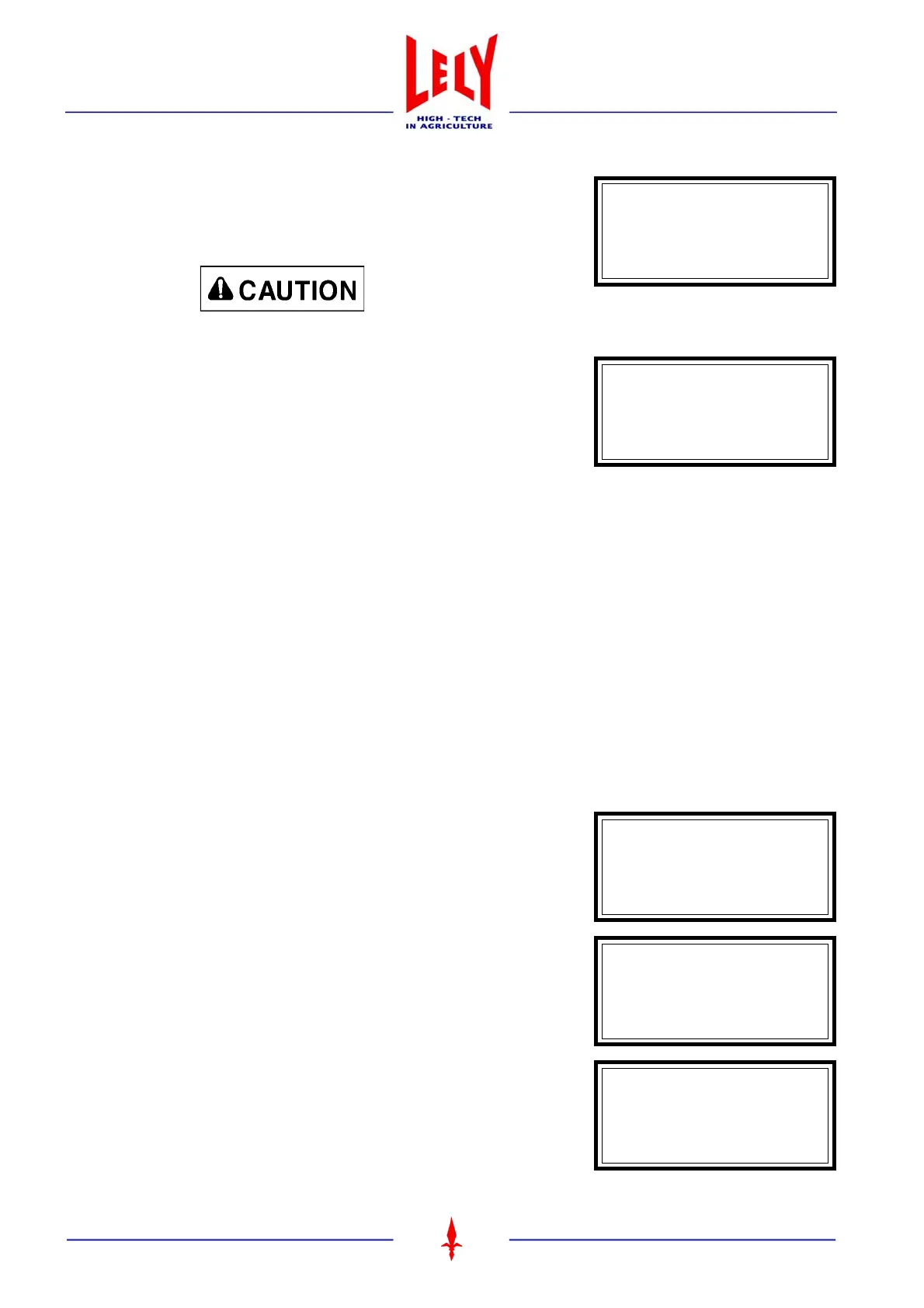Robot control box
Chapter 3 - page 22
M-HE.002.1003
3.4.16 Testmenu
The function of the "Test menu" is to control the basic functions of the robot
in case of maintenance or failures.
• While running a test, extra attention should be paid to your own safety and that of your cows.
The "Test menu" can be used during milking operations, except for functions
which may interrupt the milking. Before testing these functions, put the robot
out of operation by selecting "yes" in the display in the test menu.
After pressing the ENTER-key, a screen is displayed containing the following
(sub)-menus:
•Box
• Robot
• Milk equipment
• Cleaning
•Version
•TestPOS
• CheckLaser
• Separation
Every menu is divided into a number of screens. The original setting of the function which is about to be tested
starts to blink as soon as the corresponding screen is displayed. If you alter an adjustment, this is maintained in
the next screen. The original setting returns as soon as you enter the relevant screen again or leave the menu by
pressing the "stop" button (6, figure 3.4).
Testmenu > Box
Exit gate open or closed.
Entry gate open or closed.
By changing the value (0, 1, 2 or 3) the "Separation gate" will change to
another position. In this way, the exit corresponding with each value can be
determined. This is used in the "Test menu > Separation" explained later in
this section.
15: 02 Connect list
Report list
Error list
Testmenu
TESTEN yes
Robot not in operat.
no
open
Exit gate:
closed
open
Entry gate:
closed
Separation gate:
0