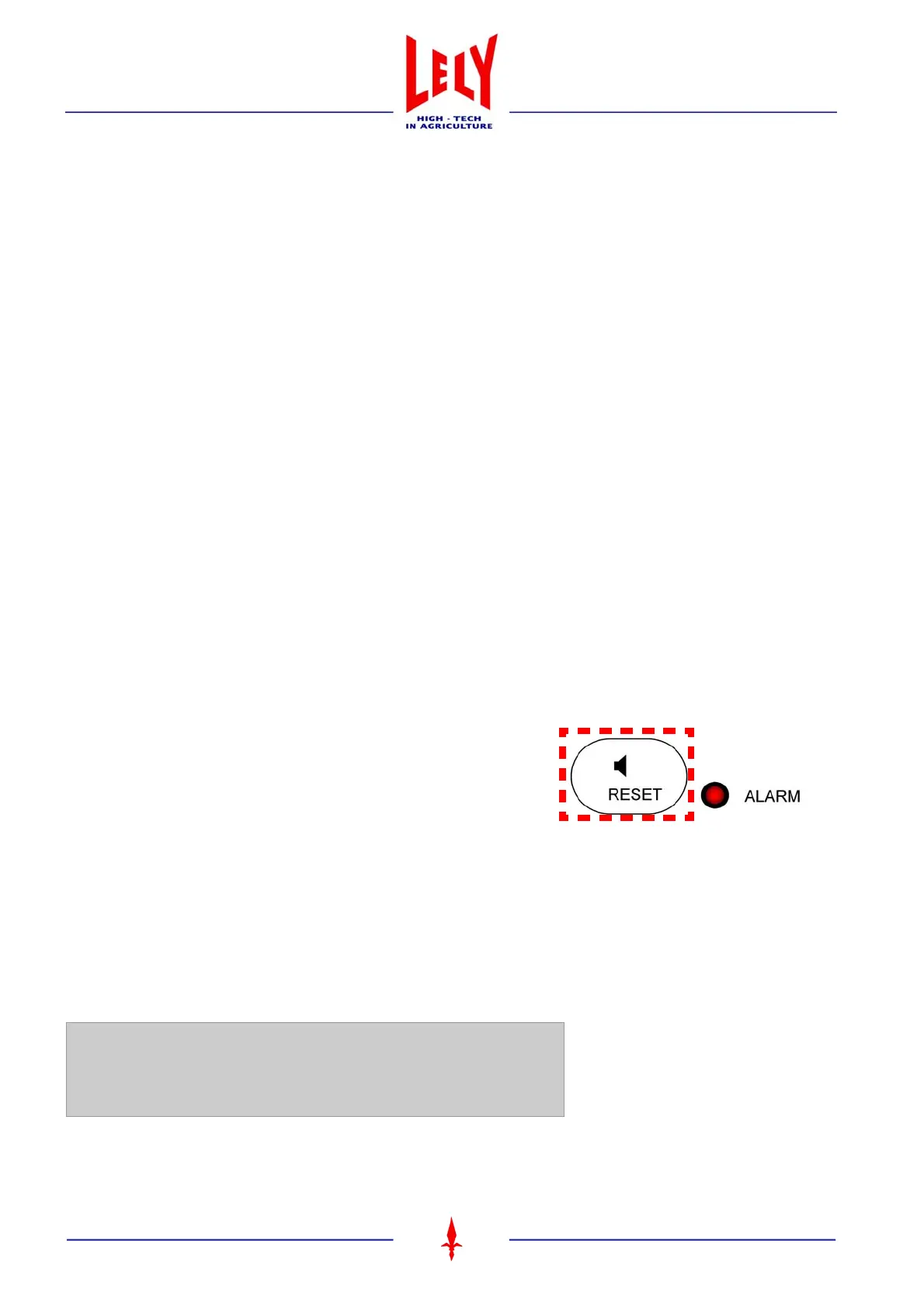Cleaning synchronization and
Remote alarm System (CRS+)
Chapter 4 - page 20
M-HE.002.1003
4.7.6 Planning telephone calls.
If an alarm persists for a certain period of time and if a priority was set, a telephone call will be generated.
At least 2 telephone numbers should be set, which will be called in a certain order.
Generating of telephone calls within a preset time frame (day or night time) can be set for each alarm. For further
details, please refer to chapter 4.4.3 ’Menu option "Settings"’.
Per telephone call, only one alarm is reported. More than one alarm will also generate several calls.
Alarms that occur during the night time frame will be reported to the user at the transfer of night to day time frame
(i.e. they are saved for the day time frame).
4.7.7 Structure of telephone calls
Telephone numbers are called by means of the modem (internal). When the telephone call is taken, a speech
message will be played with the same text that is shown on the CRS+ display.
Playing of speech messages is controlled through a so-called speech board.
NOTE
• The message "Press one to play message" is played repeatedly for a preset period of time. The time
period is adjustable to ensure that interaction with a voice-mail or answering machine is possible.
4.7.8 Resetting of alarms
Resetting of an alarm leads to its direct suppression. The alarm remains, but neither the alarm buzzer nor the
telephone call are activated.
Received alarms (from robotic milking system) can be reset through:
- hotkey "RESET" on the CRS+ control panel
- telephone (during a phone call).
• Resetting of alarms through hotkey "RESET"
All active alarms can be suppressed for a certain (adjustable)
period of time by means of the hotkey "RESET" (figure 4.17) on
the CRS+ panel. As soon as a fresh alarm is generated, the alarm
buzzer becomes active again.
Depending on the preset time limit (0 - 60 min.) a telephone call
will be activated (see section 4.7.4 ’Generating telephone calls.’).
• Resetting of received alarms through telephone call.
Each separate alarm (telephone call) can be reset by telephone
(optional). This is confirmed by means of a 4 digit code that can be preset (default 1234).
As long as the cause of the alarm is not removed, the alarm remains active. During this period, the same
telephone call will be made once again after a certain (adjustable) time.
4.7.9 History of alarms
Through this menu the alarm history of all connected robots (if applicable) is shown.
When selecting for "Phonecall" with the enter-key, the following screen appears:
Figure 4.17 Hotkey "RESET" on CRS+
panel
27/7 11:18 Phonecall to nr.: 1
20/7 06:54 1101 Cow to long in box
15/7 09:12 1201 Cow needs assistance
10/6 15:04 1201 Power fail
