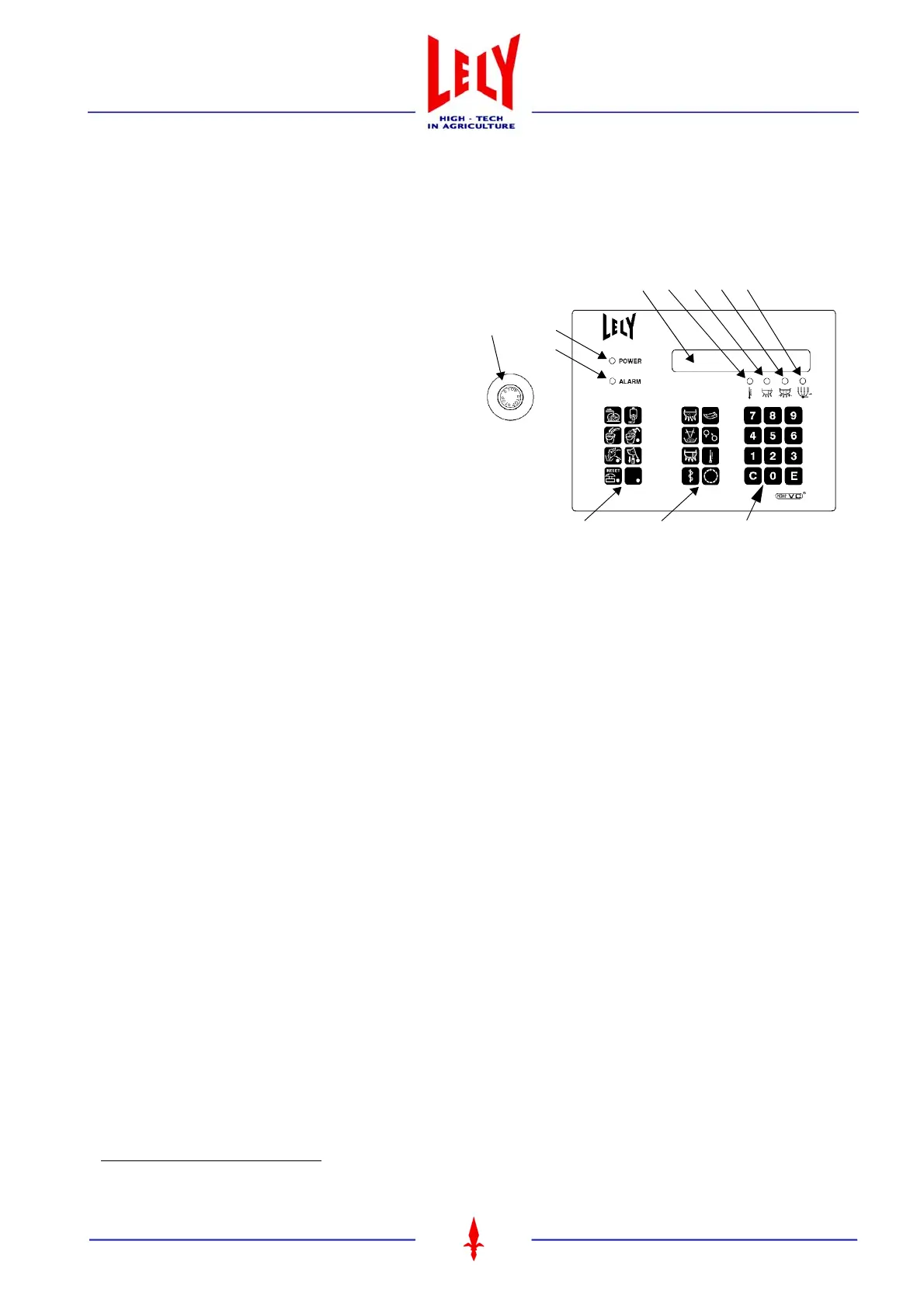Chapter 2 - page 3
Operator’s manual ASTRONAUT
M-HE.002.1003
When pressing a function key, the relevant screen is shown for a few seconds
1
, after which the milk yield is
displayed again. By pressing the same key again within this time, the underlying screens are displayed. If another
function key is pressed in the meantime, the first screen underneath this key is displayed.
2.1.7 Temperature/Calendar (7) indication
(orange)
This lamp (7, figure 2.4) starts to blink as soon as an
alarm becomes effective for the cow: in heat,
insemination, in calf or dry off. If yes is entered for
these alarms, they are removed, with exception of the
alarm for dry off. In the meantime, the lamp continues
blinking.
2.1.8 Conductivity (8) indication
2
(red)
This lamp (8) illuminates if the conductivity of one or
more quarters exceeds the calculated average value.
If the lamp starts blinking at the start of the milking
operation, it indicates that there was an alarm at the
previous milking also.
2.1.9 Separation/Colostrum (9) indication
(yellow)
If the milk of a cow needs to be separated, this lamp (9) will illuminate continuously. In case of separation of
colostrum milk, the lamp continues to blink during the milking.
2.1.10 End of milking (10) indication (green)
This lamp (10) illuminates continuously if the milk yield was entered manually. If the registered milk yield is lower
than the expected milk yield, the lamp starts to blink.
2.1.11 Data change keys (11)
Numerical value keys 0-9:
For displays in which no or yes needs to be entered, 0 is used for no and 1 is used for yes.
C (Clear)-button:
Press the C-button to open a field for changing cow data.
E (Enter)-button:
Press the E-button for registering changed data.
1) If this time period is too long or too short in your opinion, please ask the service technician to adjust the registered time.
2) Except for MQC equipped models.
Figure 2.4 Multiple function control box controls
1
2
3
4 (B1-B8) 6 (G1-G8) 11
5 7 8 9 10
