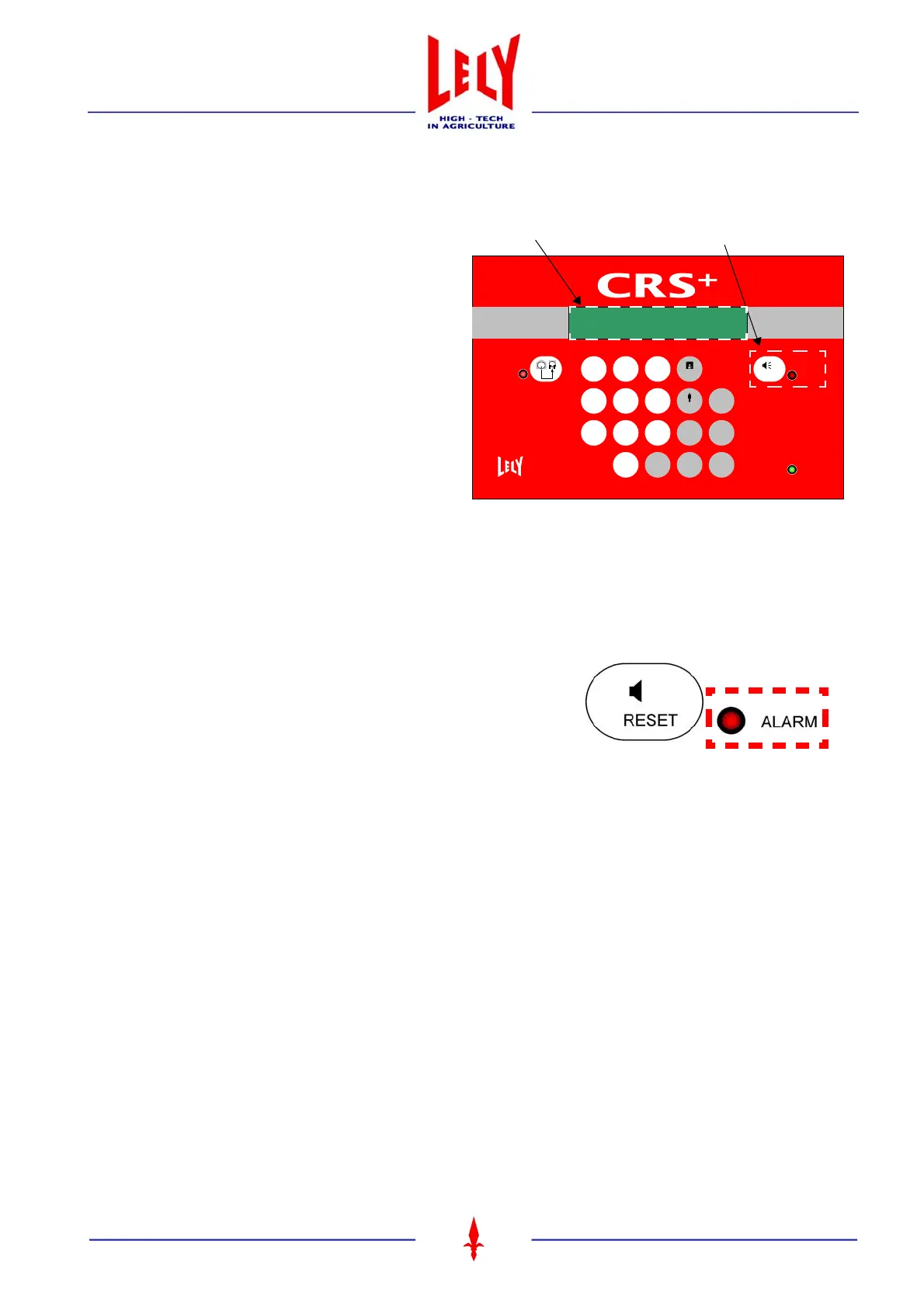Chapter 4 - page 19
Operator’s manual ASTRONAUT
M-HE.002.1003
4.7 REMOTE ALARM SYSTEM (RAS)
RAS comprises the following functions:
• Collecting active alarm messages (interaction
with the milking robot)
• Making alarms audible and visible
• Visualising of alarms
• Deciding on alarm priorities
• Planning telephone calls
• Structure of telephone calls
• Generating telephone calls
• Resetting of alarms
• Confirming alarms
• Alarm management (reporting texts and
speech messages)
• Temporary suppression of alarm messages.
4.7.1 Collecting of active alarm messages
Alarms are generated by the milking robot or CRS+ and then forwarded to the RAS.
4.7.2 Making alarms audible and visible
An incoming alarm will be displayed on the CRS+ panel by means
of an "ALARM" LED, accompanied by an alarm buzzer
(figure 4.16).
For further information, please also refer to section 4.6.1
’Hotkeys’.
4.7.3 Visualising of alarms
All active alarms are shown on the CRS+ display (figure 4.15).
In addition, the connection between the alarm and the concerning
milking robot system is made clear.
4.7.4 Generating telephone calls.
Per alarm a setting can be made to either generate or omit a telephone call.
If a telephone call is linked to a particular alarm, a so-called "Initial call delay" (figure 4.21) can also be set; the
delay can be adjusted between 0 and 60 minutes. In this way, the telephone call is presented at a point of time
that was selected beforehand.
To ensure the reliability of the call, the system checks at least 2 telephone numbers, preset by the user.
Per telephone call, only one alarm is reported. Consequently, more than one alarm will also generate several calls.
4.7.5 Deciding on alarm priorities
Each separate alarm has its own priority to establish the need of a telephone contact (call). RAS ensures central
registration of these priorities.
For further information, please also refer to section 4.4.3 ’Menu option "Settings"’.
CLEANING
SYNCHRONIZATION
REMOTE
ALARM SYSTEM
POWER
RESET ALARM
4
GHI
5
JKL
6
MNO
7
PQRS
8
TUV
9
WXYZ
0
←
1
_
2
ABC
3
DEF
USER
→
PROG
↑
↓
↵
ENTER
ESC
Figure 4.15 CRS+ control panel
Display
Alarm RESET button/
Alarm LED
Figure 4.16 ALARM LED on CRS+
control panel
