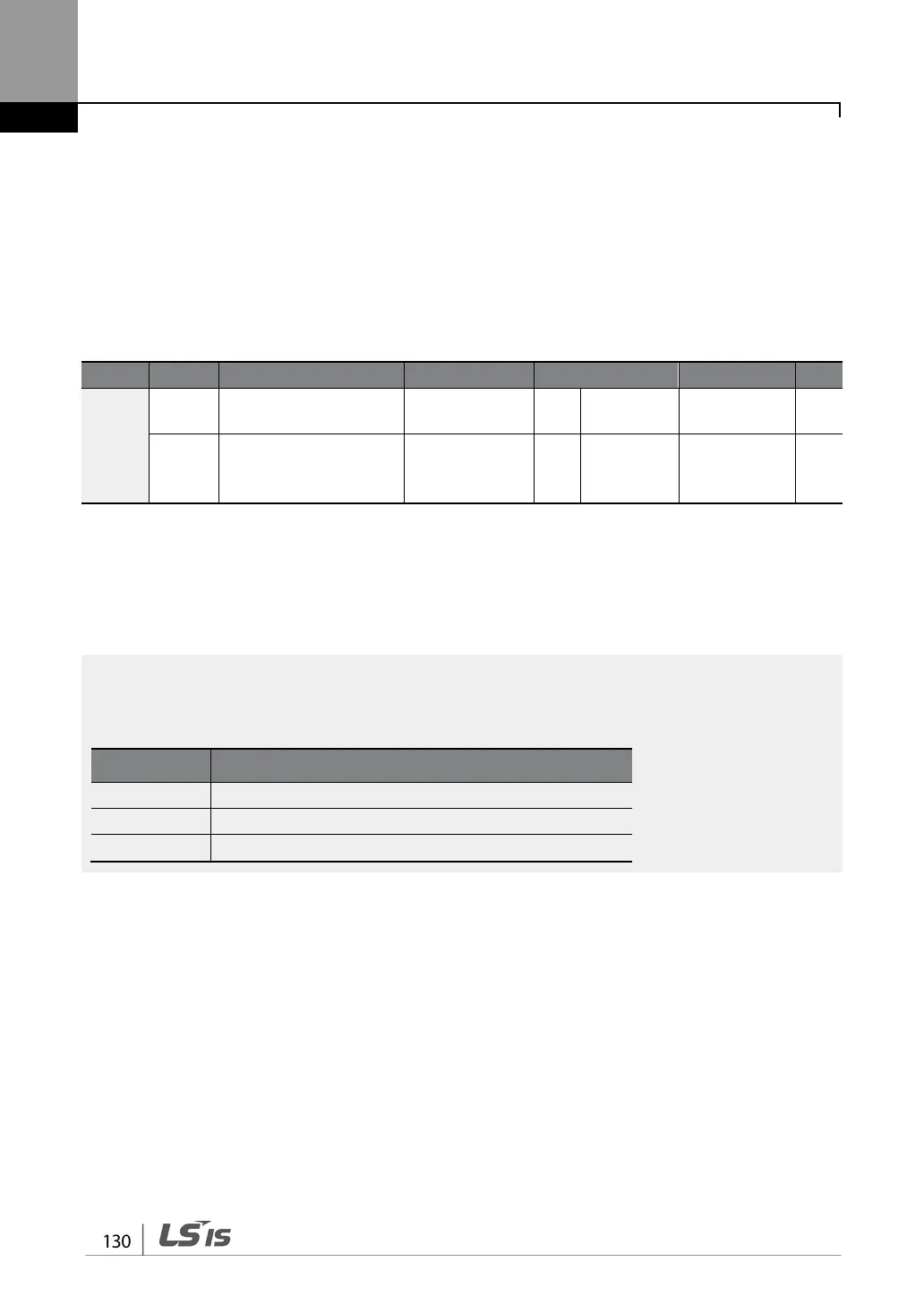RS-485 Communication Features
5.2.5 Setting Virtual Multi-Function Input
Multi-function input can be controlled using a communication address (0h0385). Set codes COM-
70–77 to the functions to operate, and then set the BIT relevant to the function to 1 at 0h0322 to
operate it. Virtual multi-function operates independently from IN-65-71 analog multi-function
inputs and cannot be set redundantly. Virtual multi-function input can be monitored using COM-
86 (Virt Dl Status). Before you configure the virtual multi-function inputs, set the DRV-06 code
according to the command source.
COM
70-77
Communication multi-
function input x
0 None 0-49 -
86
function input
Virt DI Status - - - -
Example: When sending an Fx command by controlling virtual multi-function input in the
common area via Int485, set COM-70 to FX and set address 0h0322 to 0h0001.
The following are values and functions that are applied to address 0h0322:.