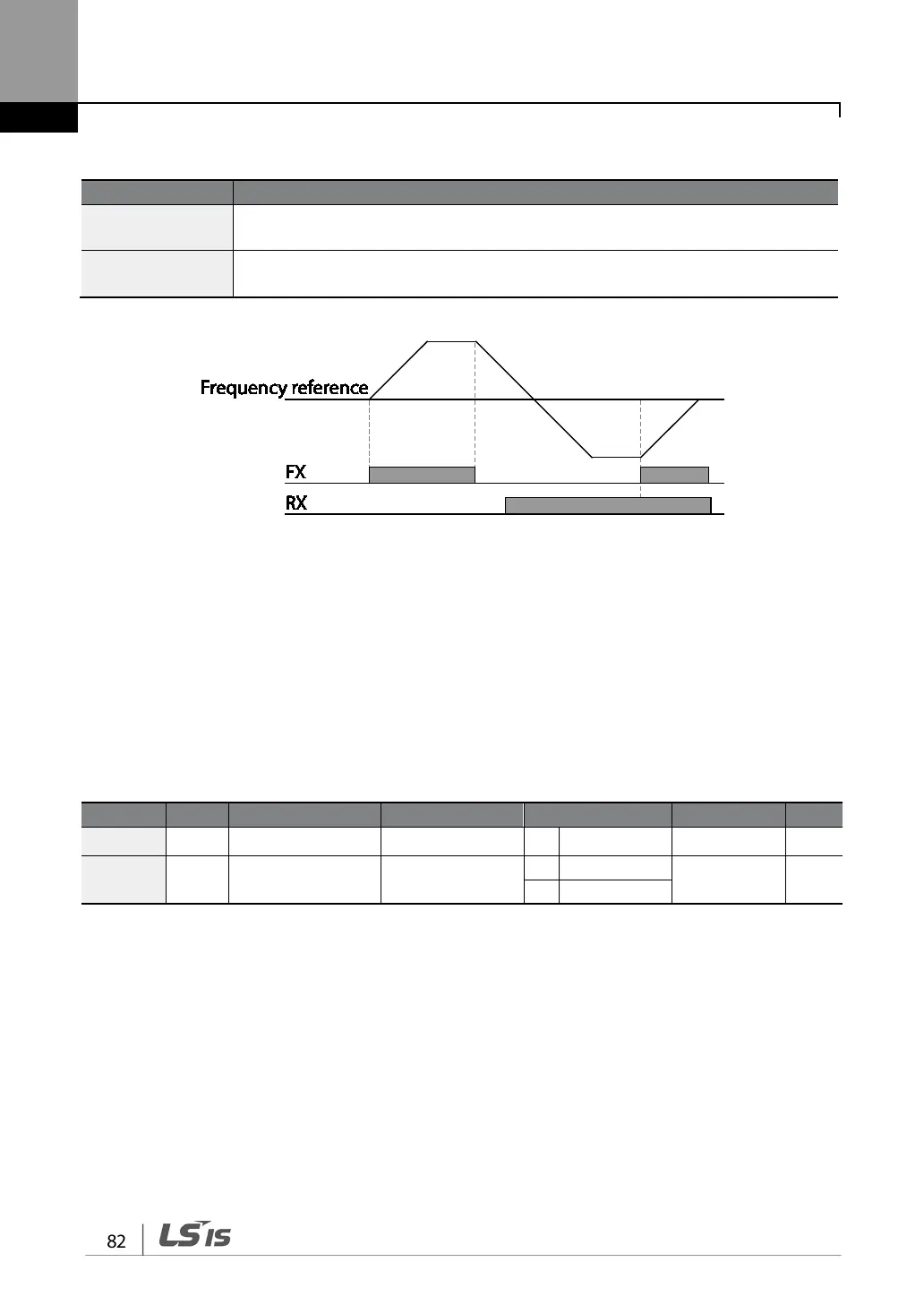Fwd/Rev Command by Multi-function Terminal – Setting Details
Cmd Source
Set to 1(Fx/Rx-1).
IN-65–71 Px Define
Assign a terminal for forward (Fx) operation.
Assign a terminal for reverse (Rx) operation.
4.5.3 Terminal Block as a Command Input Device (Run and Rotation
Direction Commands)
Multi-function terminals can be selected as a command input device. This is configured by setting
the 06 (command source) code in the DRV group to 2 (Fx/Rx-2). Select 2 terminals for run and
rotation direction commands, and then select the relevant codes (2 of the 7 multi-function
terminal codes, IN-65–71 for P1–P7) to 1(Fx) and 2(Rx) respectively. This application uses an Fx
input as a run command, and an Rx input to change a motor’s rotation direction (On-Rx, Off-Fx).
DRV 06
0–5
-
IN
65–71
configuration
– P7)
0–54
-
