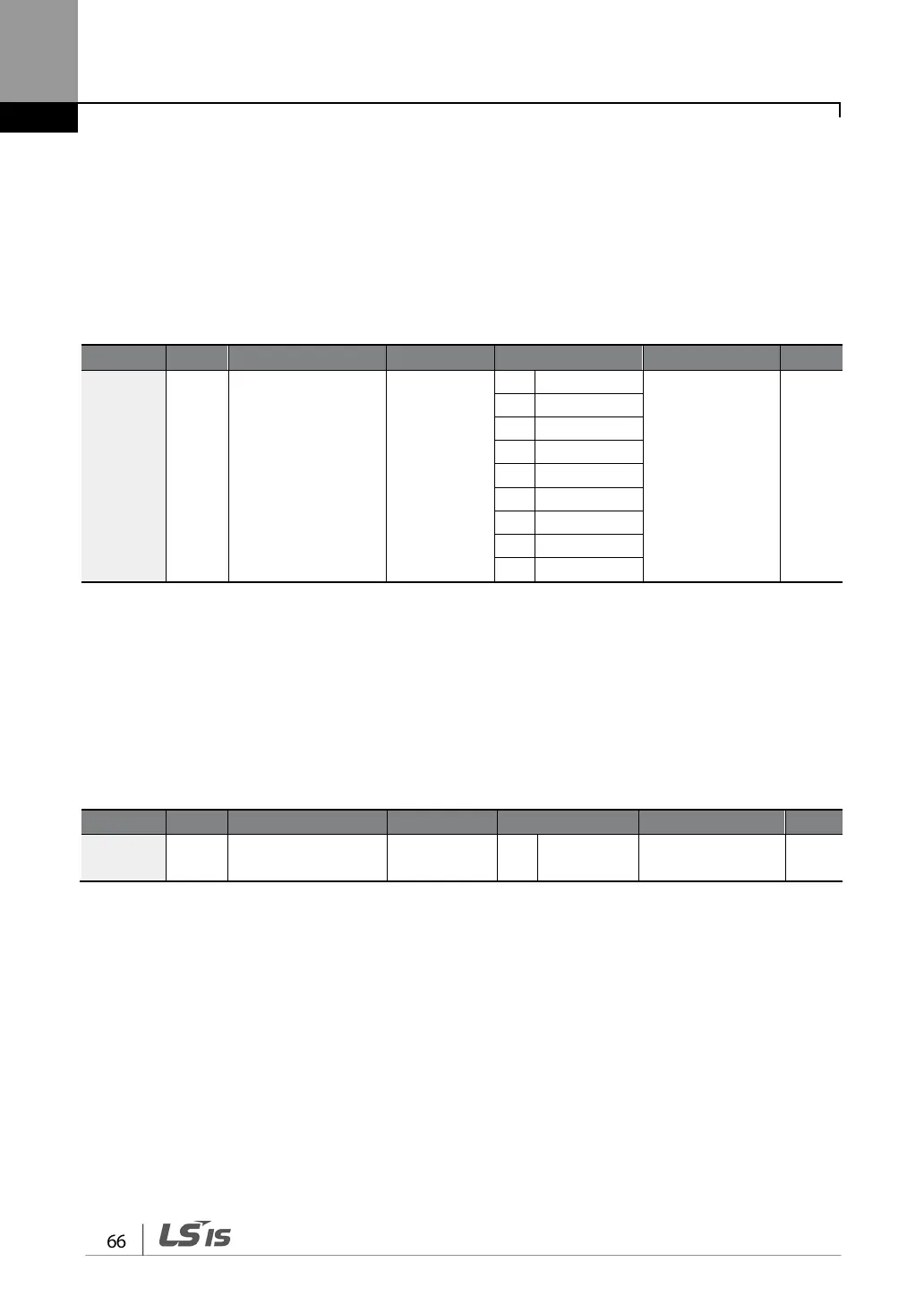4.1 Setting Frequency Reference
The S100 inverter provides several methods to setup and modify a frequency reference for an
operation. The keypad, analog inputs [for example voltage (V1, V2) and current (I2) signals], or RS-
485 (digital signals from higher-level controllers, such as PC or PLC) can be used. If UserSeqLink is
selected, the common area can be linked with user sequence output and can be used as
frequency reference.
DRV 07
Frequency
reference source
Ref Freq Src
0–12
-
4.1.1 Keypad as the Source (KeyPad-1 setting)
You can modify frequency reference by using the keypad and apply changes by pressing the [ENT]
key. To use the keypad as a frequency reference input source, go to 07 (Frequency reference
source) code in the DRV group and change the parameter value to 0 (Keypad-1). Input the
frequency reference for an operation.
DRV 07
Frequency
reference source
Freq Ref Src 0 KeyPad-1 0–12
* You cannot set a frequency reference that exceeds the Max. Frequency, as configured with DRV-
20.
