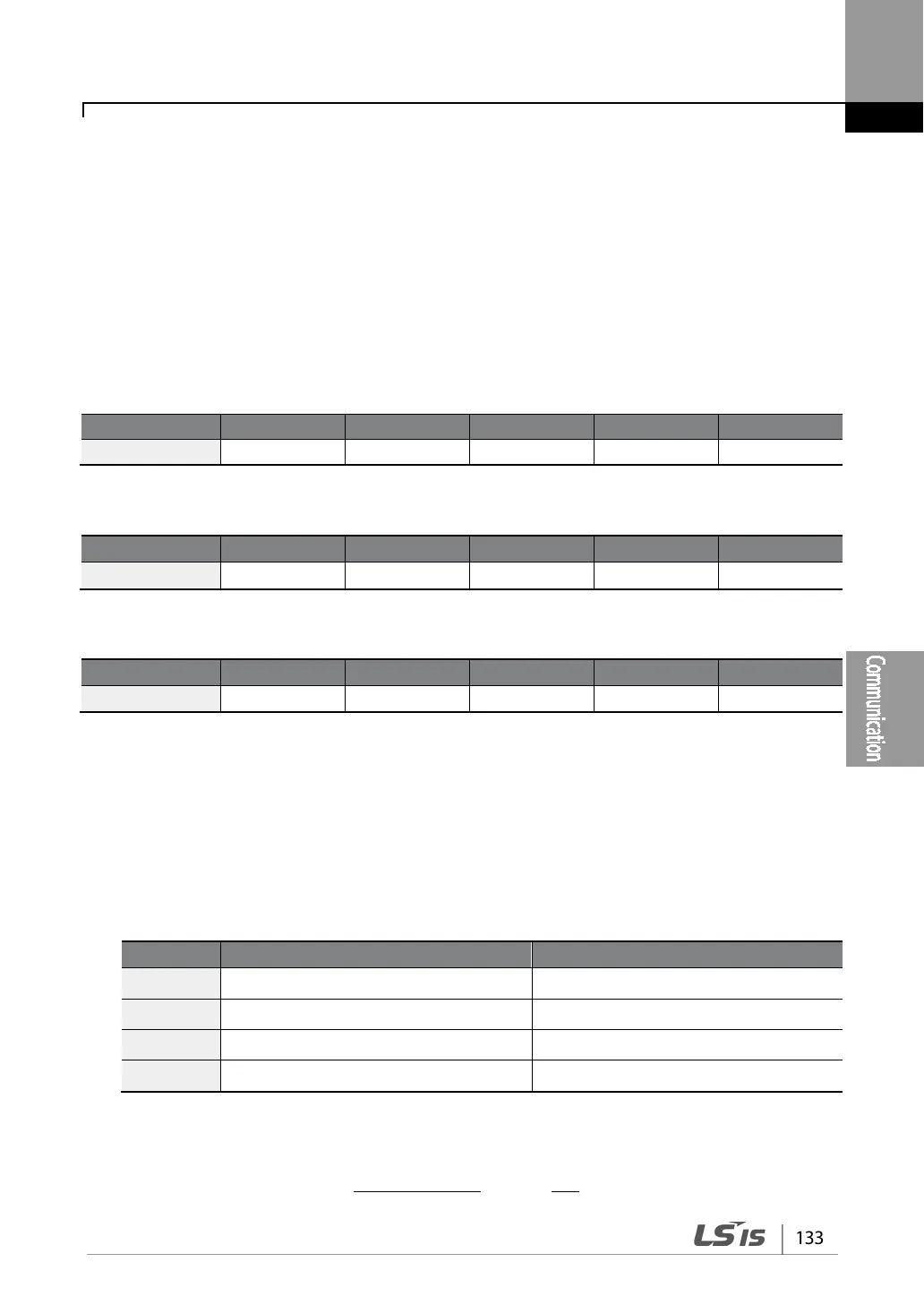RS-485 Communication Features
5.3 Communication Protocol
The built-in RS-485 communication supports LS INV 485 and Modbus-RTU protocols.
5.3.1 LS INV 485 Protocol
The slave device (inverter) responds to read and write requests from the master device (PLC or PC).
Request
1 byte 2 bytes 1 byte n bytes 2 bytes 1 byte
Normal Response
ACK Station ID CMD Data SUM EOT
1 byte 2 bytes 1 byte n x 4 bytes 2 bytes 1 byte
Error Response
1 byte 2 bytes 1 byte 2 bytes 2 bytes 1 byte
• A request starts with ENQ and ends with EOT.
• A normal response starts with ACK and ends with EOT.
• An error response starts with NAK and ends with EOT.
• A station ID indicates the inverter number and is displayed as a two-byte ASCII-HEX string
that uses characters 0-9 and A-F.
• CMD: Uses uppercase characters (returns an IF error if lowercase characters are
encountered)—please refer to the following table.
‘R’ 52h Read
‘W’ 57h Write
‘X’ 58h Request monitor registration
‘Y; 59h Perform monitor registration
• Data: ASCII-HEX (for example, when the data value is 3000: 3000 → ‘0’’B’’B’’8’h → 30h 42h
42h 38h)
• Error code: ASCII-HEX (refer to 5.3.1.4 Error Code on page 137
)