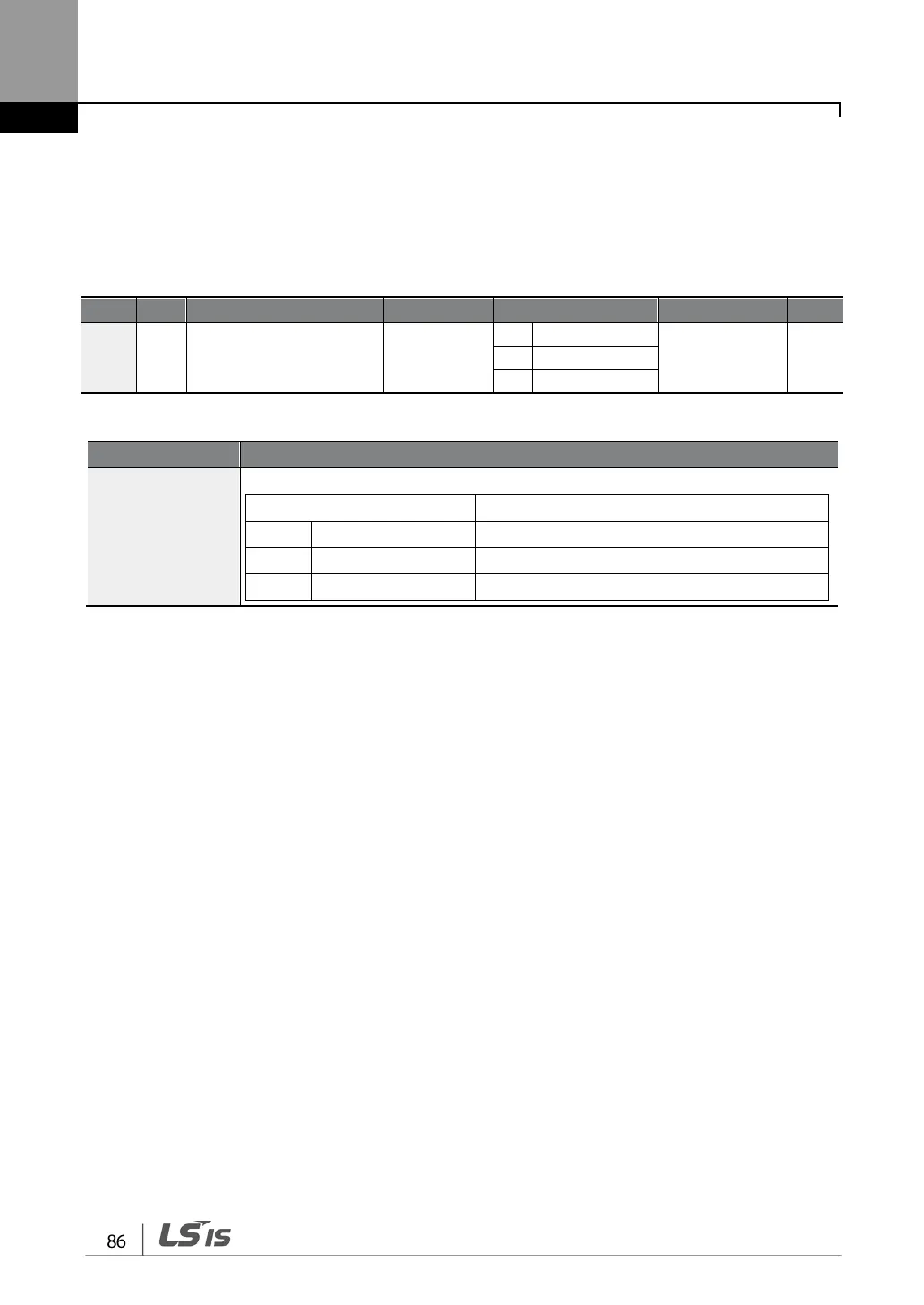4.7 Forward or Reverse Run Prevention
The rotation direction of motors can be configured to prevent motors to only run in one direction.
Pressing the [REV] key on the LCD keypad when direction prevention is configured, will cause the
motor to decelerate to 0 Hz and stop. The inverter will remain on.
ADV 09 Run prevention options Run Prevent
0–2 -
Forward/Reverse Run Prevention Setting Details
ADV-09 Run
Prevent
Choose a direction to prevent.
Do not set run prevention.
Set forward run prevention.
Set reverse run prevention.