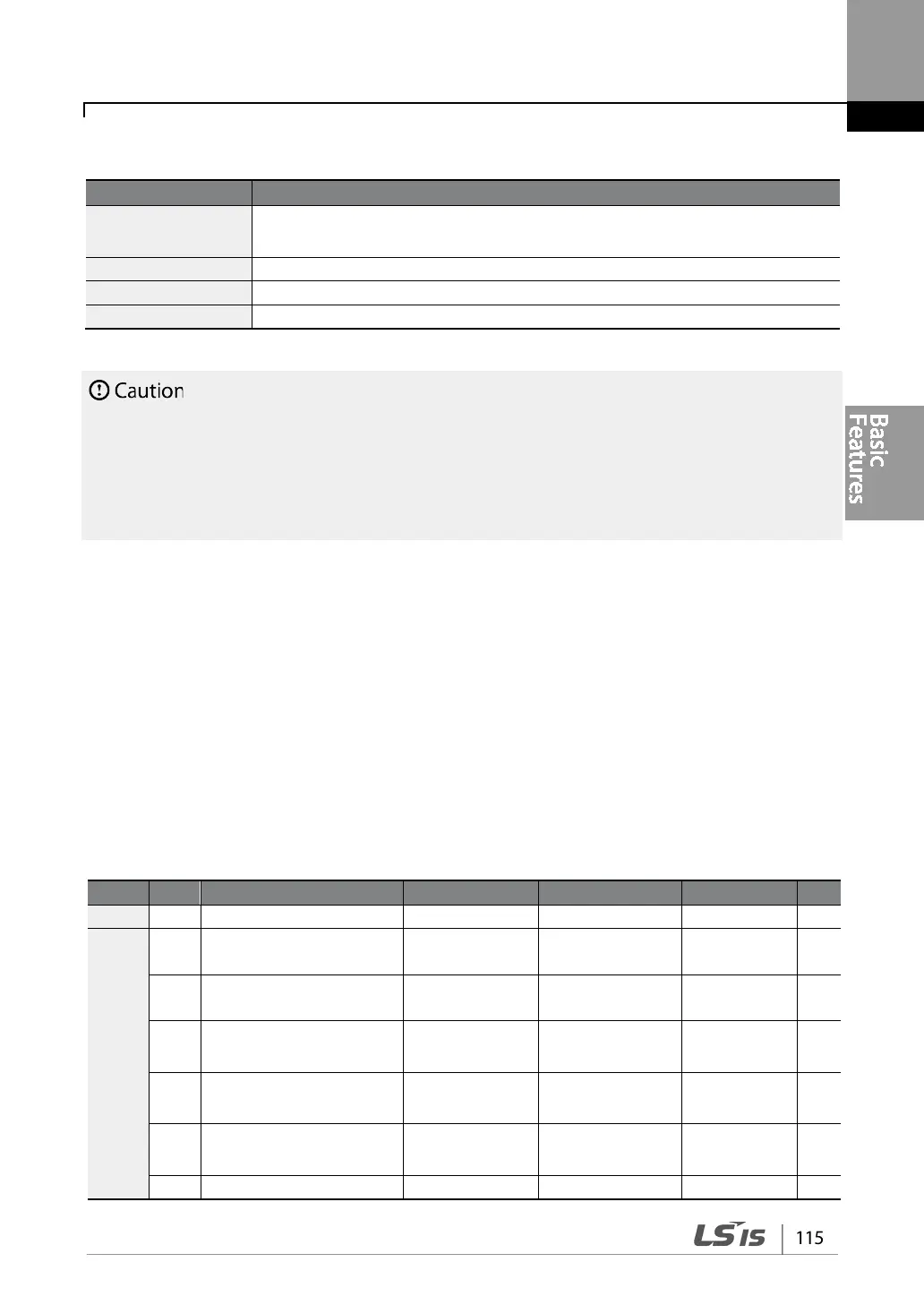Multi-keypad Setting Details
COM-01 Int485 St ID
Prevents conflict by designating a unique identification value to an inverter.
Values can be selected from numbers between 3–99.
Set the value to 3 (KPD-Ready) for both master and slave inverter
Select an inverter to monitor from the group of inverters.
Select a multi-function key type 4 (Multi KPD) .
• Multi-keypad (Multi-KPD) features work only with code version 1.00, IO S/W version 0.11, and
keypad S/W version 1.07 or higher versions.
• The multi-keypad feature will not work when the multi-keypad ID (CNF-03 Multi-KPD ID) setting is
identical to the RS-485 communication station ID (CM-01 Int485 st ID) setting.
The master/slave setting cannot be changed while the inverter is operating in slave mode.
4.23 User Sequence Setting
User Sequence creates a simple sequence from a combination of different function blocks. The
sequence can comprise of a maximum of 18 steps using 29 function blocks and 30 void
parameters.
1 Loop refers to a single execution of a user configured sequence that contains a maximum of 18
steps. Users can select a Loop Time of between 10-1,000 ms.
The codes for user sequences configuration can be found in the USS group (for user sequence
settings) and the USF group (for function block settings).
USS
01
User sequence operation
command
User Seq Con 0 0–2 -
02
User sequence operation
time
User Loop Time 0 0–5 -
11–
Output address link1–18
Link UserOut1–
0 0–0xFFFF -
31–
Input value setting1–30 Void Para1–30
0 -9999–9999 -
80 Analog input 1
P2P In V1(-10–
10
0 0–12,000 %