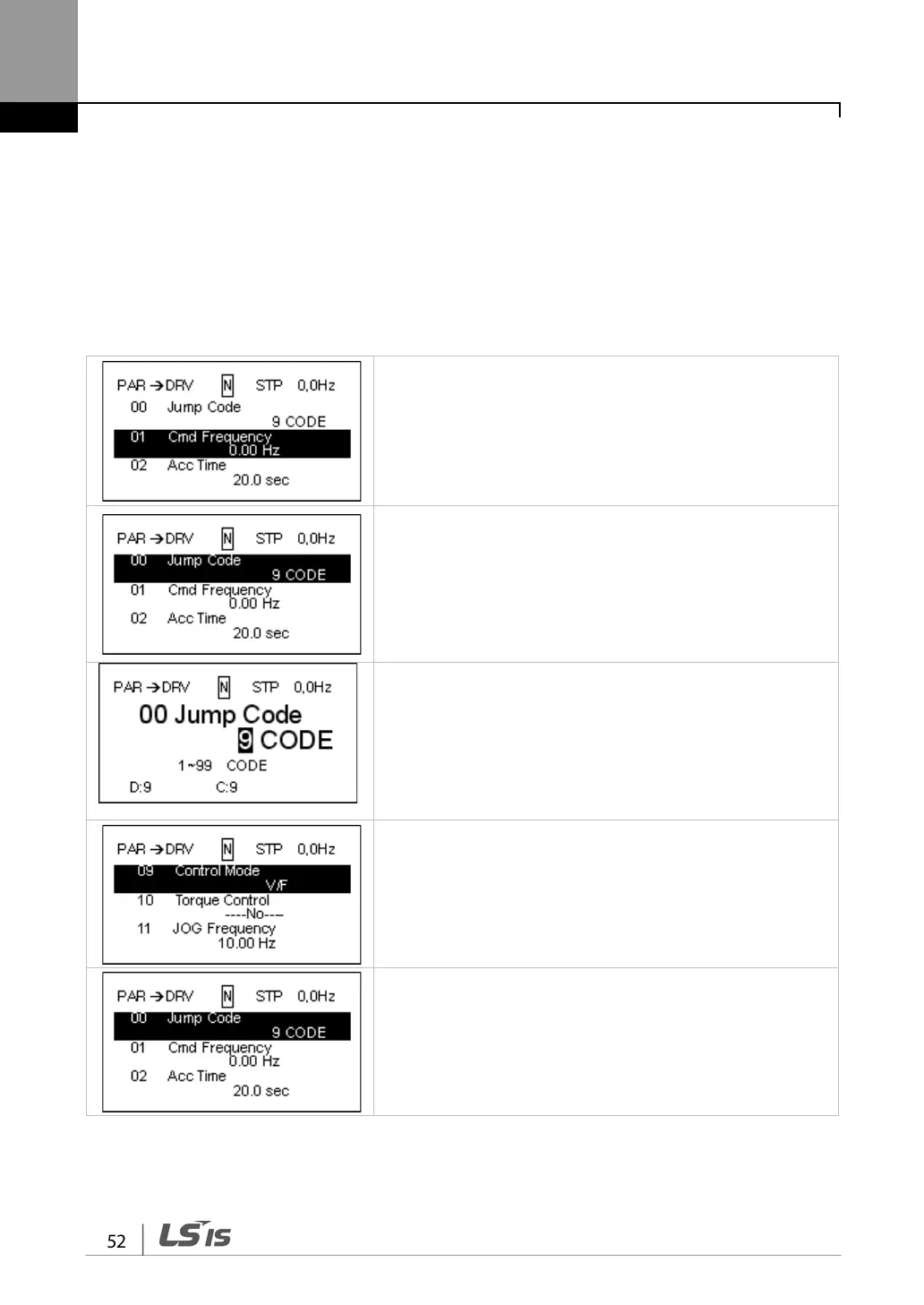Learning to Perform Basic Operations
3.2.4 Navigating Directly to Different Codes
Parameter mode and Config mode allow direct jumps to specific codes. The code used for this
feature is called the Jump Code. The Jump Code is the first code of each mode. The Jump Code
feature is convenient when navigating for a code in a function group that has many codes.
The following example shows how to navigate directly to code DRV- 09 from the initial code (DRV-
00 Jump Code) in the Drive group.
• The Drive group (DRV) is displayed in Parameter mode.
Make sure that the fist code in the Drive group (DRV 00
Jump Code) is currently selected.
• Press the [PROG/ENT] key.
• The Code input screen is displayed and the cursor flashes.
A flashing cursor indicates that it is waiting for user input.
• Press the [
] key to increase the number to 9, and then
press the [PROG/ENT] key.
• DRV-09 (Control Mode) is displayed.
• Press the [ESC] key to go back to the initial code of the
Drive group.