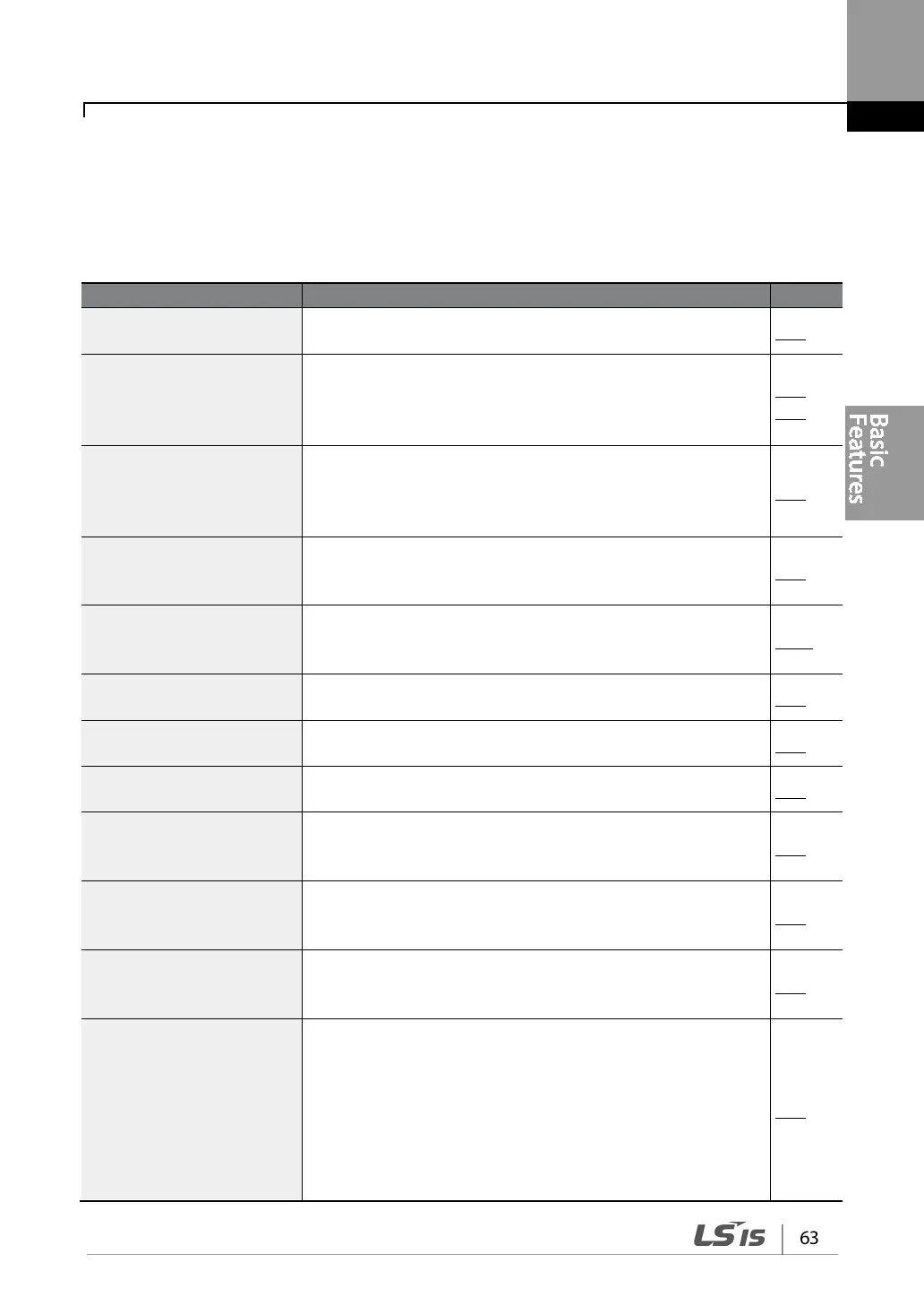4 Learning Basic Features
This chapter describes the basic features of the S100 inverter. Check the reference page in the
table to see the detailed description for each of the advanced features.
Frequency reference source
configuration for the keypad
Configures the inverter to allow you to setup or modify
frequency reference using the Keypad.
p.66
Frequency reference source
configuration for the
terminal block (input
Configures the inverter to allow input voltages at the terminal
block (V1, V2) and to setup or modify a frequency reference.
p.67,
p.75
Frequency reference source
configuration for the
terminal block (input
Configures the inverter to allow input currents at the terminal
block (I2) and to setup or modify a frequency reference.
p.74
Frequency reference source
configuration for the
terminal block (input pulse)
Configures the inverter to allow input pulse at the terminal
block (TI) and to setup or modify a frequency reference.
p.76
Frequency reference source
configuration for RS-485
Configures the inverter to allow communication signals from
upper level controllers, such as PLCs or PCs, and to setup or
modify a frequency reference.
p.77
Frequency control using
analog inputs
Enables the user to hold a frequency using analog inputs at
terminals.
p.78
Motor operation display
options
Configures the display of motor operation values. Motor
operation is displayed either in frequency (Hz) or speed (rpm).
p.78
Multi-step speed (frequency)
configuration
Configures multi-step frequency operations by receiving an
input at the terminals defined for each step frequency.
p.79
configuration for keypad
Configures the inverter to allow the manual operation of the
[FWD], [REV] and [Stop] keys.
p.81
configuration for terminal
Configures the inverter to accept inputs at the FX/RX terminals. p.81
configuration for RS-485
Configures the inverter to accept communication signals from
upper level controllers, such as PLCs or PCs.
p.83
Local/remote switching via
the [ESC] key
Configures the inverter to switch between local and remote
operation modes when the [ESC] key is pressed.
When the inverter is operated using remote inputs (any input
other than one from the keypad), this configuration can be
used to perform maintenance on the inverter, without losing
or altering saved parameter settings. It can also be used to
override remotes and use the keypad immediately in
p.84