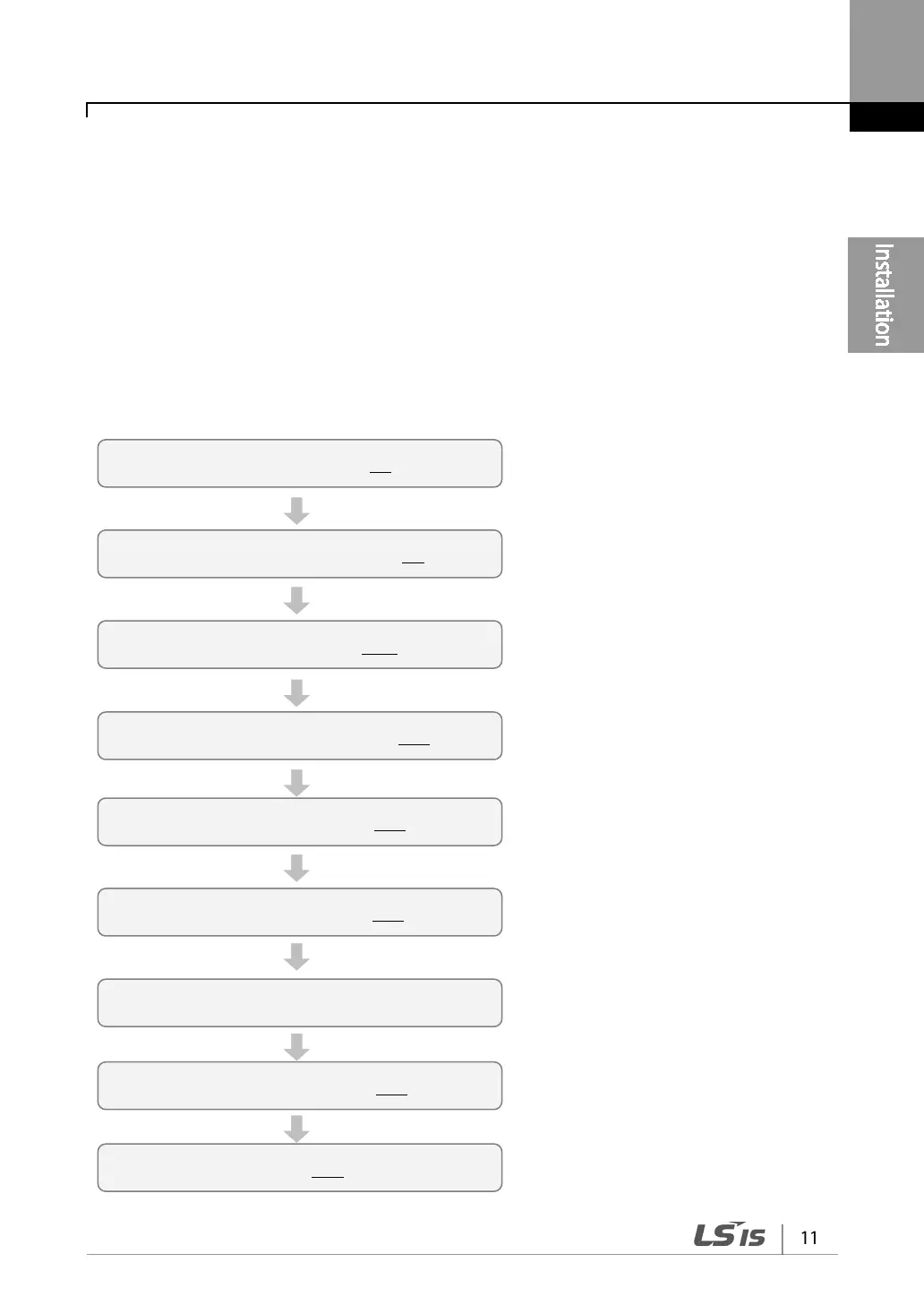2 Installing the Inverter
This chapter describes the physical and electrical installation methods, including mounting and
wiring of the product. Refer to the flowchart and basic configuration diagram provided below to
understand the procedures and installation methods to be followed to install the product
correctly.
Installation Flowchart
The flowchart lists the sequence to be followed during installation. The steps cover equipment
installation and testing of the product. More information on each step is referenced in the steps.
*
Product Identification (p.1)
Select the Installation Location (p.4)
Mounting the Inverter (p.13)
Wiring the Ground Connection (p.18)
Power and Signal Wiring (p.19)
Post-Installation Checks (p.33)
Turning on the Inverter
Parameter Configuration (p.53)
Testing (p.35)