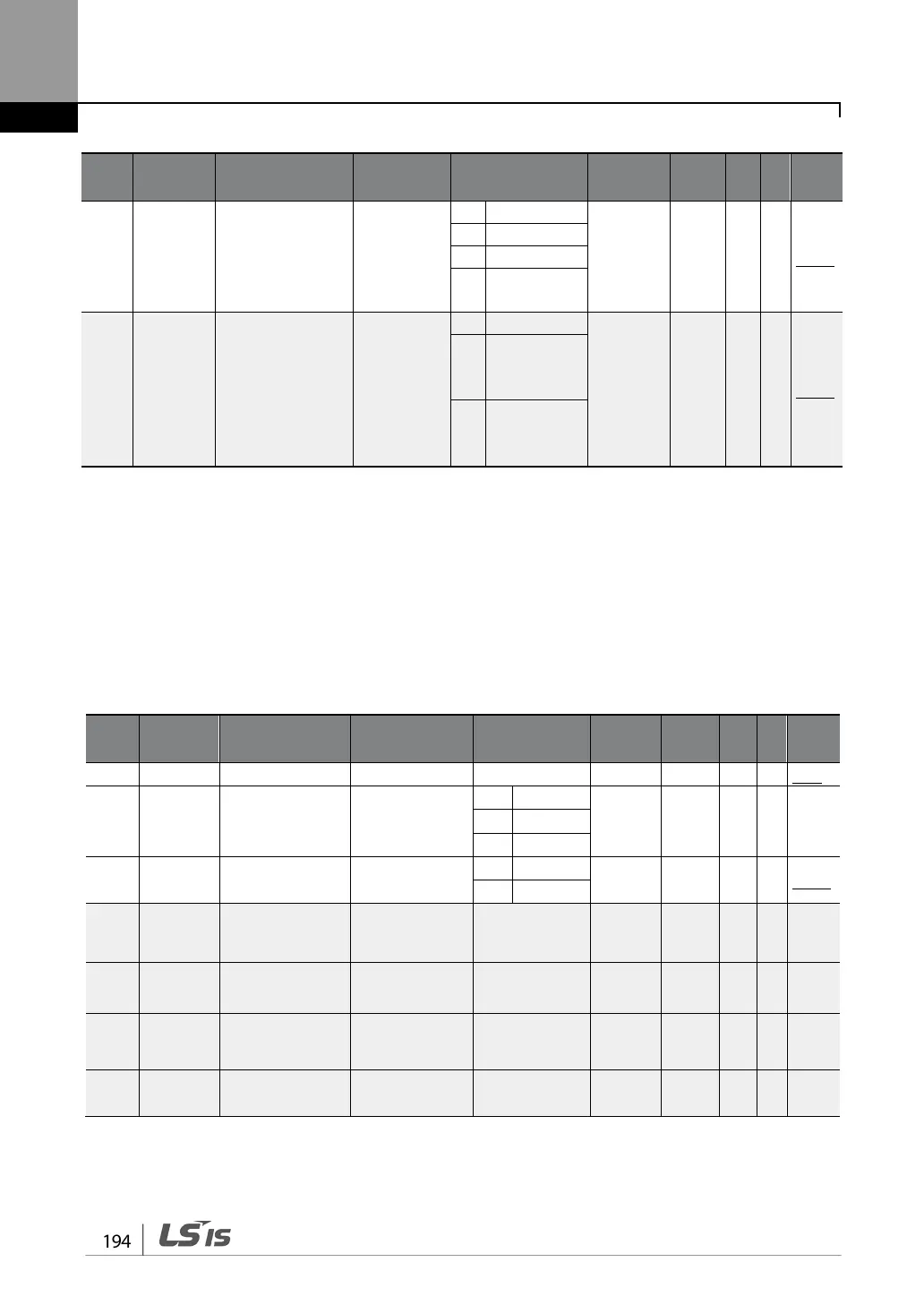Code
Name LCD Display Setting Range
Property*
V/F SL Ref.
95 0h1760
P2P
communication
selection
Int 485
Func
0:
Disable
All
X O I/P p.113
3
96
49
-
DO setting
selection
P2P DO Sel
0:No O O I/P p.113
1
function
2
function
6.8 Application Function group (PAR→APP)
In the following table, the data shaded in grey will be displayed when a related code has been
selected.
SL: Sensorless vector control (DRV-09) , I – IM Sensorless, P – PM Sensorless
*O/X: Write-enabled during operation
Code
Name LCD Display Setting Range
Property*
V/F SL Ref.
01 0h1801
function
selection
App Mode
0:
None
X O I/P -
02 -
User Seq En
0:No X O I/P p.115
16
50
0h1810
PID output
monitor
PID Output (%) 0.00 O I/P -
17
50
0h1811
PID reference
monitor
PID Ref Value (%) 50.00 O I/P -
18
50
0h1812
PID feedback
monitor
PID Fdb Value (%) 0.00 O I/P -
19
50
0h1813
PID Ref Set
50.00 O O I/P -
49
Displayed when APP-01 is set to 2 (Proc PID)
50
Displayed when APP-01 is set to 2 (Proc PID)