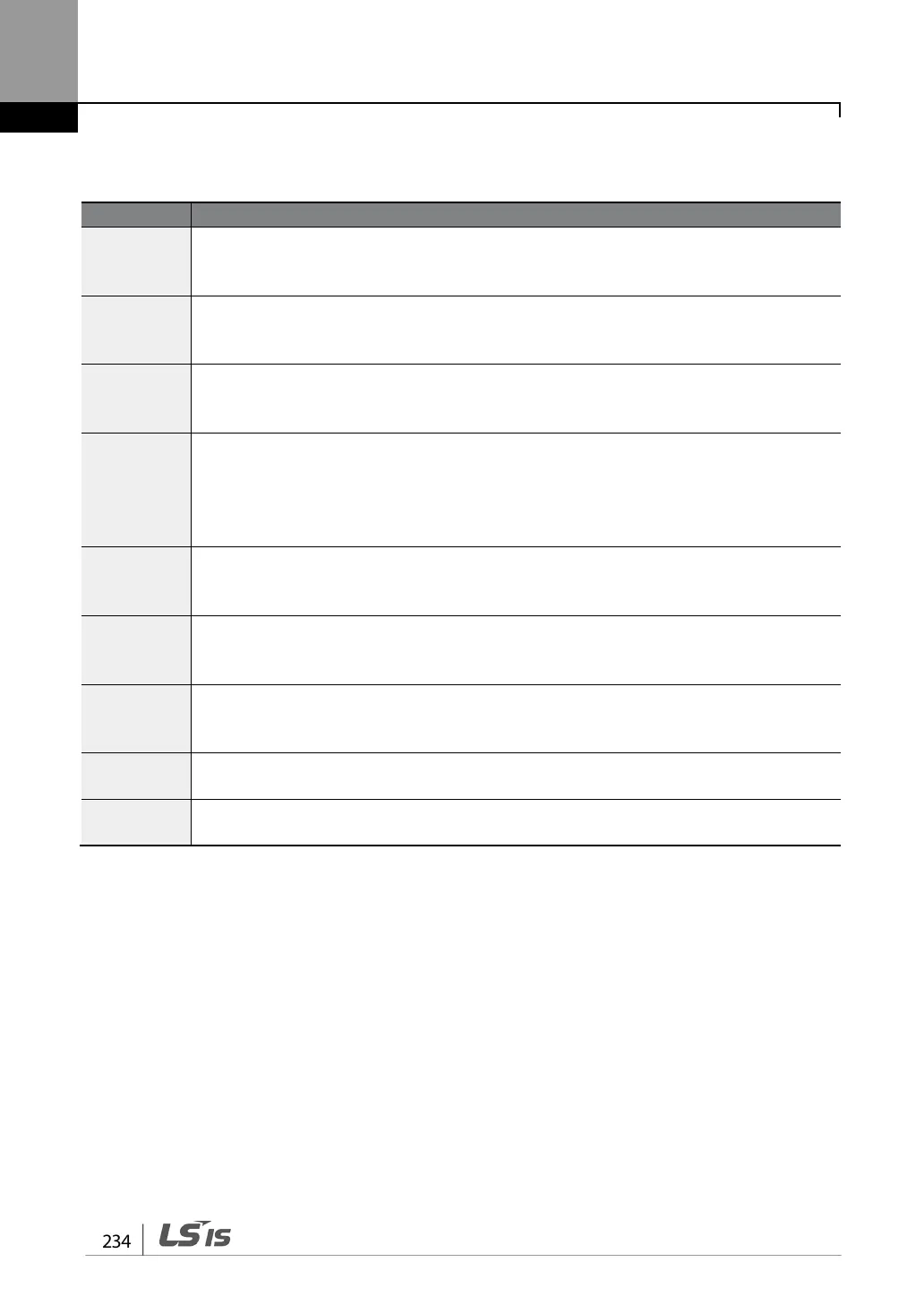7.1.2 Warning Messages
Over Load
Displayed when the motor is overloaded. Operates when PRT-17 is set to 1. To operate,
select 5. Set the digital output terminal or relay (OUT-31 or OUT-33) to 5 (Over Load) to
receive overload warning output signals.
Under Load
Displayed when the motor is underloaded. Operates when PRT-25 is set to 1. Set the
digital output terminal or relay (OUT-31 or OUT-33) to 7 (Under Load) to receive
underload warning output signals.
INV Over
Load
Displayed when the overload time equivalent to 60% of the inverter overheat
protection (inverter IOLT) level, is accumulated. Set the digital output terminal or relay
(OUT-31 or OUT-33) to 6 (IOL) to receive inverter overload warning output signals.
Lost
Command
Lost command warning alarm occurs even with PRT-12 set to 0. The warning alarm
occurs based on the condition set at PRT-13- 15. Set the digital output terminal or relay
(OUT-31 or OUT-33) to 13 (Lost Command) to receive lost command warning output
signals. If the communication settings and status are not suitable for P2P, a Lost
Fan Warning
Displayed when an error is detected from the cooling fan while PRT-79 is set to 1. Set
the digital output terminal or relay (OUT-31 or OUT-33) to 8 (Fan Warning) to receive fan
Fan
Exchange
An alarm occurs when the value set at PRT-86 is less than the value set at PRT-87. To
receive fan exchange output signals, set the digital output terminal or relay (OUT-31 or
OUT-33) to 38 (Fan Exchange).
CAP
Exchange
An alarm occurs when the value set at PRT-63 is less than the value set at PRT-62 (the
value set at PRT-61 must be 2 (Pre Diag)). To receive CAP exchange signals, set the digital
output terminal or relay (OUT-31 or OUT-33) to 36 (CAP Exchange).
Displayed when the DB resistor usage rate exceeds the set value. Set the detection level
at PRT-66.
Retry Tr Tune
Tr tune error warning alarm is activated when DRV-9 is set to 4. The warning alarm
occurs when the motor’s rotor time constant (Tr) is either too low or too high.