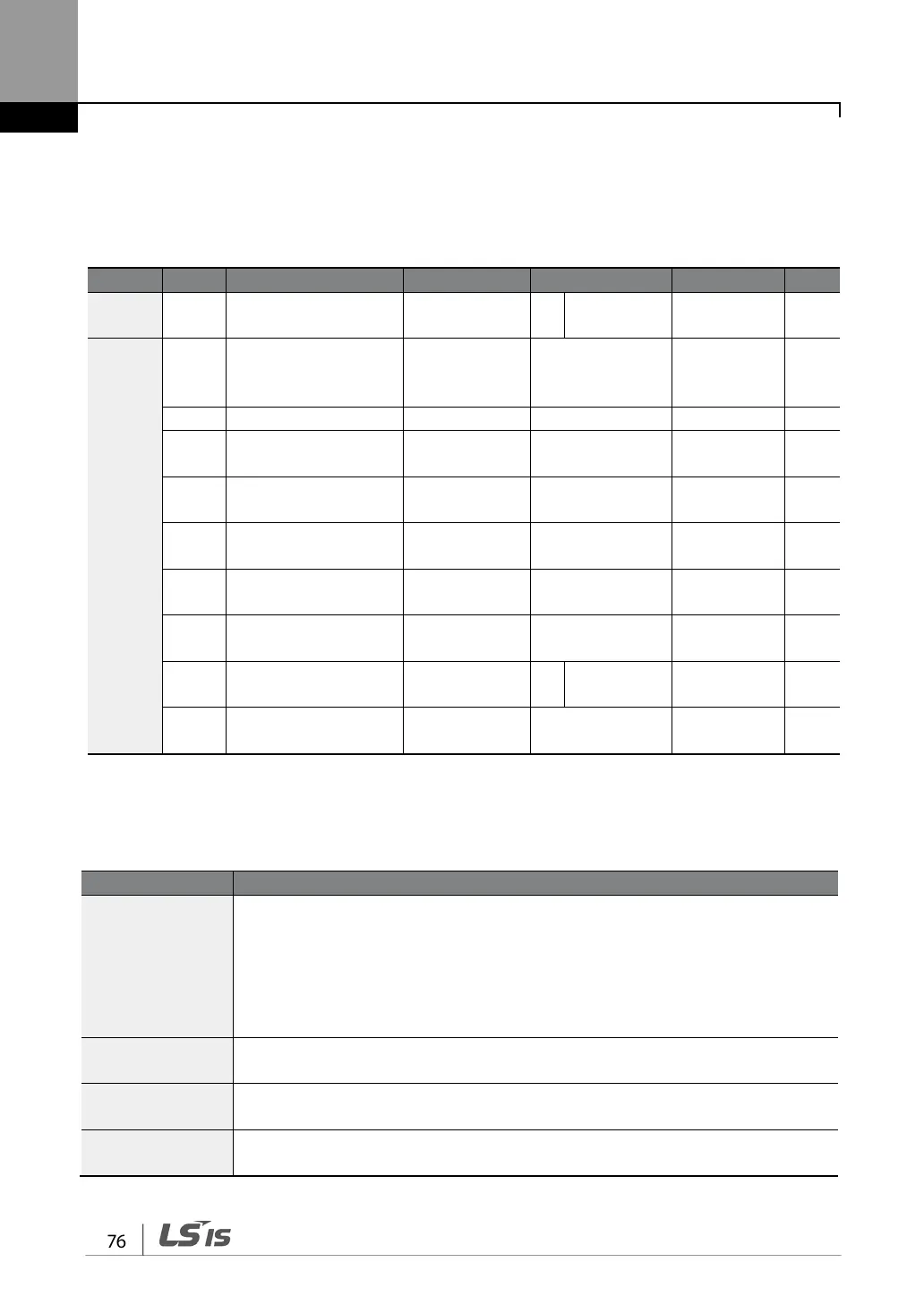4.1.5 Setting a Frequency with TI Pulse Input
Set a frequency reference by setting the 07 (Frequency reference source) code in the DRV group to
12 (Pulse) and providing 0–32.00 kHz pulse frequency to TI.
DRV 07
Frequency reference
source
Freq Ref Src 12 Pulse 0–12 -
IN
01
maximum analog
Freq at 100% 60.00
Maximum
Hz
92
TI input filter time
constant
TI Filter 10 0–9999 ms
93
TI Pls x1 0.00 0.00–32.00 kHz
94
Output% at TI
minimum pulse
TI Perc y1 0.00 0.00–100.00 %
95
TI Pls x2 32.00 0.00–32.00 kHz
96
Output% at TI
maximum pulse
TI Perc y2 100.00 0.00–100.00 %
97
Invert TI direction of
rotation
TI Inverting 0 No
0–1
-
98 TI quantizing level TI Quantizing 0.04
%
*Quantizing is disabled if ‘0’ is selected.
TI Pulse Input Setting Details
IN-01 Freq at 100%
Configures the frequency reference at the maximum pulse input. The frequency
reference is based on 100% of the value set with IN-96.
• If IN-01 is set to 40.00 and codes IN-93–96 are set at default, 32 kHz input to TI
yields a frequency reference of 40.00 Hz.
•
If IN-96 is set to 50.00 and codes IN-01, IN-93–95 are set at default, 32 kHz input
to the TI terminal yields a frequency reference of 30.00 Hz.
Displays the pulse frequency supplied at TI.
IN-92 TI Filter
Sets the time for the pulse input at TI to reach 63% of its nominal frequency
(when the pulse frequency is supplied in multiple steps).
IN-93 TI Pls x1–
IN-96 TI Perc y2
Configures the gradient level and offset values for the output frequency.