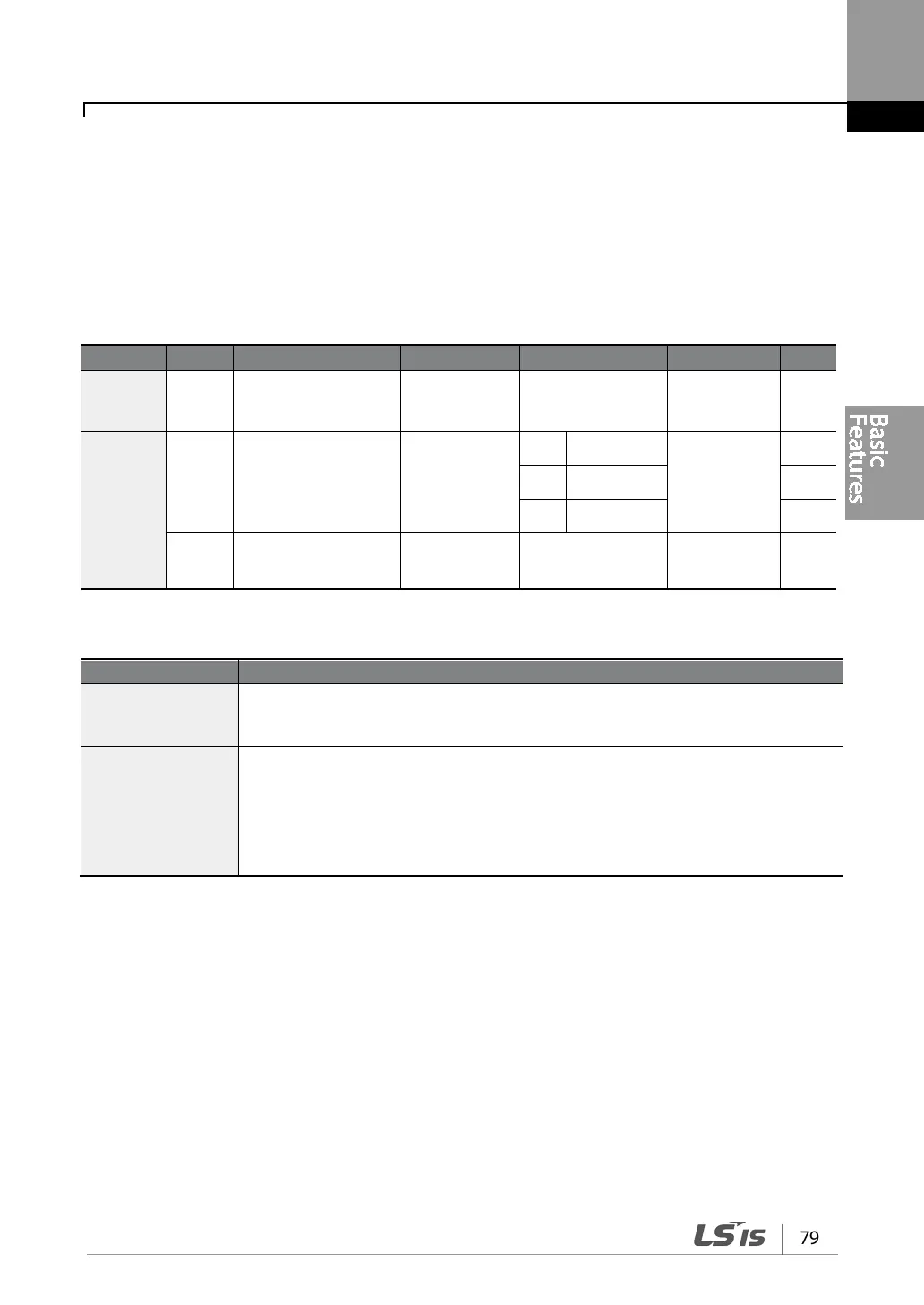4.4 Setting Multi-step Frequency
Multi-step operations can be carried out by assigning different speeds (or frequencies) to the Px
terminals. Step 0 uses the frequency reference source set with the 07 code in the DRV group. Px
terminal parameter values 7 (Speed-L), 8 (Speed-M) and 9 (Speed-H) are recognized as binary
commands and work in combination with Fx or Rx run commands. Select the frequency set in the
BAS-50-BAS-60 (Multi-step frequency 1-7) code to operate the system.
BAS 50–56
Multi-step frequency
1–7
Step Freq - 1–7 -
0–
Maximum
Hz
IN
65–71
Px terminal
configuration
Px Define (Px:
P1–P7)
0–54
89
Multi-step command
delay time
InCheck Time 1 1–5000 ms
Multi-step Frequency Setting Details
Step Freq - 1–7
Configure multi-step frequency 1–7.
IN-65–71 Px Define
Choose the terminals to setup as multi-step inputs, and then set the relevant
codes (IN-65–71) to 7(Speed-L), 8(Speed-M), or 9(Speed-H).
Provided that terminals P3, P4 and P5 have been set to Speed-L, Speed-M and
Speed-H respectively, the following multi-step operation will be available.