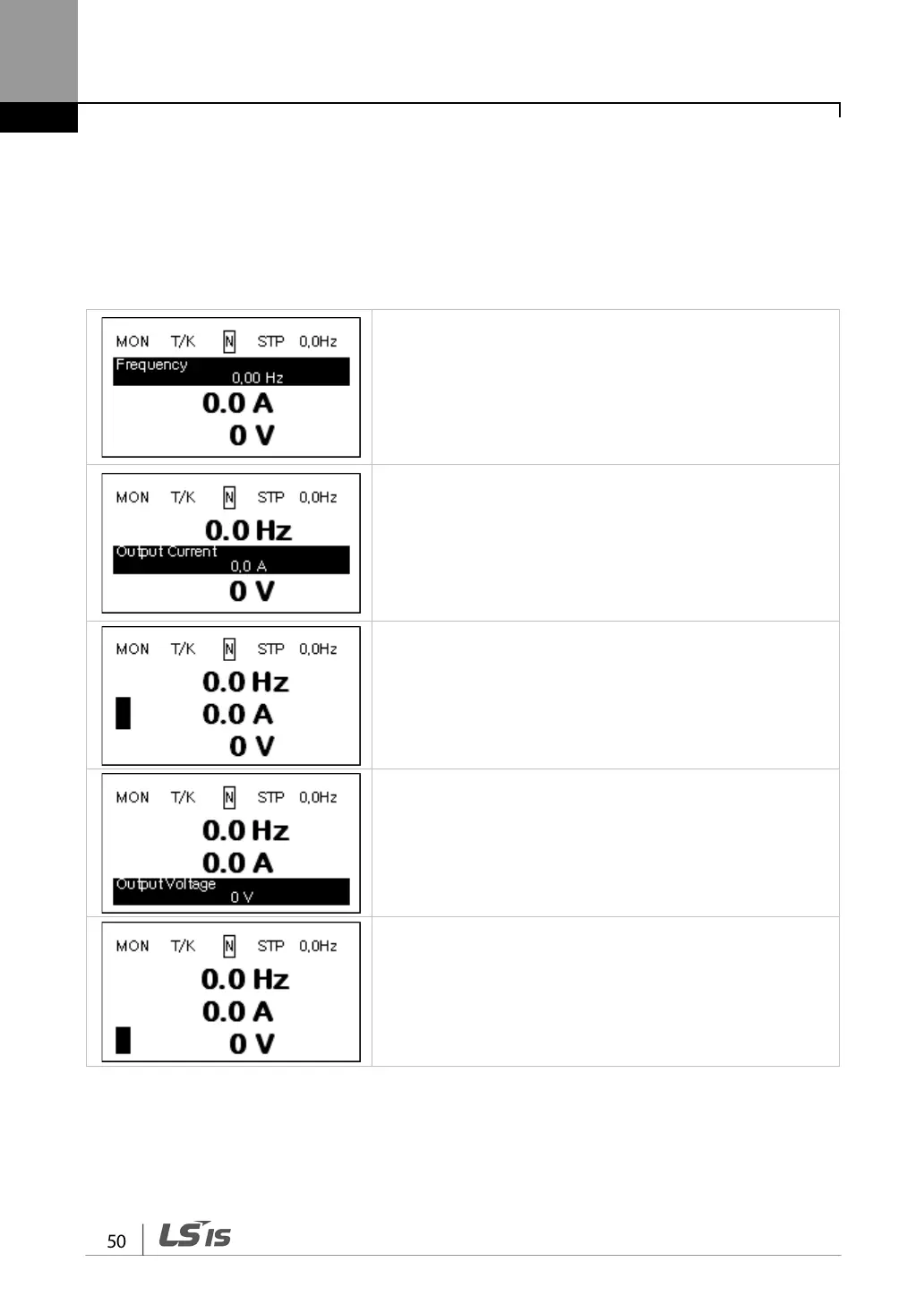Learning to Perform Basic Operations
3.2.3 Navigating through the Codes (Functions)
Code Navigation in Monitor mode
In m o n i to r m o d e, p ress th e [▲], [▼] key to d i sp l ay freq u en cy, th e o u tp u t current, or voltage
according to the cursor position.
• When the power is turned on, Monitor mode is displayed.
• The cursor appears to the left of the frequency
information.
• Press the [▼] key.
• Information about the second item in Monitor mode
(Output Current) is displayed.
• Wait for 2 seconds until the information on the display
disappears.
• Information about the second item in Monitor mode
(Output Current) disappears and the cursor reappears to
the left of the second item.
• Press the [▼] key.
• Information about the third item in Monitor mode (Output
Voltage) is displayed.
• Wait for 2 seconds until the information on the display
disappears.
• Information about the third item in Monitor mode (Output
Voltage) disappears and the cursor appears to the left of
the third item.
• Press the [▼] key twice.
