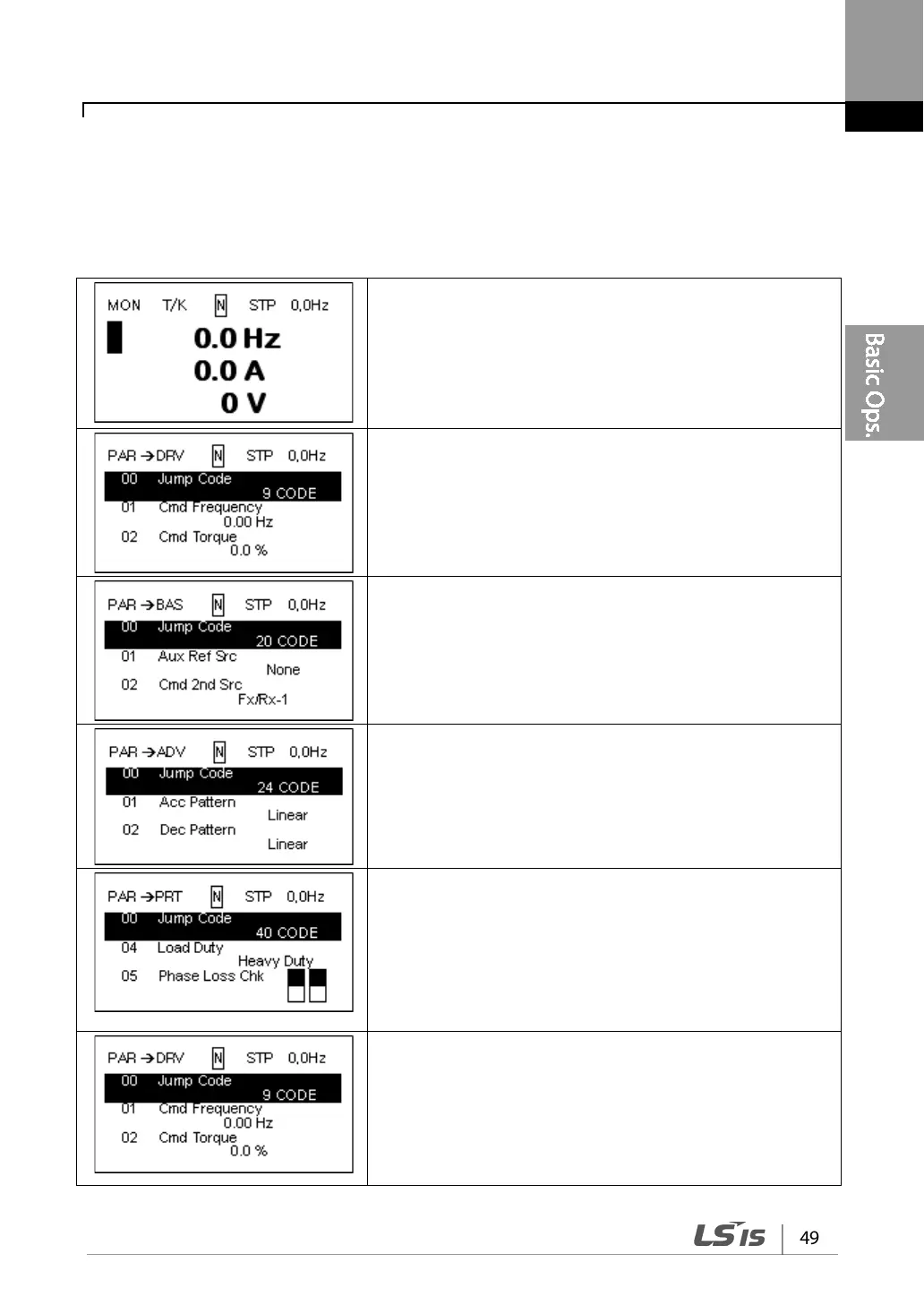Learning to Perform Basic Operations
Switching between Groups in Parameter Display Mode
Aft er ent ering Par amet er mode from M oni t or mode, press t he [▶ ] key to change t he displ ay as
shown bel ow. Press t h e [◀ ] key to ret urn to t he previou s mode.
• When the power is turned on, Monitor mode is displayed.
• Press the [MODE] key.
• Parameter mode
• Drive group is displayed.
• Press the [▶] key.
• Basic group (BAS)
• Press the [▶] key.
• Advanced group (ADV)
• Press the [▶] key seven times.
• Protection group (PRT)
• Press the [▶] key.
• Parameter mode Drive group (DRV) is displayed again.