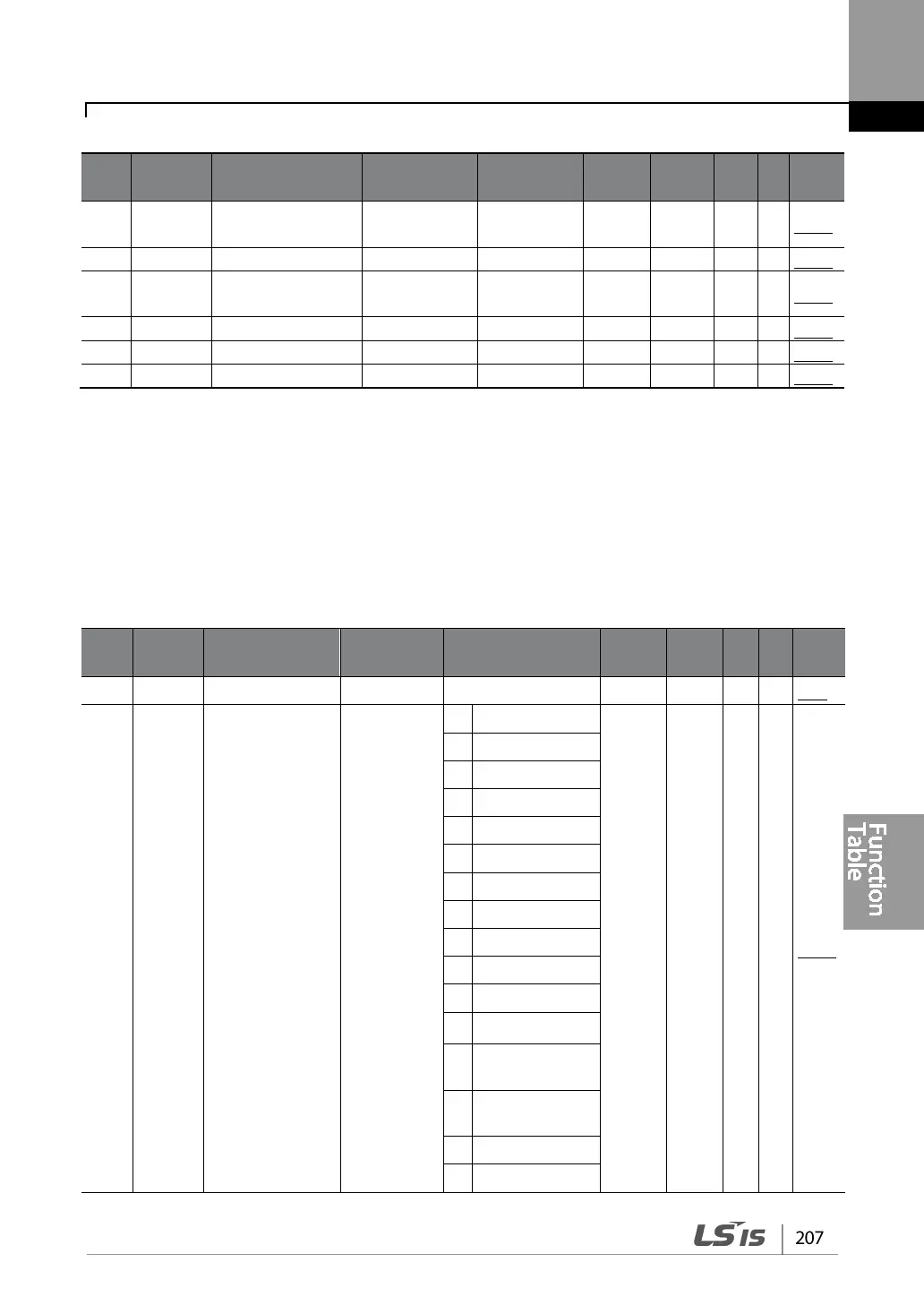Code
Name LCD Display
Property*
V/F SL Ref.
60 0h1D3C
Void Para30 -9999-9999 0 X O I/P p.115
81 0h1D51 Analog input2 P2P In I2
O I/P p.115
6.12 User Sequence Function group(USF)
This group appears when APP-02 is set to 1 (Yes) or COM-95 is set to 2 (P2P Master). The parameter
cannot be changed while the user sequence is running.
SL: Sensorless vector control function (DRV-09) , I – IM Sensorless, P – PM Sensorless
*O/X: Write-enabled during operation
Code
Name LCD Display Setting Range
Property*
V/F SL Ref.
00 - Jump code Jump Code 1-99 41 O O I/P p.52
01 0h1E01 User function1 User Func1
0 NOP
0:NOP X O I/P p.115
1 ADD
2 SUB
3 ADDSUB
4 MIN
5 MAX
6 ABS
7 NEGATE
8 MPYDIV
9 REMAINDER
10 COMPARE-GT
11 COMPARE-GEQ
12
13
14 TIMER
15 LIMIT