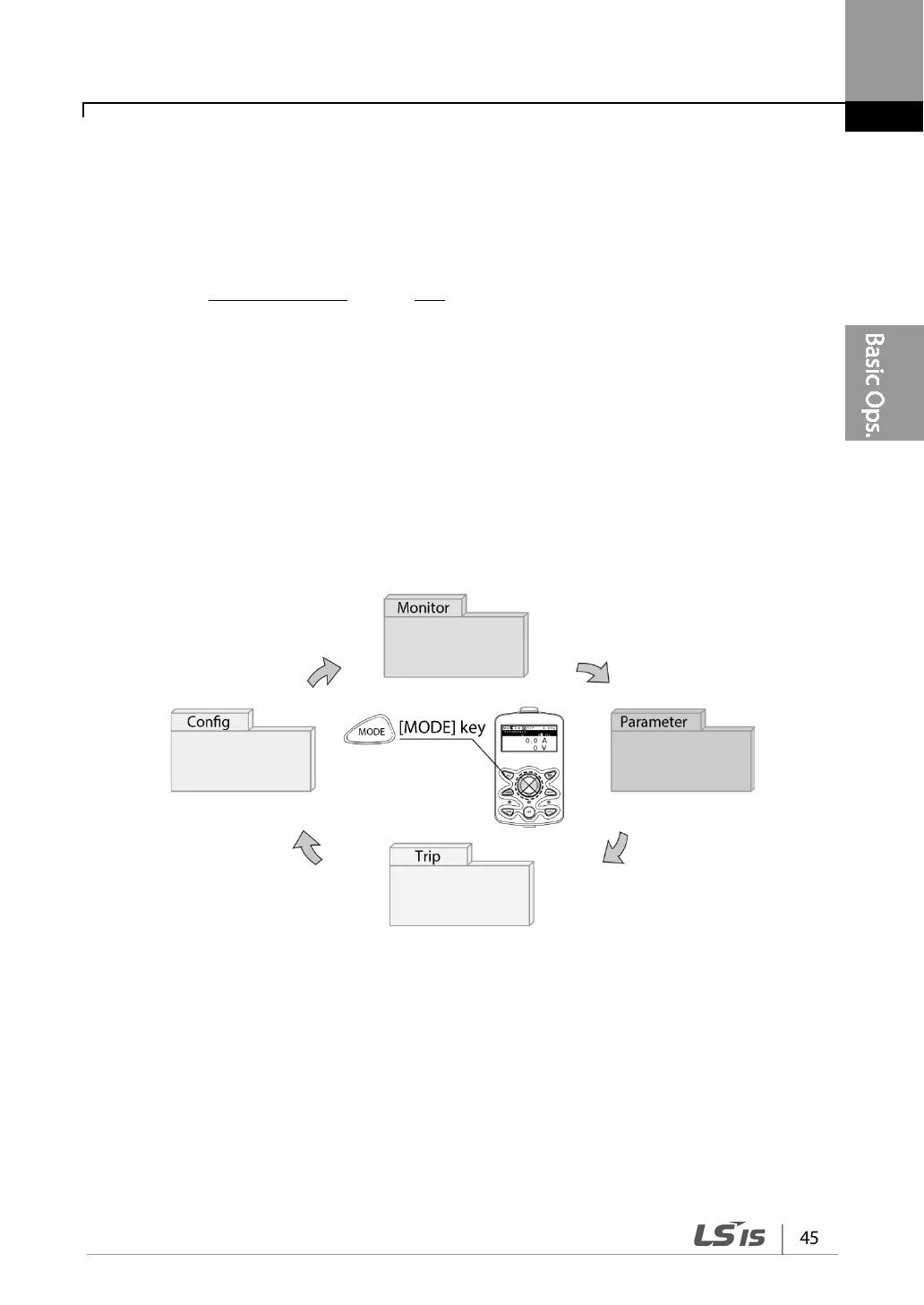Learning to Perform Basic Operations
3.2 Learning to Use the Keypad
The keypad enables movement between groups and codes. It also enables users to select and
configure functions. At code level, you can set parameter values to turn specific functions on or off
or decide how the functions will be used. For detailed information on the codes in each function
group, refer to 6. Table of Functions on page 155
. Confirm the correct values (or the correct range of
the values), then follow the examples below to configure the inverter with the keypad.
3.2.1 Display Mode Selection
The following figure illustrates how the display modes change when you press the [Mode] button
on the keypad. You can continue to press the [Mode] key until you get to the desired mode.
User mode and Trip mode are not displayed when all the inverter settings are set to the factory
default (User mode must be configured before it is displayed on the keypad, and Trip mode is
displayed only when the inverter is at fault, or has previous trip fault history).