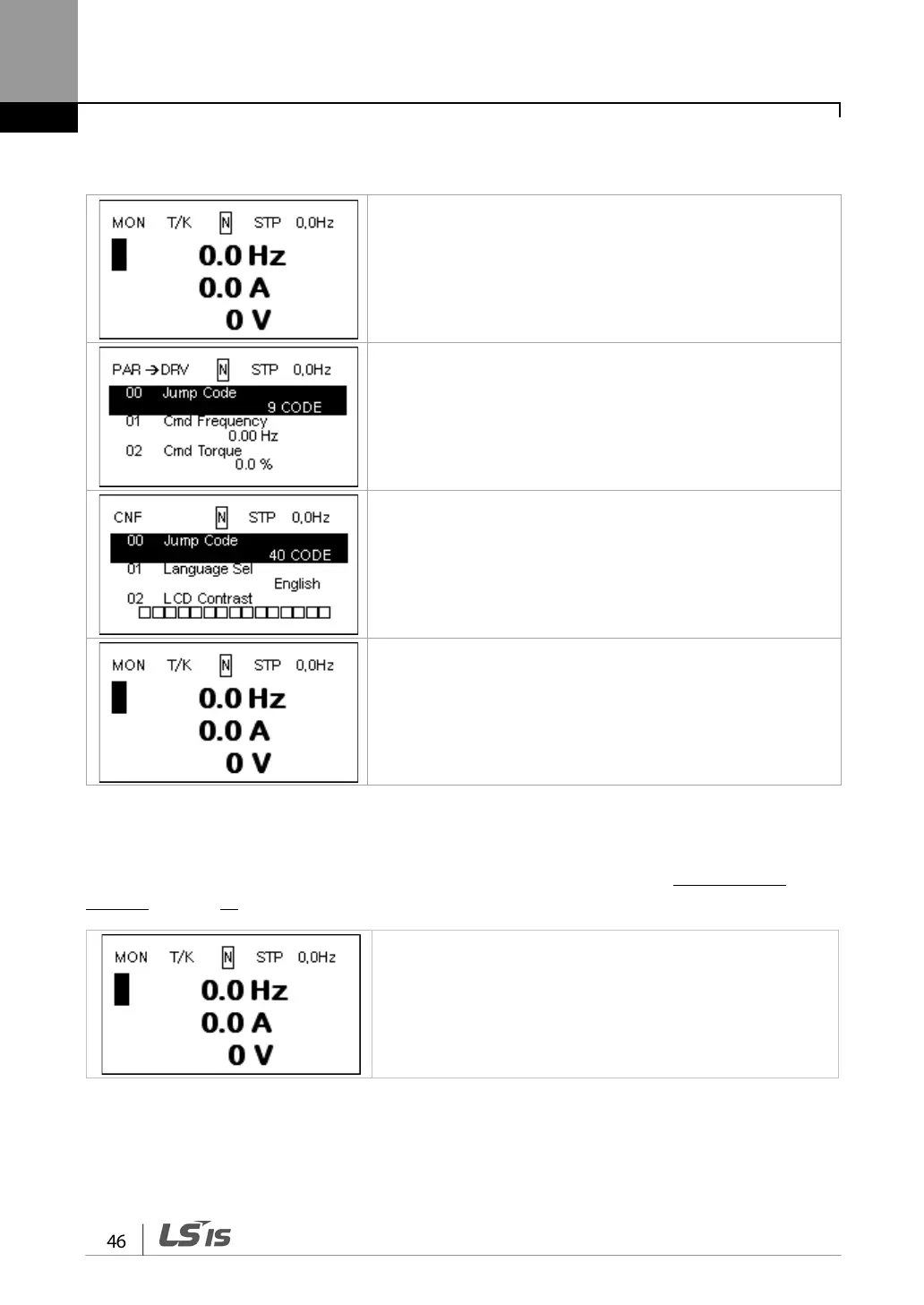Learning to Perform Basic Operations
Mode selection in factory default condition
• When the power is turned on, Monitor mode is displayed.
• Press the [MODE] key.
• Parameter mode
• Press the [MODE] key.
• Config (CNF) mode
• Press the [MODE] key.
• Monitor mode is displayed again.
Switching between groups when Trip mode is added
Trip mode is accessible only when the inverter has trip fault history. Refer to 4
Learning Basic
Features on page 63 for information about monitoring faults.
• When the power is turned on, Monitor mode is displayed.
• Press the [MODE] key.