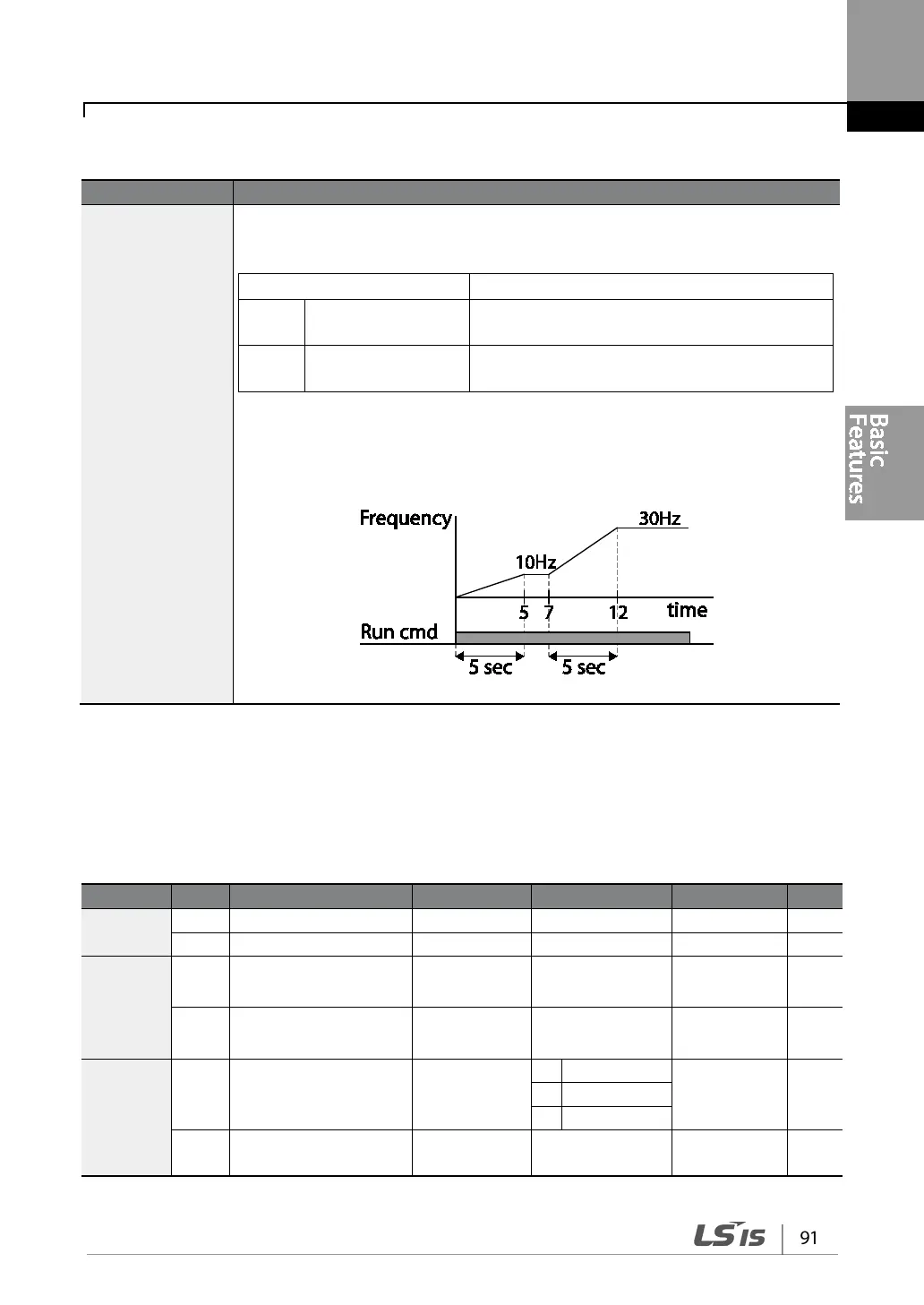Acc/Dec Time Based on Operation Frequency – Setting Details
BAS-08
Ramp T Mode
Set the parameter value to 1 (Delta Freq) to set Acc/Dec times based on
Maximum frequency.
Set the Acc/Dec time based on Maximum
frequency.
Set the Acc/Dec time based on Operation
frequency.
If Acc/Dec times are set to 5 seconds, and multiple frequency references are used
in the operation in 2 steps, at 10 Hz and 30 Hz, each acceleration stage will take 5
seconds (refer to the graph below).
4.10.3 Multi-step Acc/Dec Time Configuration
Acc/Dec times can be configured via a multi-function terminal by setting the DRV-03 (Acceleration
time) and DRV-04 (Deceleration time) codes in the DRV group.
DRV
BAS
70–82
time1–7
Acc Time 1–7
x.xx 0.0–600.0 sec
71–83
time1–7
Dec Time 1–7
x.xx 0.0–600.0 sec
IN
65–71
Px terminal
configuration
Px Define
(Px: P1–P7)
0–54 -
89
Multi-step command
delay time
In Check Time 1 1–5000 ms