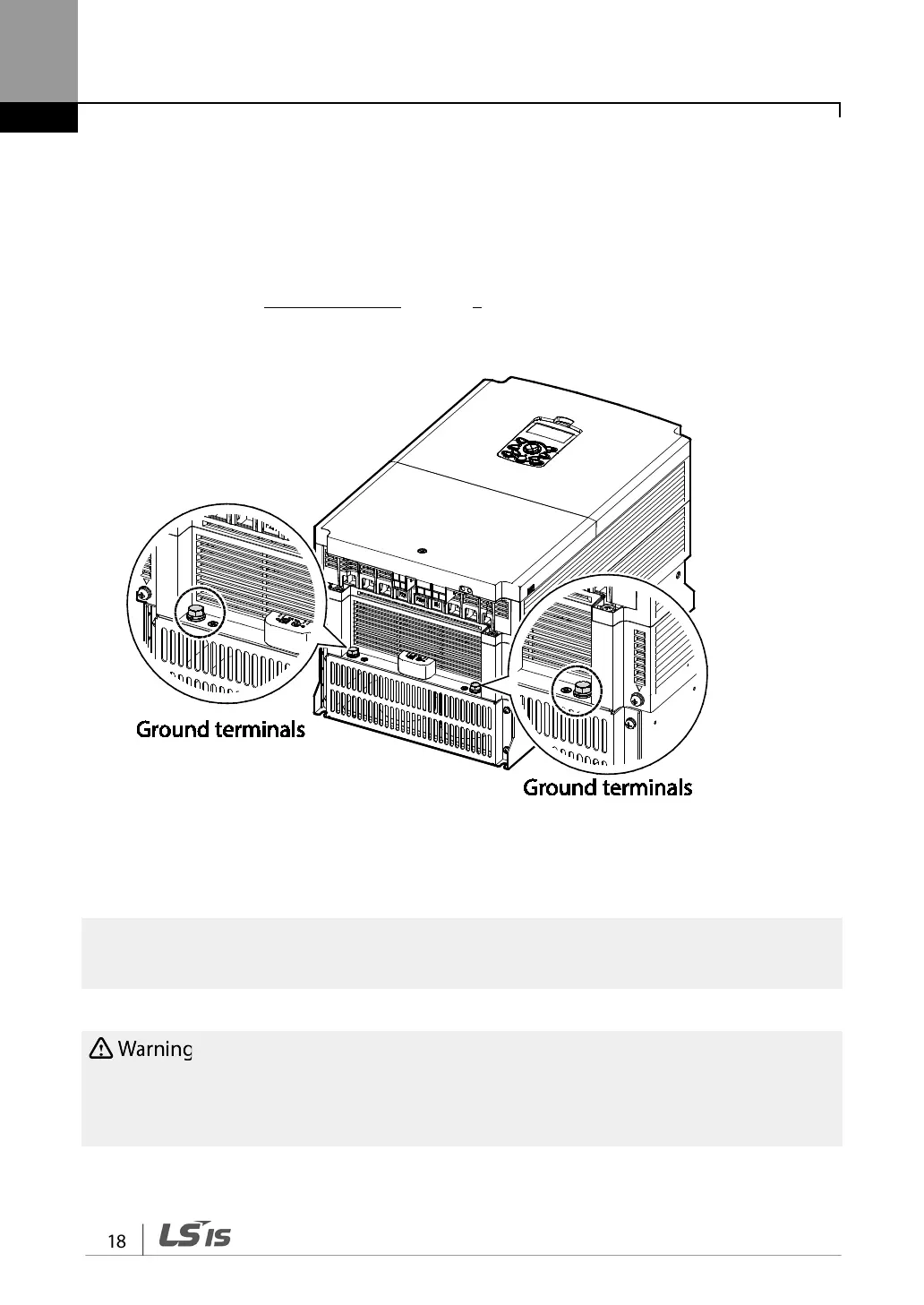Step 2 Ground Connection
Remove the front cover, cable guide, and the control terminal cover. Then follow the instructions
below to install the ground connection for the inverter.
1 Locate the ground terminal and connect an appropriately rated ground cable to the
terminals. Refer to 1.5 Cable Selection on page 8
to find the appropriate cable specification for
your installation.
2 Connect the other ends of the ground cables to the supply earth (ground) terminal.
400 V products require Special Class 3 grounding. Resistance to ground must be < 10 Ω.
Install ground connections for the inverter and the motor by following the correct specifications to
ensure safe and accurate operation. Using the inverter and the motor without the specified grounding
connections may result in electric shock.