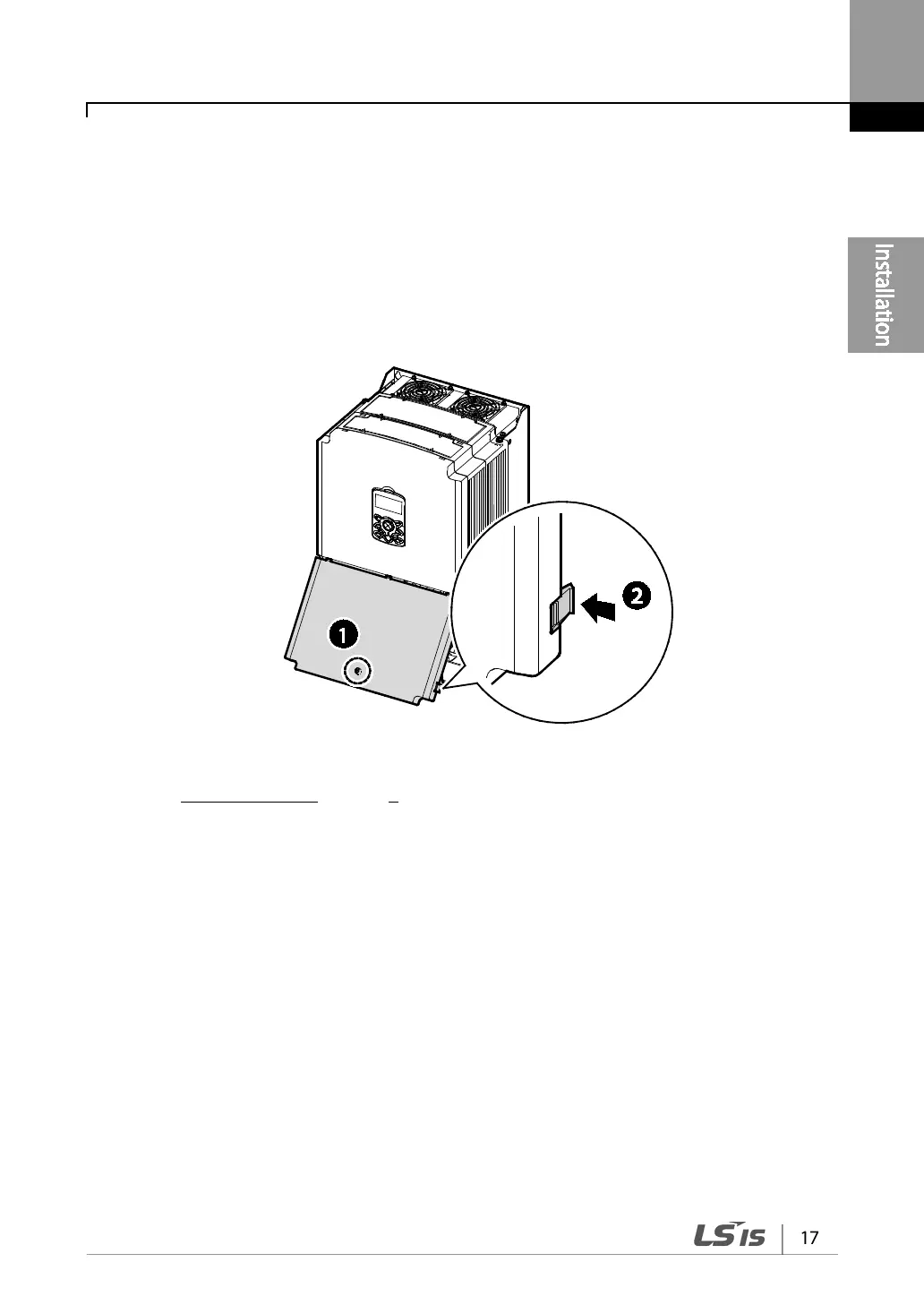Step 1 Front Cover, Control Terminal Cover and Cable Guide
The front cover, control terminal cover and cable guide must be removed to install cables. Refer to
the following procedures to remove the covers and cable guide. The steps to remove these parts
may vary depending on the inverter model.
1 Loosen the bolt that secures the terminal cover (). Push and hold the latch on the right side
of the cover (). Then remove the cover by lifting it from the bottom and moving it away
from the front of the inverter.
2 Connect the cables to the power terminals and the control terminals. For cable specifications,
refer to 1.5 Cable Selection on page 8
.