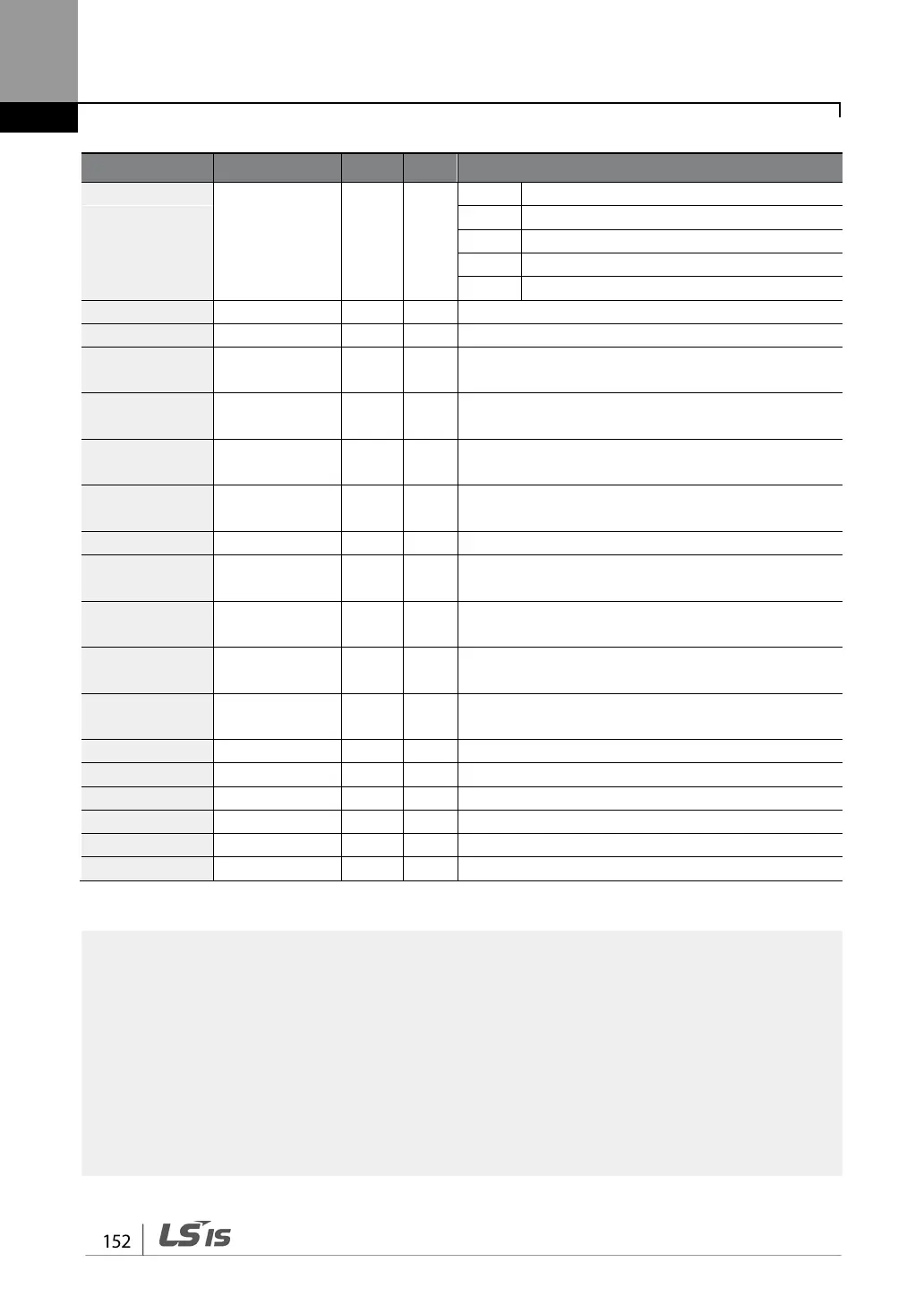RS-485 Communication Features
Comm. Address Parameter Scale Unit Assigned Content by Bit
Relay 4 (Ext I/O, OUT-31: None)
Relay 3 (Ext I/O, OUT-31: None)
Relay 2 (30~75kW, OUT-31: None)
Q1 (0.4~75kW, OUT-33: None)
Relay 1(0.4~75kW, OUT-31: None)
0h0389
0.1 % PID feedback value
0h038A
0.1 A -
0h038B
1 V -
Reserved -
0h0391
0.1 % Forward motoring torque limit
0h0392
0.1 % Forward regenerative torque limit
0h0393
0.1 % Reverse motoring torque limit
0h0394
0.1 % Reverse regenerative torque limit
A frequency set via communication using the common area frequency address (0h0380, 0h0005) is not
saved even when used with the parameter save function. To save a changed frequency to use after a
power cycle, follow these steps:
1 Set DRV-07 to Keypad-1 and select a random target frequency.
2 Set the frequency via communication into the parameter area frequency address (0h1101).
3 Perform the parameter save (0h03E0: '1') before turning off the power. After the power cycle, the
frequency set before turning off the power is displayed.