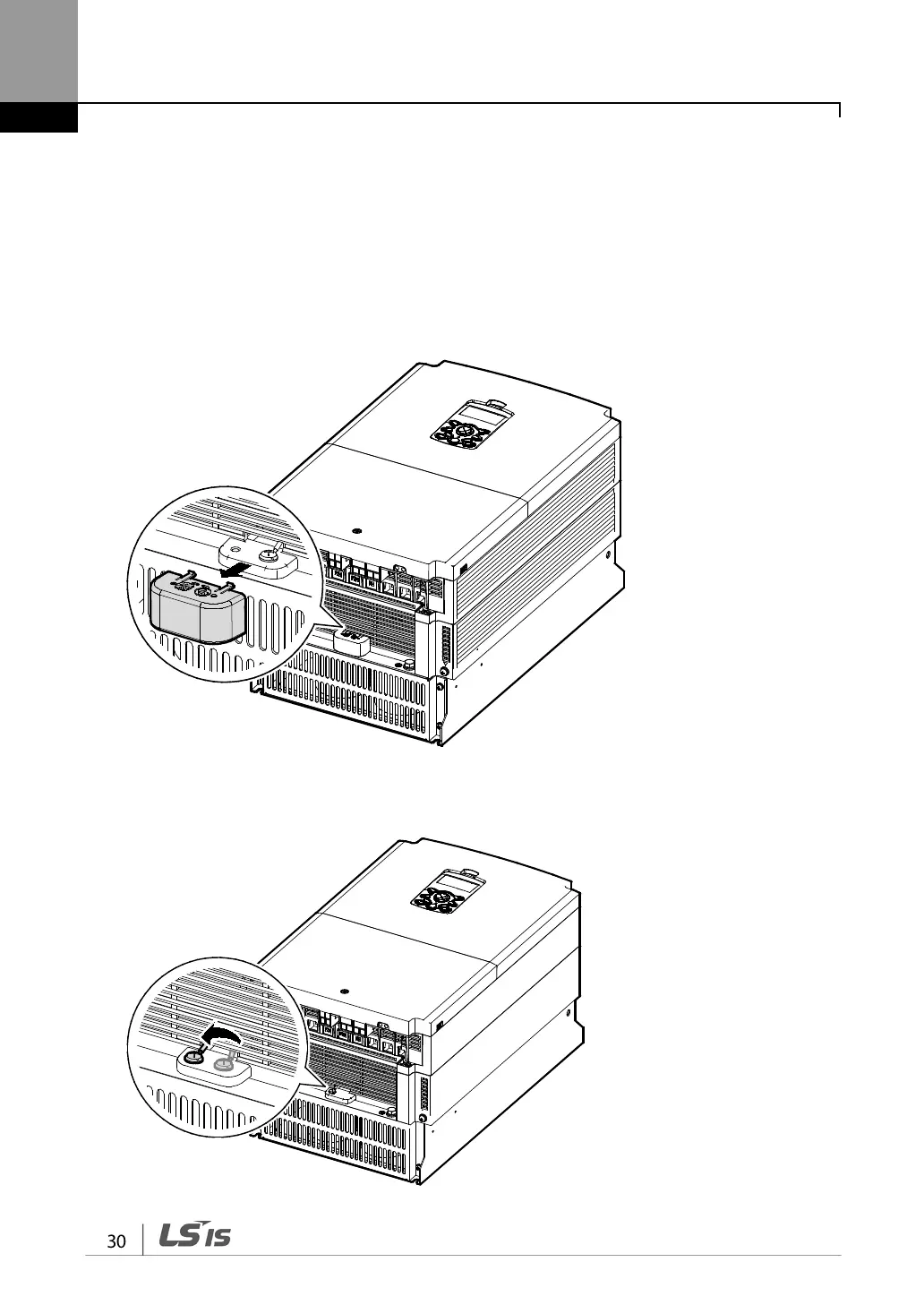Disabling the Built-in EMC Filter
Refer to the figures below to locate the EMC filter on/off terminal and replace the metal bolt with
the plastic bolt. If the EMC filter is required in the future, reverse the steps and replace the plastic
bolt with the metal bolt to reconnect the EMC filter.
Follow the instructions listed below to disable the EMC filters.
1 Remove the EMC ground cover located at the bottom of the inverter.
2 Remove the EMC ground cable from the right terminal (EMC filter-ON / factory default), and
connect it to the left terminal (EMC filter-OFF / for power sources with asymmetrical
grounding).