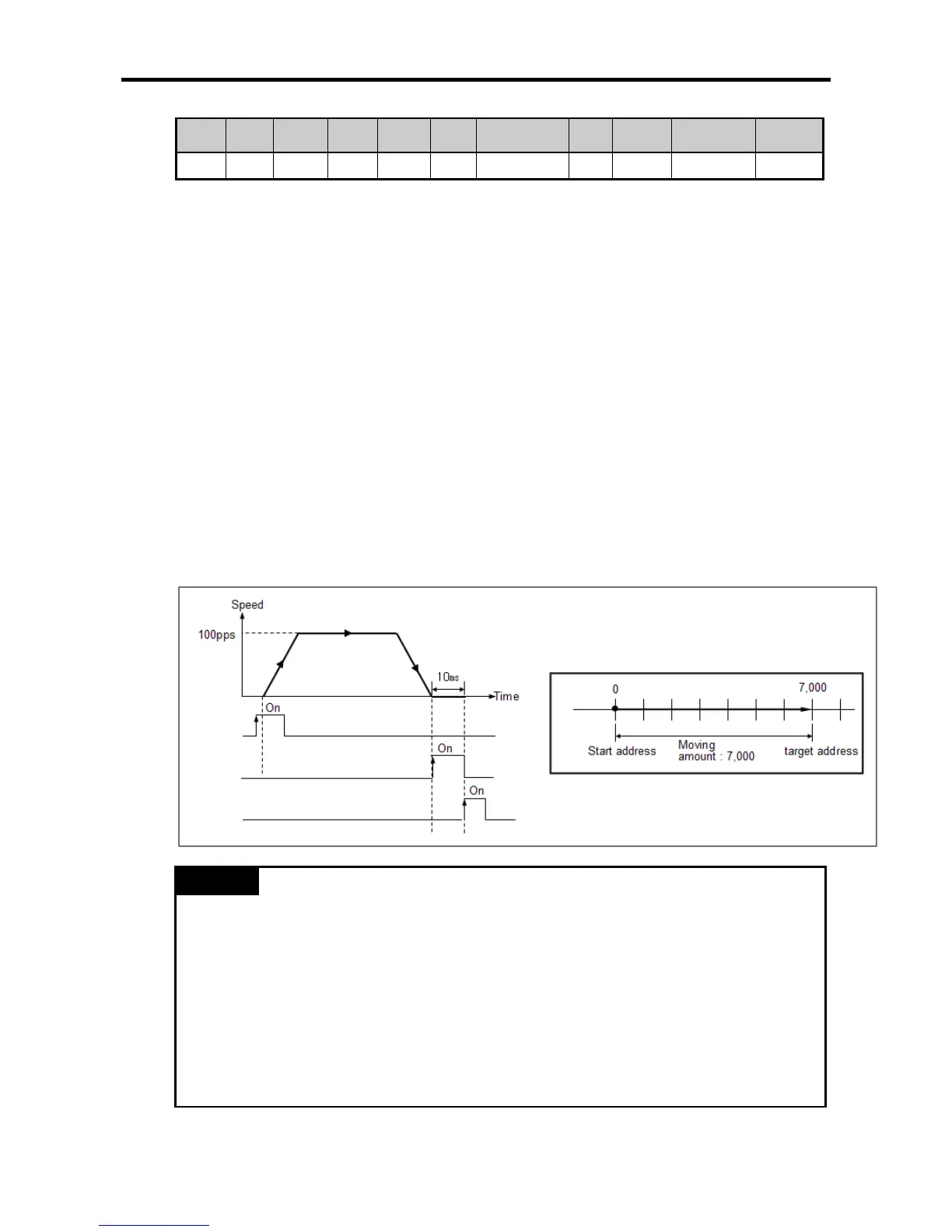Chapter 5 Positioning Instructions
5 - 60
Step
No.
Coordi
nate
Op.
Pattern
Contro
l Type
Op.
Type
Rep.
Step
Target
Pos. [Pulse]
M
Code
Accl/de
c. No.
Op. Speed
[pls/s]
Dwell
Time [㎳]
3 Rel. Term. Pos. Sing. 0 7,000 0 1 100 10
(c) Program Operation
•When the rising edge of the ‘Indirect Start-up’ uses as the X-axis indirect start
reference signal is generated, the APM_IST instruction is executed. However, if X-axis is
in operation or error state, the instruction is not executed.
•If the Origin has not been defined at the start-up of the APM_IST, error code 224 is outputted to the
STAT_1 and the operation is not executed.
In such case, turn the ‘Reference Decision’ on to execute APM_ORG instruction to return to
reference before starting the APM_IST instruction.
1) When direct start-up instruction (APM_IST instruction) is executed, positioning operation
is started as set up in the instruction line operand as set forth below.
- Since the BASE, SLOT and AXIS are 0, the built-in positioning X-axis of the base
unit is started up.
- Because the start-up step No. was appointed by 3, positioning operation is carried out with
the data in the No. 3 step of the positioning operation data.
In particular, when the APM_IST instruction is stated, positioning is carried out as set up in the
operation data No. 3 step in Incremental coordinates, move to 7,000 pulse position at 100 pps
velocity and stop, and after 10ms of dwell time, the positioning is completed.
2) Here, as the M code was set to 0, it is not generated, and as the operation pattern is terminated,
the step No. X-axis: %KW426 of the exclusive K area is changed to 4 which is the (present
operation step + 1).
Note
•In addition to using indirect start instruction, indirect start can be done using the start signal
reference contact (X-axis: %KX6864, Y-axis: %KX7024) in the K area.
In the start-up using the start signal reference contact, the operation step is
fixed to the present operation step number which is X-axis: %KW426, Y-
axis: %KW436.
Therefore, to change operation step in starting –up using start signal reference contact,
change the operation step with starting step number change instruction (APM_SNS) and
then turn the start reference contact ON.
•For the details of the starting method using starting signal reference, see 3.4.2.