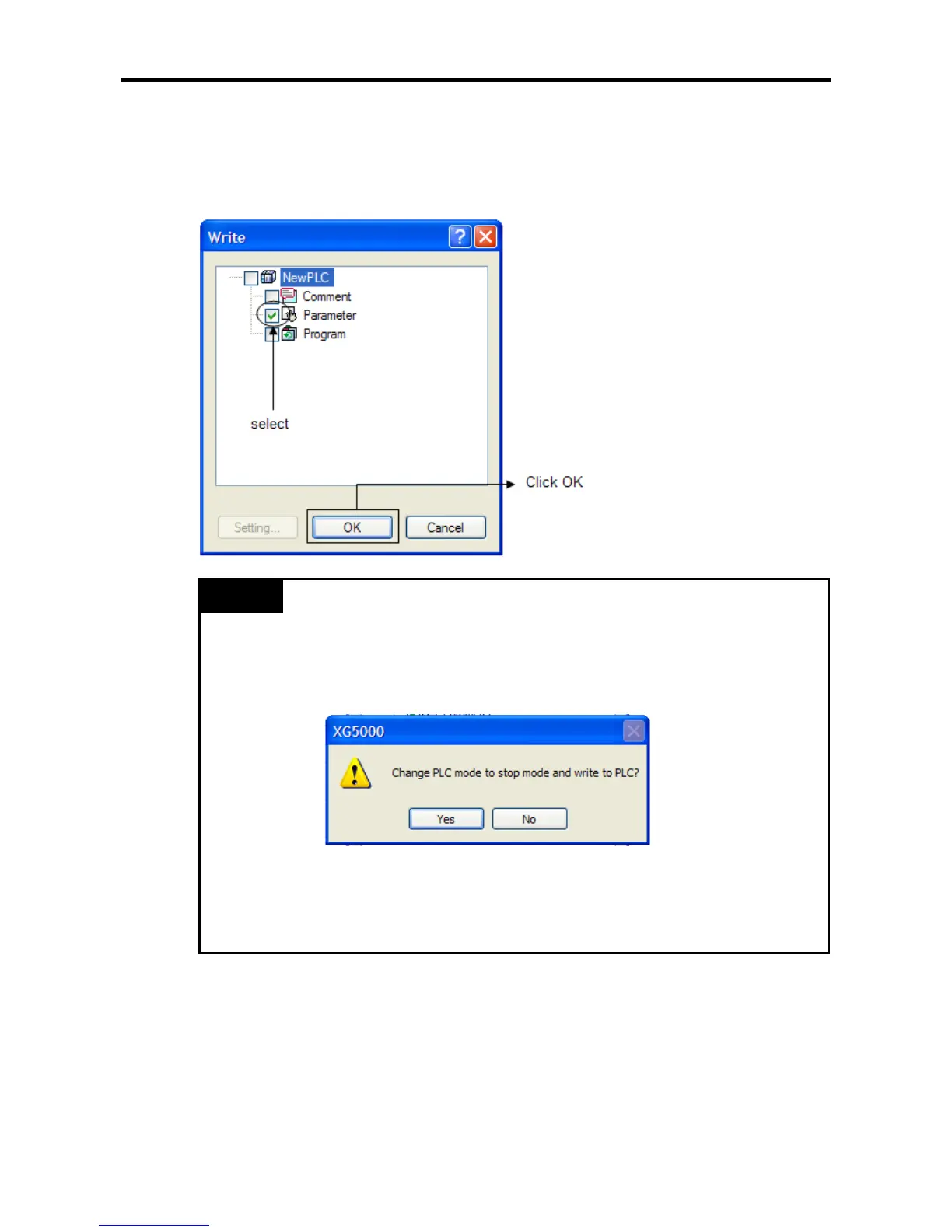Chapter 3 Before positioning
3- 29
(4) Writing to PLC
•After setting of positioning parameter and operation data per each axis, download them to PLC
•Selecting [Online] -> [Write], ‘Write’ dialog box is displayed.
In order to download parameter, select ‘Parameter’ and click ‘OK’.
Remark
• If XG5000 is not connected with PLC, ‘Write’ menu is not activated. In case of this, select
[Online] -> [Connect] to connect with PLC.
• When PLC is RUN mode, comment is available to download so only comment is displayed
in the ‘Write’ dialog box. At this time, change PLC’s mode to STOP and retry it.
• If downloading parameter, basic parameter, I/O parameter, built-in parameter is transmitted.
• The downloaded positioning parameter is applied when turning on the power or changing
operation mode. For more detail, refer to 3.2.2.