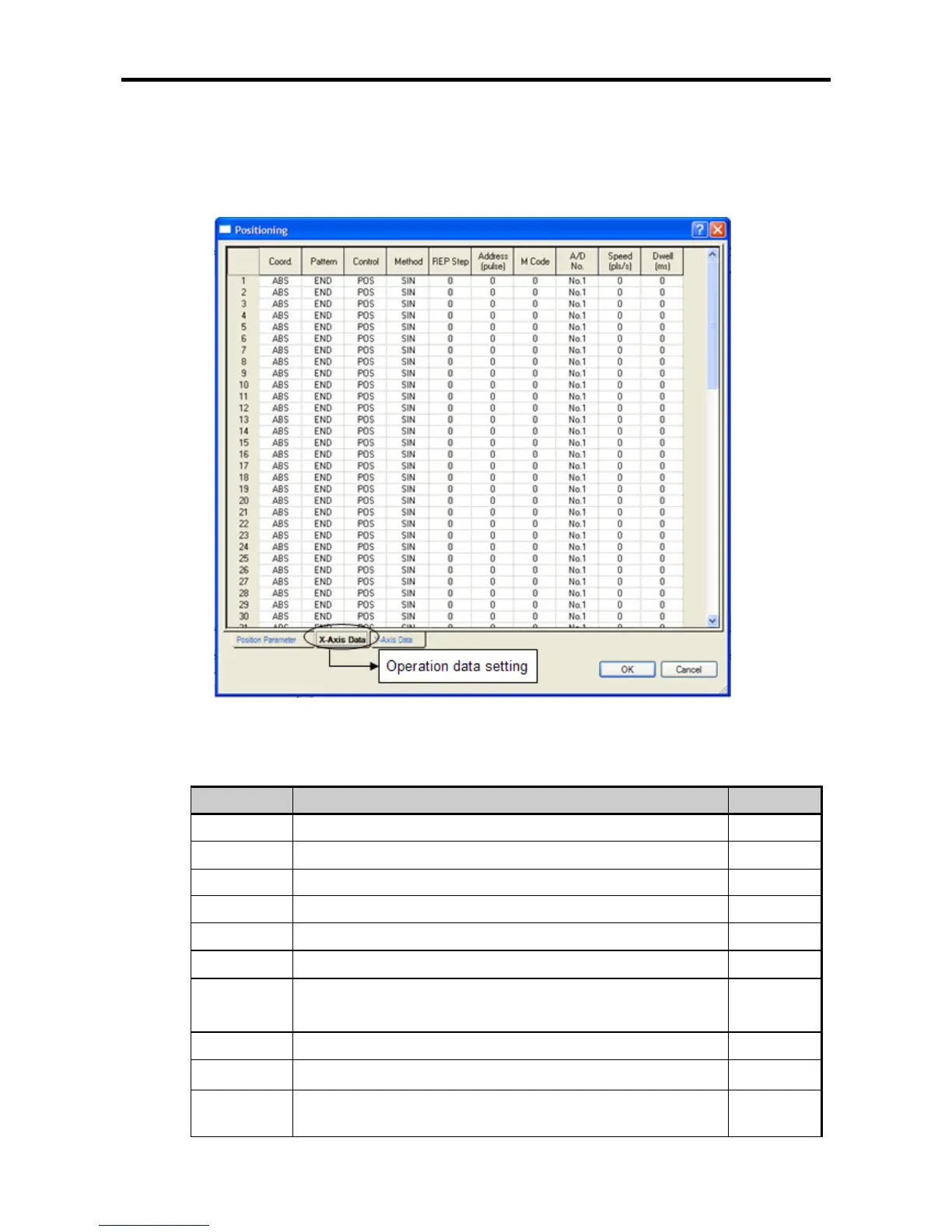Chapter 3 Before positioning
3- 28
(3) Operation data setting
• If the user select ‘X Axis Data’ or ‘Y Axis Data’ tap on the positioning parameter setting window,
the user can set operation data of 30 steps as show below.
• Standard type can set up to 30 steps, high-end type can set up to 80 steps.
< Position operation data setting window >
•Items of operation data is as table below.
•For detail of operation data, refer to 3.3.
Item Description Initial value
Coord.
Setting Cood. of each step (ABS/INC)
ABS
Pattern
Setting operation pattern of each step (END/KEEP/CONT)
END
Control
Setting control method of each step (POS/SPD)
POS
Method
Setting operation method of each step (SIN/REP)
SIN
REP step
In case of repeated operation, setting the next step no.
0
Address
Setting target address of each step
0[Pulse]
M Code
In case of using M code, number indicated when M code
occurred
(In case of setting as 0, M code function is not used)
0
A/D No.
Setting A/D no. of each step
No.1
Speed
Operation speed of each step
0[pps]
Dwell
After ending step, time necessary to remove remaining pulse of
offset counter
0[㎳]