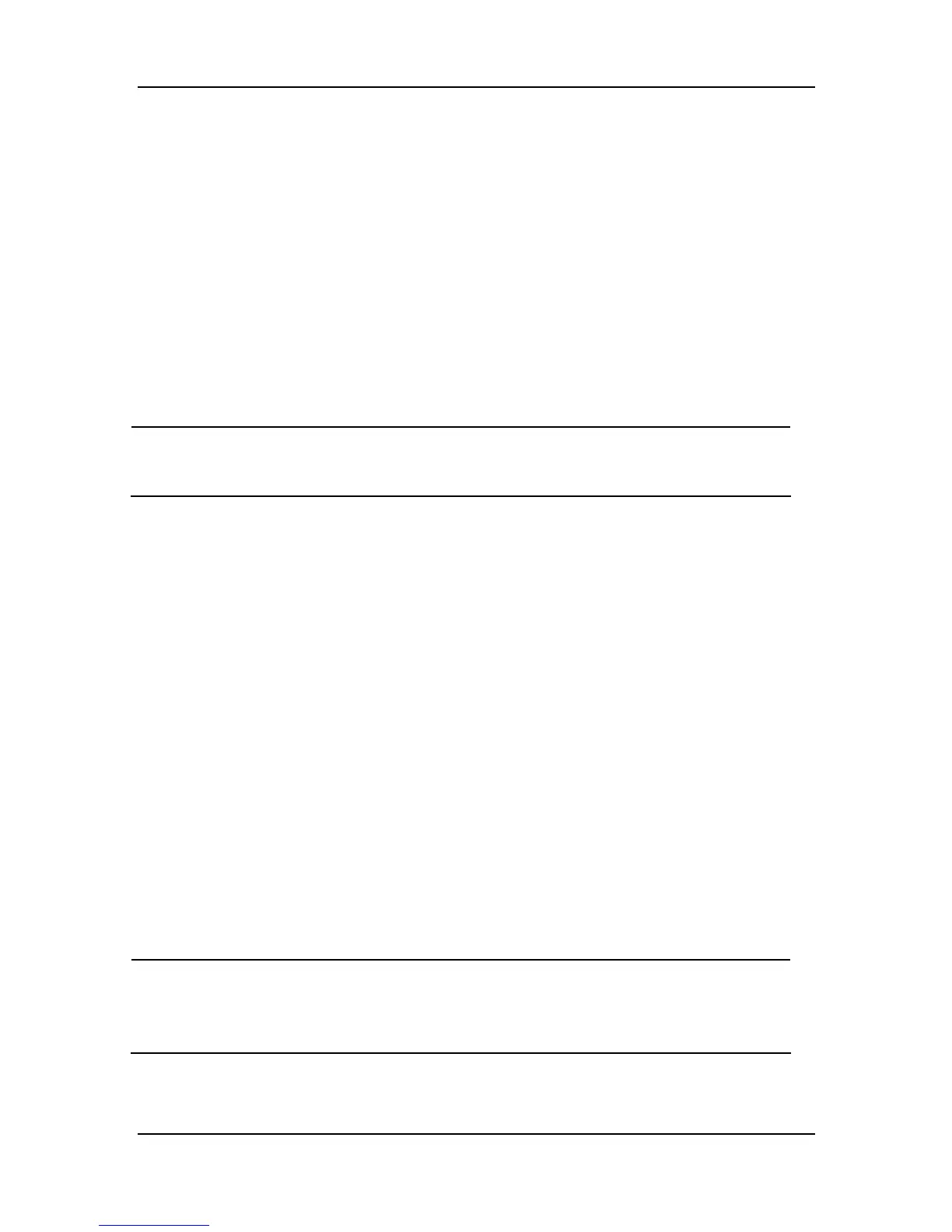10-14
PACER RATE Some pace pulses may be difficult to suppress. When this
happens, the pace pulse may be counted as a QRS complex,
and could result in incorrect HR measurements and failure to
detect some arrhythmias. This option allows you to input the
heart rate of pacemaker, so that the software can calculate the
HR and detect the arrhythmias more accurately. When PACE
is set to OFF, this option is disabled.
NOTCH Determines whether filter or not.
ON: The monitor protects the signals from the noise
generated by the power line.
OFF: No filtering.
NOTE
z If the filter method of the ECG waveform is set to a non-diagnostic mode, only the
NOTCH option ON is active and the monitor filters the signals of the power line
frequency.
CASCADE ECG cascade
ON: The monitor displays the waveform of each channel in
two lines.
OFF: The monitor displays the waveform of each channel in
one line.
The CASCADE can be turned ON only if the monitor is set
to NORMAL DISPLAY mode and the SCAN TYPE is set
to REFRESH.
DEFIB SYNC Defibrillator synchronization
ON: The function of defibrillation is enabled;
OFF: The function of defibrillation is disabled.
If the function of defibrillator synchronization is enabled and the ventricular defibrillation is
applied, 100ms/+5V defibrillator synchronization signals will be output through the auxiliary
output connector to the defibrillation equipment.
When the defibrillator synchronization is enabled, the “Defib Sync ON!” message is displayed in
the prompt information area, at the lower left corner of the screen. This message disappears after
10 seconds. Besides, the technical alarms area also shows the “DEFIB SYNC ON” message.
NOTE
z Defibrillator synchronization can be enabled only if the AUX OUTPUT in the
USER MAINTAIN menu is set to DEFIB. SYN. Otherwise, this function is
disabled.
z When the monitor is started, DEFIB SYNC is set to OFF as a default.
